10 Best AI Video Enhancers in 2025
Introduction:
The ever-evolving world of video editing has offered us an incredible boon, Artificial intelligence. It has emerged as a true game-changer, completely revolutionizing the way we enhance, refine, and bring videos to life. We can finally say goodbye to the days of tedious manual adjustments and traditional editing techniques, because AI has taken center stage, empowering video editors and enthusiasts with powerful tools that can elevate the visual quality of their creations.
Thanks to AI, what used to be a time-consuming and complex process can now be streamlined and automated with astonishing precision. In this blog, we have listed the 10 best AI video enhancers of 2025 that will open up a whole new world of possibilities for professionals and enthusiasts alike.
What is an AI Video Enhancer?
An AI video enhancer is a software or algorithm that utilizes artificial intelligence techniques to improve the quality of videos. It aims to enhance various aspects of the video, such as resolution, sharpness, color accuracy, and noise reduction.
Traditional video enhancement techniques often involve manual adjustments or basic algorithms that may not produce optimal results. AI video enhancers, on the other hand, leverage deep learning algorithms and neural networks to analyze and understand the content of the video. They learn from vast amounts of training data to recognize patterns and features that represent high-quality videos.
10 Best AI Video Enhancers To Use in 2025
1. Wondershare Filmora
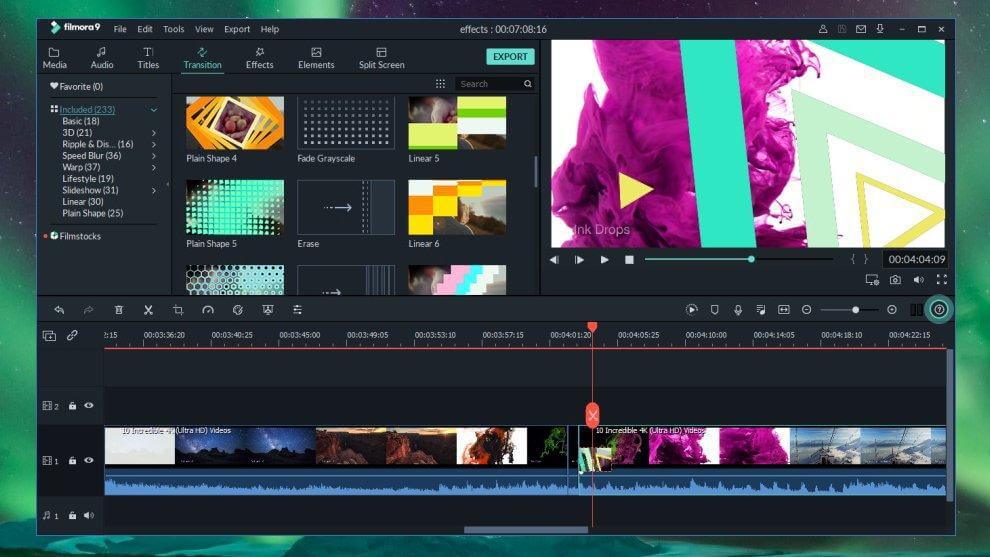
Let us introduce you to Wondershare Filmora, one of the best AI tools to enhance video that seamlessly operates on both Windows and Mac operating systems. With its extensive collection of audio and video effects, along with support for over 50 international formats, including 4K editing, this app opens up a world of creative possibilities. What sets Wondershare Filmora apart is its provision of advanced video editing tools and access to the vast library of Filmstock effects.
Moreover, Filmora’s AI portrait feature is a game-changer, allowing users to effortlessly detect and focus on humans in their videos, significantly reducing editing time and effort. With Wondershare Filmora, creating high-quality videos becomes a breeze, even for those seeking simplicity and efficiency.
Features:
- Offers a wide range of audio and video effects to enhance your videos.
- Supports a wide range of formats, including 4K editing, providing flexibility in video creation and enhancement.
- Access to advanced tools for precise video editing and customization.
- Offers a vast library of Filmstock effects to add creativity and visual appeal to your videos.
Pros:
- Supports a wide range of video formats, ensuring compatibility with various devices and platforms.
- AI Portrait Feature simplifies the process of detecting and focusing on human subjects.
- User-friendly interface.
Cons:
- The free version of Filmora adds a watermark to exported videos.
- Slower performance on older systems.
Compatibility: Windows and Mac.
Price: Free, Monthly ($28.98, Annual ($68.98), Perpetual ($116.95).
2. HitPaw

It is the ultimate app powered by the best AI upscale video software. With its cutting-edge technology, this app automatically enhances and upscales your videos using trained AI algorithms, taking them from low resolution to stunning 4K or even 8K quality. Say goodbye to blurry footage as HitPaw AI Video Enhancer tool employs the most advanced noise reduction techniques, ensuring crystal-clear visuals and eliminating any traces of blur.
But that’s not all – this app goes beyond traditional video enhancement capabilities. It features an exclusive AI specifically designed to repair videos of anime and human faces, providing unparalleled results. Whether you’re an anime enthusiast or a filmmaker working with live-action footage, HitPaw is your go-to tool for achieving flawless video restoration.
Features:
- Automatically enhances and upscales videos up to 4K/8K using AI technology.
- Removes blur and provides clear visuals.
- Specifically repairs anime and human face videos.
- Stunning colorization of black and white films.
Pros:
- Advanced AI technology for effortless video enhancement.
- High-quality upscaling and noise reduction.
- 24×7 tech support.
Cons:
- Requires a subscription or purchase for full access.
- Limited to video enhancement and repair features.
- It may take some time to process large or lengthy videos.
Compatibility: Windows and Mac.
Price: Windows ($29.95/per month), Mac ($35.95/per month).
3. Veed
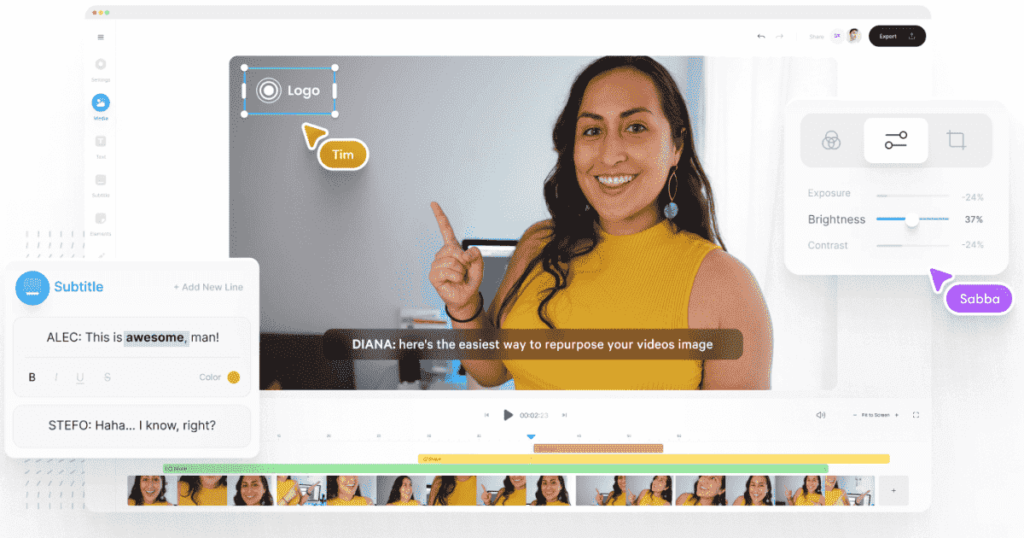
VEED’s incredible AI-powered software effortlessly detects and swiftly eliminates audio noise, giving your recordings a pristine sound quality. It’s an ideal solution for tidying up audio captured in your home office, where you can’t always control every little sound that sneaks into your microphone.
Creating professional-grade videos has never been easier with VEED. Their user-friendly video editor empowers you to make precise adjustments to frame rate, resolution, size, lighting, audio quality, and more, all with just a few simple clicks. Unleash your creativity by adding background music, voice commentary, and even auto-generated subtitles. Plus, VEED goes the extra mile by offering a handy noise removal feature that effortlessly banishes any bothersome background noise from your videos.
Features:
- Effortless and swift noise removal for improved audio quality.
- Easily adjust frame rate, resolution, size, lighting, audio quality, and more to enhance the overall video quality.
- Add background music, voice commentary, auto-generated subtitles, and more.
- Creative enhancements to add depth and engagement to your videos.
Pros:
- User-friendly video editor for easy customization.
- Elevates the overall look and professionalism of your videos.
- Comprehensive editing tools for professional-grade results.
Cons:
- Some advanced features may require a subscription or purchase.
Compatibility: Windows, macOS, and Linux.
Price: Free, Basic ($12/per month), Pro ($24/per month).
4. Lightworks
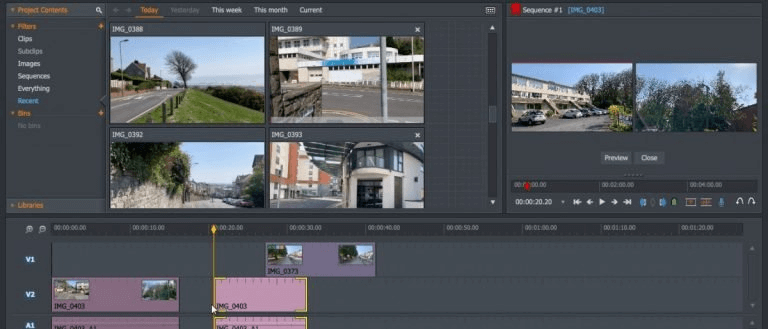
Lightworks is an exceptional video editing software that brings professional-level editing capabilities to users of both Windows and Mac. Renowned for its extensive range of features, adaptability, and applicability across diverse industries such as film, television, and online content creation, Lightworks stands out as a powerful tool.
What truly sets Lightworks apart is its seamless integration with plugins from NewBlue and TotalFX. This remarkable feature empowers users to infuse their intricate projects with a distinct touch. By leveraging these plugins, users can unlock an additional layer of creativity and uniqueness, enhancing their editing process and resulting in visually captivating and engaging content. With Lightworks and its plugin integration, the possibilities for crafting exceptional videos are boundless.
Features:
- Allows for non-destructive editing, enabling flexibility in rearranging and modifying clips.
- Supports editing and exporting videos in various high-resolution formats, including 4K.
- Offers a wide array of video effects, transitions, and color grading tools to enhance visual quality.
- Provides advanced features like multi-cam editing, real-time effects, and audio mixing for precise control over the editing process.
Pros:
- Works seamlessly on Windows, macOS, and Linux operating systems.
- Flexible workflow.
- Multi-camera video editing.
Cons:
- The free version imposes some limitations on export options and output formats.
- Limited effects and transitions.
Compatibility: Windows and Mac.
Price: Free, Lightworks Pro ($23.99/per month).
5. AVC Labs
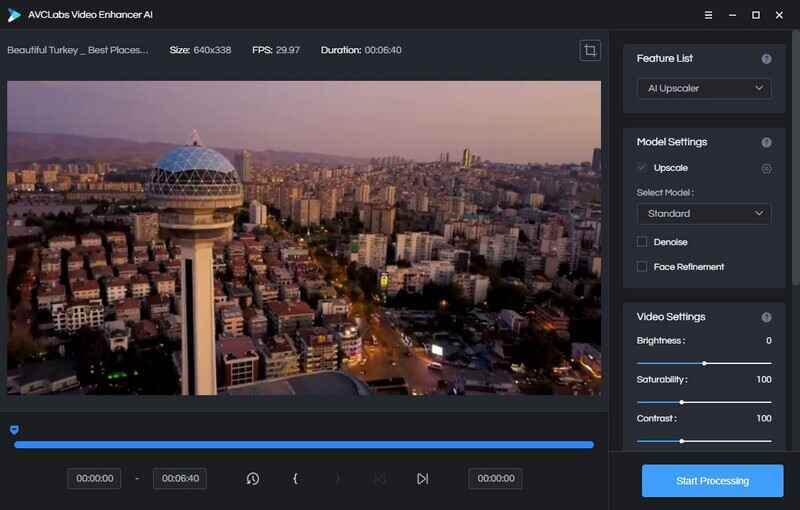
Here comes another amazing pick on our list of best AI video enhancers for Windows and Mac. AVC Labs is an all-in-one AI video editor that combines quick and automatic selection tools with convenient one-click AI features. With AVC Labs, enhancing and perfecting your videos has never been easier.
Harnessing the power of neural networks, this tool employs super-resolution upscaling and multi-frame enhancement to elevate your video quality. Whether you’re working with SD, HD, or 4K footage, it seamlessly upscales them to HD, 4K, and even 8K resolutions. By utilizing advanced algorithms, it goes beyond simply increasing the resolution, effectively removing noise, artifacts, and blurring. Furthermore, it expertly enhances your video’s overall quality, achieving an impeccable balance in brightness, contrast, and saturation levels.
Features:
- Utilizes cutting-edge neural networks for superior upscaling and enhancement results.
- Achieves exceptional detail and clarity in upscaled videos.
- Enhances video quality by removing noise, artifacts, and blurring using multi-frame processing.
- Balances brightness, contrast, and saturation levels to enhance overall video quality.
Pros:
- Flexible resolution options.
- Enhances video clarity, detail, and overall visual appeal.
Cons:
- Processing high-resolution videos may require significant computational resources.
- May require a purchase or subscription for full access to all features and higher-resolution upscaling.
Compatibility: Windows and Mac.
Price: Free, 1-month plan ($39.95), 1-year plan ($119.95), one-time purchase ($299).
6. Topaz Labs
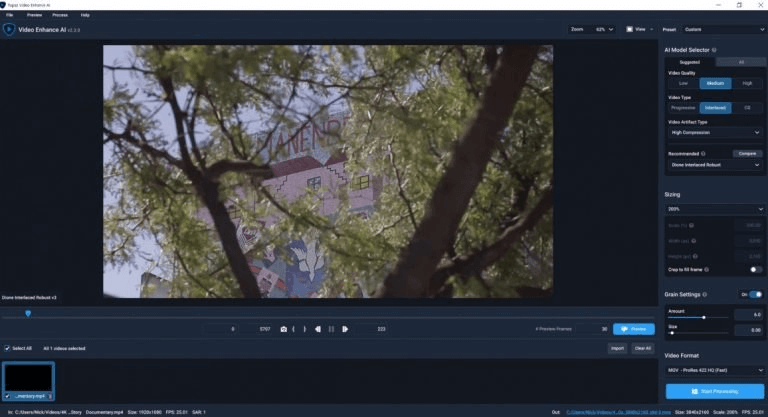
Topaz Video AI is a game-changing solution for video upscaling, deinterlacing, and frame interpolation, meticulously designed to optimize local production workflows. Immerse yourself in the world of high-resolution videos like never before. The app’s advanced algorithms excel at upscaling, breathing new life into low-resolution content. Say goodbye to pixelated images and hello to stunning clarity and detail.
Experience seamless motion with our exceptional deinterlacing capabilities. No more distracting interlacing artifacts or jagged lines. Your videos will flow smoothly, capturing every frame with precision.
Features:
- Video upscaling for enhanced clarity and detail.
- Deinterlacing for smoother playback.
- Frame interpolation for realistic motion.
- Workflow optimization for seamless integration.
Pros:
- Used advanced machine learning technology to enhance videos.
- Supports a wide range of video formats, making it compatible with various cameras, devices, and editing software.
- Creative flexibility.
Cons:
- Slightly expensive.
- Might be resource-intensive at times.
Compatibility: Windows and Mac.
Price: $299.
7. Clipchamp
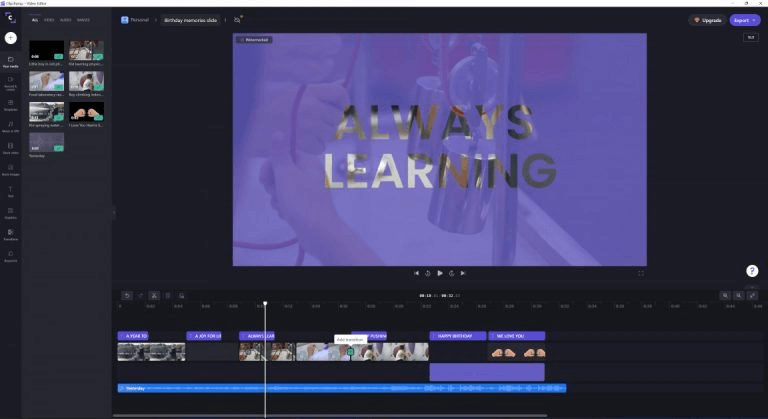
Clipchamp is a widely used online platform for video editing, providing a comprehensive set of tools and features for creating and editing videos. It’s user-friendly interface and diverse editing options cater to the needs of both novice and experienced video creators.
One notable feature of Clipchamp is its AI-powered voiceover functionality, which enables users to generate text-to-speech voiceovers in multiple languages. With a library of 170 lifelike voices available, users have the freedom to customize the speed and pitch of the generated voice, ensuring it aligns perfectly with the requirements of their video.
Features:
- Adjusts and balances colors of the videos to enhance the overall quality.
- Offers a variety of filters and transitions for editing.
- Text-to-speech voiceover capabilities in more than 70 different languages.
- Provides “Brand Kit” features to add a logo or a watermark.
Pros:
- Convenient accessibility from any device with an internet connection.
- Affordable pricing plans.
- Intuitive editing experience suitable for beginners and experienced users.
Cons:
- Limited to online editing, requiring an internet connection.
- Possible constraints on advanced editing features compared to desktop software.
Compatibility: Windows and Mac.
Price: Free, Clipchamp Pro ($6/per month)
8. Shotcut
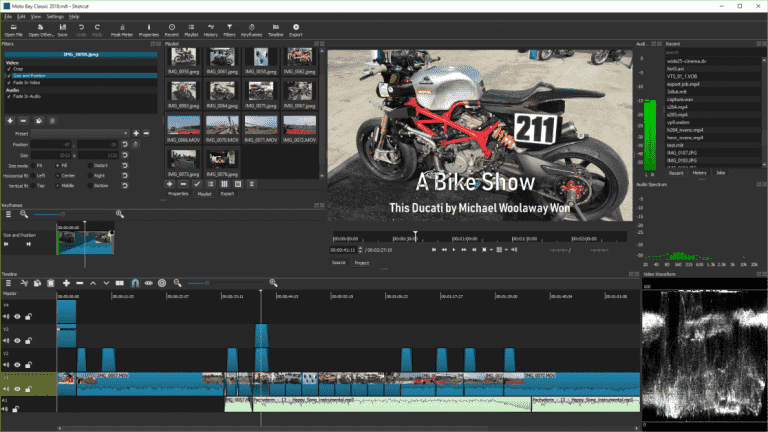
Shotcut is a free, open-source AI video enhancer tool for Windows and Mac that can be used to create professional-quality videos. For video editing enthusiasts seeking high-quality results on a budget, Shotcut is an exceptional choice. This powerful, open-source, and free video editor offers a range of advanced features typically found in more expensive software, making it a versatile tool for creating impressive videos effortlessly.
With Shotcut, users can effortlessly incorporate special effects like blur and fish-eye correction, adding a unique touch to their projects. Exporting videos in stunning 4K quality is a breeze, unlocking exciting possibilities for creativity. Experience the ease and cost-effectiveness of Shotcut today, and start producing stunning videos quickly and effortlessly.
Features:
- Advanced editing tools with special effects and transitions.
- Wide format support for various video and audio files.
- 4K video editing and exporting capabilities.
Pros:
- Powerful features comparable to more expensive software.
- Open-source and free, making it cost-effective.
- User-friendly interface for easy video editing.
Cons:
- Steeper learning curve for beginners.
- Occasional stability issues were reported.
- Limited availability of comprehensive tutorials or support resources.
Compatibility: Windows, Mac, and Linux.
Price: Free.
9. DaVinci Resolve 18
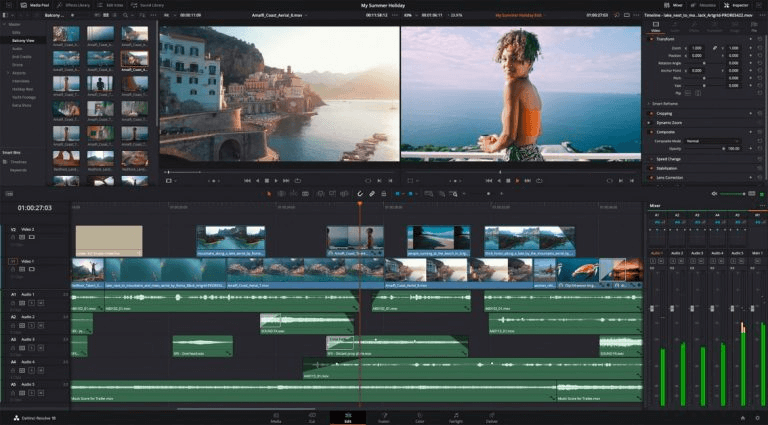
Discover the power of DaVinci Resolve 18, the ultimate software for professional video editing and color correction. Designed to unleash the creativity of filmmakers, video editors, and visual artists, it provides a robust toolkit brimming with features and precision, elevating your projects to new heights.
Experience seamless editing with a diverse range of tools at your fingertips. From timeline-based editing to multi-camera support, advanced trimming, and captivating transitions, DaVinci Resolve 18 empowers you to craft your videos with finesse. This nifty tool lets you take control of your visuals using color wheels, curves, scopes, and the cutting-edge AI-powered Color Match feature, ensuring every frame resonates with your creative vision.
Features:
- Comprehensive video editing tools with timeline-based editing, multi-camera support, and advanced effects.
- Advanced keyframing and cutting tools.
- Audio enhancement.
- Integrated Fusion page for advanced visual effects and motion graphics.
Pros:
- Professional-grade software with unmatched versatility and precision.
- Powerful color grading capabilities for achieving cinematic looks.
- Multi-user collaboration.
- Extensive editing and effects tools for creative flexibility.
Cons:
- Higher system requirements for optimal performance.
- Some advanced features may require additional plugins or modules.
Compatibility: Windows and Mac.
Price: Free, DaVinci Resolve Studio ($295).
10. Pixop
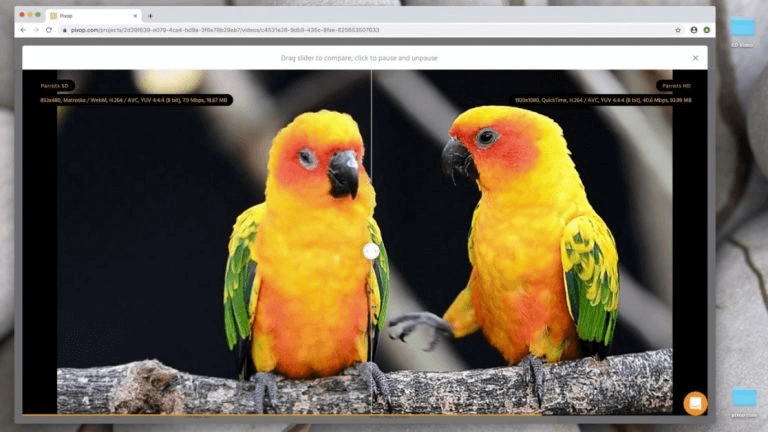
Pixop is an incredible app that operates in the cloud, bringing the power of advanced AI technology to enhance and upscale videos. With Pixop, you can transform your videos into stunning works of art by utilizing its cutting-edge algorithms that analyze and improve different aspects of your footage.
One of the standout features of Pixop is its video upscaling functionality. It empowers you to take low-resolution videos and turn them into high-quality masterpieces with improved resolution, clarity, and intricate details. This is particularly beneficial when working with older or lower-quality video content, as Pixop works its magic to enhance the visual appeal and overall quality of your videos.
Features:
- Remasters and enhance your video in the highest quality.
- Improves video quality with automated filters and effects.
- Offers robust tools for video quality analysis.
Pros:
- Advanced AI technology enhances video quality.
- No expensive hardware or plugins are required to run the tool.
- Transforms low-resolution videos into high-quality footage.
- Cloud-based efficiency and workflow integration.
Cons:
- As a cloud-based solution, Pixop requires a stable internet connection for access and usage. Limited or unreliable internet connectivity may hinder the user experience.
- Depending on the specific version or package, some advanced features or functionalities may be limited or require additional purchases or subscriptions.
Compatibility: Windows and Mac.
Price: Free, Starting Price of $2.29/per month for the paid plan.
Conclusion
The year 2025 witnessed a remarkable transformation in video enhancement through the integration of AI technology. The curated list of the 10 best AI video enhancers exemplifies significant advancements, empowering users to elevate their videos with enhanced quality, precise details, and captivating visuals.
These cutting-edge tools provide creators and filmmakers with an unparalleled opportunity to unlock the full potential of their content, pushing the boundaries of visual excellence.
Popular Post
Recent Post
How To Adjust Display Appearance Settings Easily in Windows 11/10
Learn to adjust display appearance settings easily Windows offers. Simple guide covers brightness, scaling, resolution & multi-monitor setup for better screen experience.
Supercharge Your Productivity: A Solopreneur’s and SMB’s Guide to Mastering Google Workspace with Gemini’
Picture this. It’s Monday morning. You open your laptop. Email notifications flood your screen. Your to-do list has 47 items. Three clients need proposals by Friday. Your spreadsheet crashed yesterday. The presentation for tomorrow’s meeting is half-finished. Sound familiar? Most small business owners live this reality. They jump between apps. They lose files. They spend […]
9 Quick Tips: How To Optimize Computer Performance
Learn how to optimize computer performance with simple steps. Clean hard drives, remove unused programs, and boost speed. No technical skills needed. Start today!
How To Speed Up My Computer/Laptop Windows 11/10 [2025]
Want to make your computer faster? A slow computer can be really annoying. It takes up your time and makes work more difficult. But with a few easy steps, you can improve your laptop’s speed and make things run more smoothly. Your computer slows down over time. Old files pile up. Programs start with Windows. […]
How To Fix Low Disk Space Error Due To A Full Temp Folder
A low disk space error due to a full temp folder is a common problem. Many users face this issue daily. Your computer stores temporary files in special folders. These files ensure optimal program performance, but they can accumulate as time goes on. When temp folders get full, your system slows down. You might see […]
How to Use Disk Cleanup on This Computer: Step-by-Step Guide
Computers getting slow is just the worst, right? Well, yes! Files pile up on your hard drive. Luckily, the Disk Cleanup tool on your PC is here to save the day. It clears out unnecessary files, giving your system the boost it needs to run smoothly again. A lot of users aren’t aware of the […]
Top 25 Computer Maintenance Tips: Complete Guide [2025]
Computer maintenance tips are vital for every PC user. Without proper PC maintenance, your system will slow down. Files can get lost. Programs may crash often. These computer maintenance tips will help you avoid these problems. Good PC maintenance keeps your computer running fast. It makes your hardware last longer. Regular computer maintenance tips can […]
Reclaiming Disk Space On Windows Without Losing Files: A Complete Guide
Running low on storage can slow down programs and trigger that annoying “low disk space” warning. Files accumulate over time, cluttering the drive. The good news? It’s possible to reclaim space without deleting anything important. Reclaiming disk space on Windows without losing files is easier than you think. Your computer stores many temporary files, old […]
Fix Issues Downloading From the Microsoft Store on Windows 11, 10 PC
Do you get excited when you’re about to download a new app or game? You open the Microsoft Store, click the download button… but nothing happens. Or maybe it starts and then suddenly stops. Sometimes, strange messages pop up like “Something happened on our end” or “Try again later.” That can be really annoying. But […]
Fix Low Disk Space Errors Quickly On Windows 11, 10 PC [2025]
Low disk space errors can slow down your Windows PC. These errors appear when your hard drive runs out of room. Your computer needs space to work properly. When space runs low, programs crash and files won’t save. Windows shows warning messages about low disk space. Your PC may freeze or run slowly. You might […]



























