Top 10 Calendar Apps for Android & iOS in 2025
Downloading the best calendar apps on your Android and iOS devices could help you streamline your daily tasks & events. These powerful iPhone and Android calendar apps offer different features like to-do lists, reminders, scheduled events, planners, notifications, and more. One of the best features of these apps is that it offers easy integration with other apps on your device and works seamlessly across devices.
Best Android & iOS Calendar Apps in 2025
1. Google Calendar
Device Support: Android, iOS, Web
Downloads: 1 Billion+
Ratings: 4.3+ on Google Play Store
Price: Free
The official Google Calendar app brings various features to help you manage your time effortlessly. Here, you will find different ways to view your calendar including option to quickly switch between week, month, or day view. Google Calendar works well with all other calendars on your Android device including Exchange.
Features of Google Calendar
- All the events from Gmail are automatically added to your calendar.
- You can set reminders to create and view To-Dos in addition to your events.
- You can set personal goals and set reminders for them.
- It offers multiple view types.
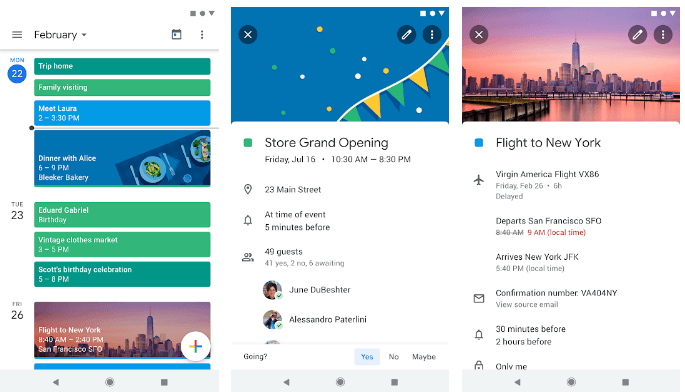
2. DigiCal Calendar Agenda
Platform: Android
Downloads:5 Million+
Ratings: 4.4 on Google Play Store
Price: Free, Offers In-App Purchases
DigiCal is one of the most flexible and customizable calendar apps for Android. With clean design and multiple agenda views, you can find the daily planner with numerous useful features. You can schedule tasks in few clicks. You can schedule appointments using an advanced planner that offers month, week, day, text month, agenda, and year view for all your events.
Features of DigiCal Calendar Agenda
- It offers easy sync with Google Calendar, Outlook and Exchange.
- It offers 6 beautiful and easy customizable calendar widgets.
- You will find premium sports, holiday, finance, TV, and lifestyle calendar.
- It offers global weather forecast.
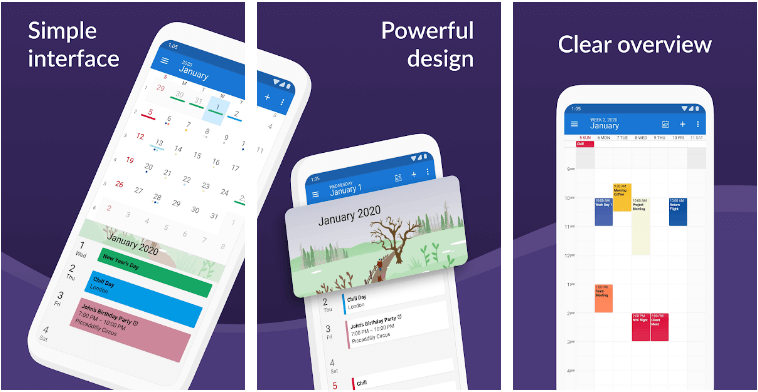
3. aCalendar
Platform: Android
Downloads: 10 Million+
Ratings: 4.1 on Google Play Store
Price: Free, Offers In-App Purchases
With aCalendar, you will find intuitive navigation between month, week, day, and agenda view. It offers 7 powerful widgets for quick access. It is easily customizable and offers lots of designs to select from. With Google Calendar management option, you can sync events and schedule them easily. You can even set birthday reminders from your contacts. Using this powerful Android calendar app.
Features of aCalendar
- Public holidays and school holidays for some countries are configured in this app.
- It offers multiple color options to select from.
- You can find different business features like invite attendees, free/busy mode, private profiles, link contacts, etc.
- 10% of the sales is invested in earth preservation.
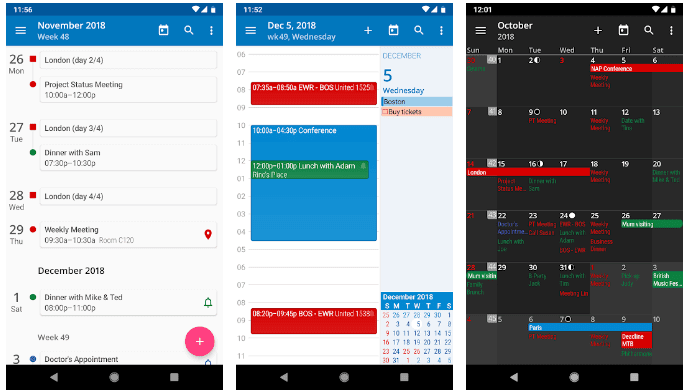
4. Any.do
Platform: Android and iOS
Downloads: 10 Million+
Ratings: 4.4 on Google Play Store
Price: Free, offers in-app purchases
Any.do is editor’s choice by Google. It is trusted by millions of users around the world. You can use this app to stay organized and make your time productive. It works as a planner, to-do list, and calendar app for organizing your daily tasks. With calendar widget, you can manage your tasks in seconds. You can not only create events, but you can also set reminders for it.
Features of Any.do
- It helps you sync all your events at one place for better management.
- You can share your to-do list and assign any task to your friends.
- It integrates with Google Calendar so that you can easily manage all your events.
- It offers intuitive drag-&-drop option to quickly assign or create tasks.
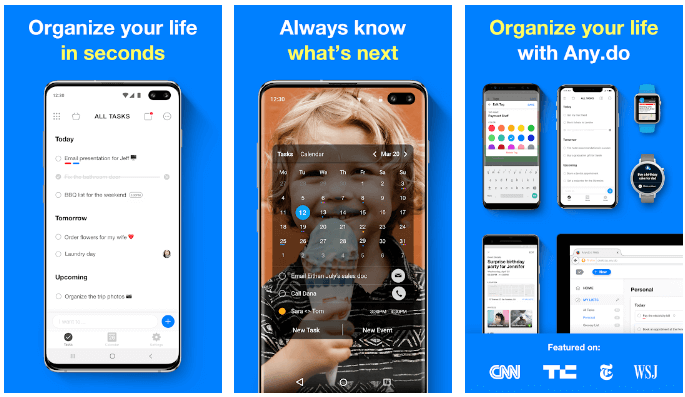
5. One Calendar
Device Support: Android, iOS, macOS, Windows
Downloads: 500,000+
Ratings: 4.6 on Google Play Store
Price: Free
One Calendar is one of the best calendar apps for Android that comes loaded with tons of useful features. It also works well on iOS, macOS, and Windows devices. You can use this powerful Android calendar to manage all your events and tasks in few simple clicks.
Features of One Calendar
- It offers easy integration with all calendar apps on your device.
- It works well with Android, iOS, Windows, and Mac devices.
- It offers few clicks process to manage all your events & appointments.
- It is available for free.
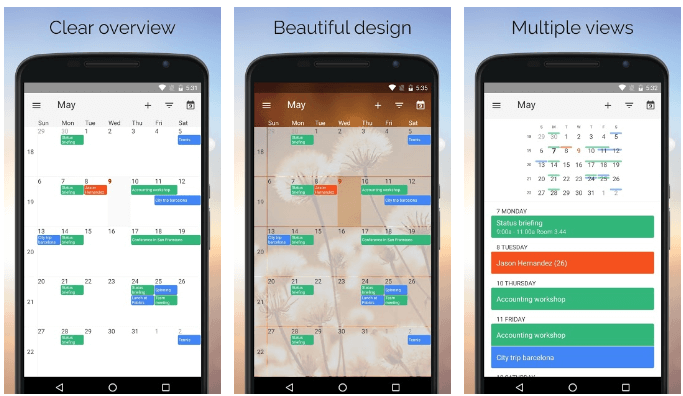
6. Fantastical
Device Support: iPhone, iPad, Mac, Apple Watch
Downloads: NA
Ratings: NA
Price: Starts from $3.33/month (Free version available)
The Fantastical Premium version comes with loads of useful features. It makes your calendar life more powerful, more productive, and more fun. You can use this app to add multiple accounts, events, and tasks. You can even delete events and tasks when needed. It works on intuitive user interface to deliver seamless experience.
Features of Fantastical
- It sends you instant notifications to keep you up-to-date.
- It displays location event details.
- You can find weather forecast with this app.
- It offers priority email support for premium users.
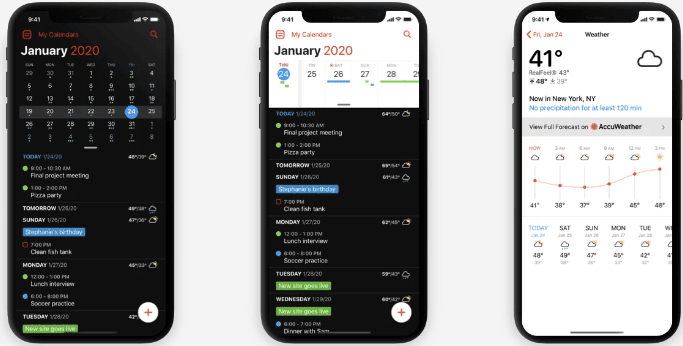
7. Calendly
Device Support: Android, iOS, Windows
Downloads: 5 Million+
Ratings: 3.8 on Google Play Store
Price: Starts from $8/month
Calendly helps you schedule your meetings without the back-and-forth emails. Using this app is absolutely easy as with few clicks you can set events and manage them instantly. Once you have setup an event, you can share the Calendly link via email or embed it on your website. This best iPhone calendar app offers easy integration and works well across devices.
Features of Calendly
- It offers easy calendar integration with Google, Outlook, iCloud calendar, and Office 365.
- It supports 1-on-1, round robin, and collective availability meetings.
- It offers seamless time zone detection for all your invitees.
- It works well with different apps liks Salesforce, Zapier, GoToMetting, and more.
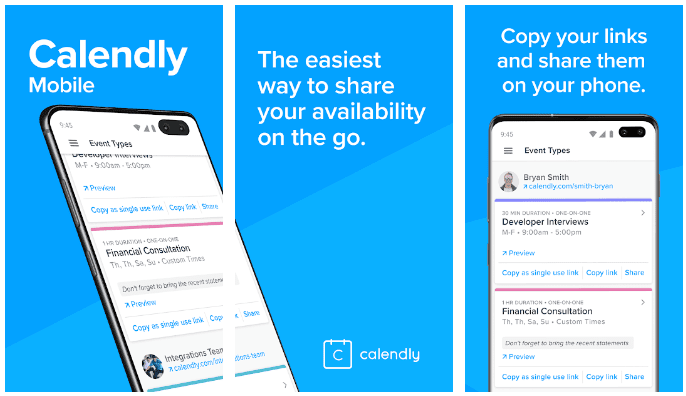
8. Timepage
Device Support: iOS
Downloads: 100,000+
Ratings: 4.6 on App Store
Price: Free, offers in-app purchases
Timepage is one of the best calendar apps for iPhone that helps you organize events & tasks in few clicks. It releases regular updates to offer seamless user experience. It works on exquisite interface and smooth animations that makes app beautiful. This iOS calendar app makes your every day more productive by combining your events, contacts, maps, weather info and more.
Features of Timepage
- It works on uncluttered stunning design to offer seamless user experience.
- It offers fully adjustable week calendar to display between 5 and 10 days.
- With Moleskin theme colors, you can personalize your calendar.
- It offers intuitive month heatmap that shows when you are busy and free.
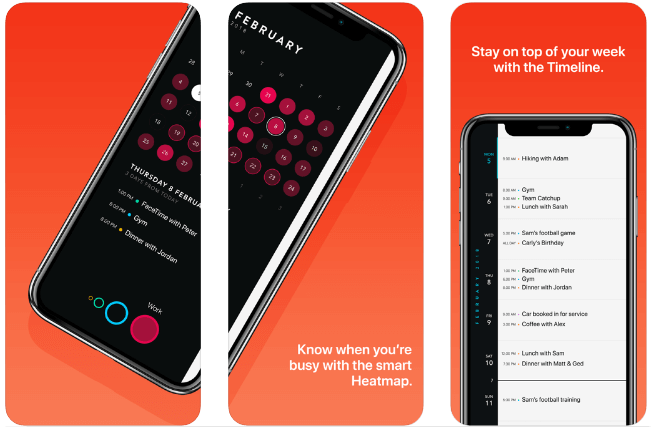
Conclusion
So, this was a detailed review of best calendar apps for iPhone and Android devices. We have thoroughly tested & reviewed these apps before listing them here. Do try any of these apps and share your experience in the comments below.
Popular Post
Recent Post
How To Adjust Display Appearance Settings Easily in Windows 11/10
Learn to adjust display appearance settings easily Windows offers. Simple guide covers brightness, scaling, resolution & multi-monitor setup for better screen experience.
Supercharge Your Productivity: A Solopreneur’s and SMB’s Guide to Mastering Google Workspace with Gemini’
Picture this. It’s Monday morning. You open your laptop. Email notifications flood your screen. Your to-do list has 47 items. Three clients need proposals by Friday. Your spreadsheet crashed yesterday. The presentation for tomorrow’s meeting is half-finished. Sound familiar? Most small business owners live this reality. They jump between apps. They lose files. They spend […]
9 Quick Tips: How To Optimize Computer Performance
Learn how to optimize computer performance with simple steps. Clean hard drives, remove unused programs, and boost speed. No technical skills needed. Start today!
How To Speed Up My Computer/Laptop Windows 11/10 [2025]
Want to make your computer faster? A slow computer can be really annoying. It takes up your time and makes work more difficult. But with a few easy steps, you can improve your laptop’s speed and make things run more smoothly. Your computer slows down over time. Old files pile up. Programs start with Windows. […]
How To Fix Low Disk Space Error Due To A Full Temp Folder
A low disk space error due to a full temp folder is a common problem. Many users face this issue daily. Your computer stores temporary files in special folders. These files ensure optimal program performance, but they can accumulate as time goes on. When temp folders get full, your system slows down. You might see […]
How to Use Disk Cleanup on This Computer: Step-by-Step Guide
Computers getting slow is just the worst, right? Well, yes! Files pile up on your hard drive. Luckily, the Disk Cleanup tool on your PC is here to save the day. It clears out unnecessary files, giving your system the boost it needs to run smoothly again. A lot of users aren’t aware of the […]
Top 25 Computer Maintenance Tips: Complete Guide [2025]
Computer maintenance tips are vital for every PC user. Without proper PC maintenance, your system will slow down. Files can get lost. Programs may crash often. These computer maintenance tips will help you avoid these problems. Good PC maintenance keeps your computer running fast. It makes your hardware last longer. Regular computer maintenance tips can […]
Reclaiming Disk Space On Windows Without Losing Files: A Complete Guide
Running low on storage can slow down programs and trigger that annoying “low disk space” warning. Files accumulate over time, cluttering the drive. The good news? It’s possible to reclaim space without deleting anything important. Reclaiming disk space on Windows without losing files is easier than you think. Your computer stores many temporary files, old […]
Fix Issues Downloading From the Microsoft Store on Windows 11, 10 PC
Do you get excited when you’re about to download a new app or game? You open the Microsoft Store, click the download button… but nothing happens. Or maybe it starts and then suddenly stops. Sometimes, strange messages pop up like “Something happened on our end” or “Try again later.” That can be really annoying. But […]
Fix Low Disk Space Errors Quickly On Windows 11, 10 PC [2025]
Low disk space errors can slow down your Windows PC. These errors appear when your hard drive runs out of room. Your computer needs space to work properly. When space runs low, programs crash and files won’t save. Windows shows warning messages about low disk space. Your PC may freeze or run slowly. You might […]



























