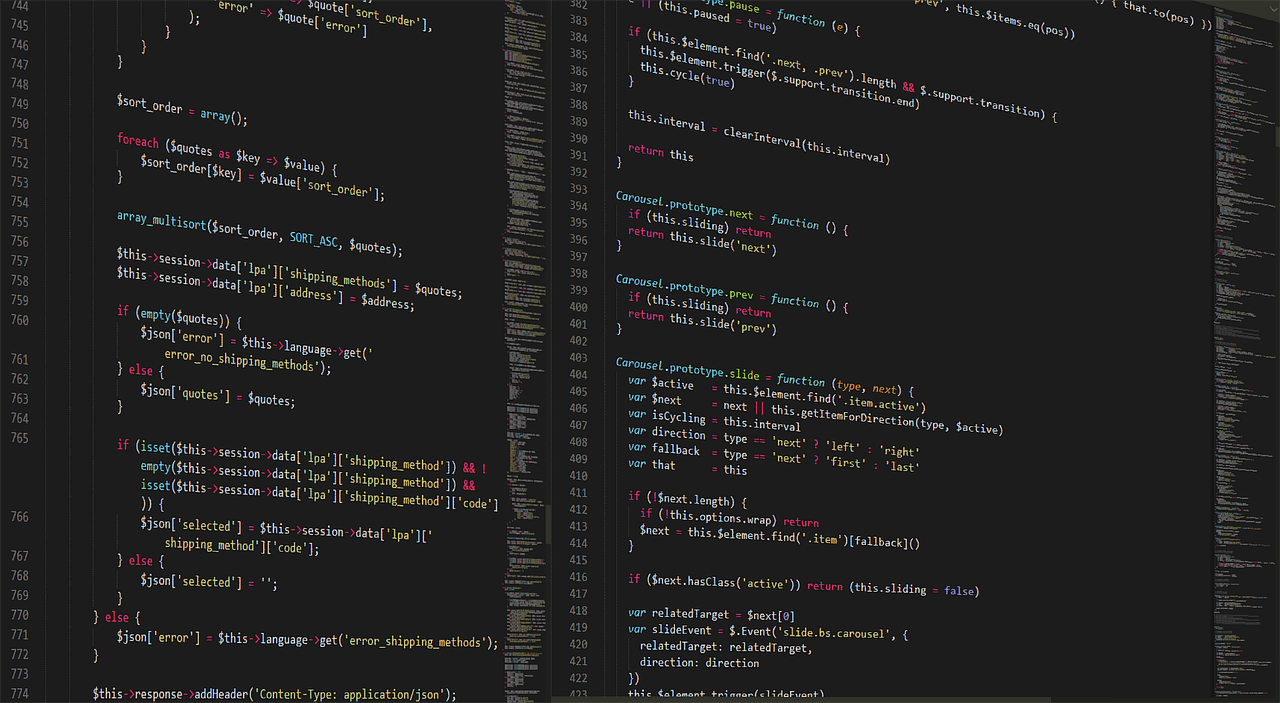5 Best Coding Learning Apps for iOS and Android in 2025
Do you want to learn to code? Then, it’s pretty easy to do today. You simply need to find the right coding learning apps, and you can learn to code in the convenience of your home.
Today, with the online studying concept, many new online learning platforms are coming into the limelight. If you just search for the best apps to learn code online, you will get many great results programs. Therefore, our team did some research on all the leading coding platforms and found the best five solutions for both iOS and Android users.
Top 5 Coding Learning Apps for iOS and Android in 2025 — Let’s Become a Coder Today
Whether you are an Android or iOS user, plenty of dynamic apps for code learning are available for you. After analyzing the learning process and teachers capabilities, we have selected the following five awesome online apps to learn code :
1. Mimo (Android/iOS)
Play Store Rating: 4.7/5
App Store Rating: 4.8/5
Compatible Android OS: Android 5.0 or higher
Compatible iOS OS: iOS 12.0 or higher
Number of Users: 50,000,000+
In-app Purchase: Yes
Price: Free
Mimo is an advanced-level coding app that can help you become a pro app and website developer. With intuitive and easy lessons, you can effortlessly learn computer science in depth with Mimo. On this app, you can learn bite-size coding lessons, write code and run it using Mimo’s mobile code editor like an IDE. Additionally, Mimo has an active coding community, courses in multiple programming languages, and so much more.
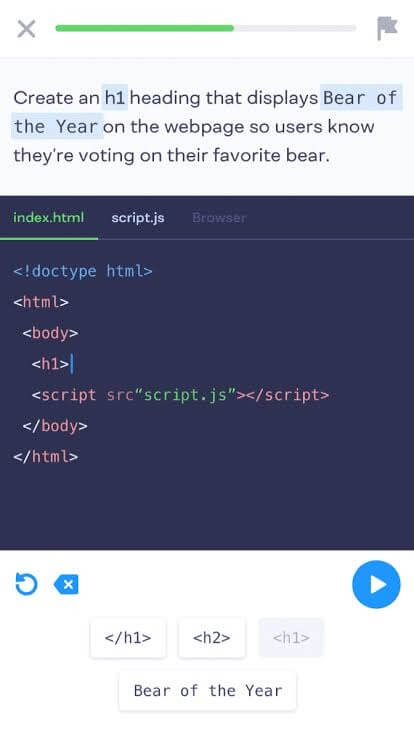
Smart Features
- Mimo can help you learn popular programming languages like HTML, CSS, Python, SQL, and many more.
- For web developers, Mimo has 13,000+ bite-size exercises, 87+ concepts, and 62+ projects.
- You can learn at your own pace with Mimo.
- Professionals can create their portfolios and get certificates to grow their careers.
Pros
- Smooth and engaging learning.
- Nice interface.
- Good for beginners.
Cons
- Some courses are too simple.
- HTML coding lessons require more topics.
2. SoloLearn (Android/iOS)
Play Store Rating: 4.6/5
App Store Rating: 4.7/5
Compatible Android OS: Varies with your device
Compatible iOS OS: iOS 11.0 or higher
Number of Users: 10,000,000+
In-app Purchase: Yes
Price: Free
SoloLearn is the best coding learning app with the largest free collection of programming courses. You can learn C++, JavaScript, Java, Python, data science, and more with this app. You can also brush up your coding skills with different tests and stay updated about the latest coding trends with SoloLearn.
One of the unique things about the app is you can participate in head-to-head coding competitions to challenge yourself. Overall, for online coding learners, it is the perfect app.
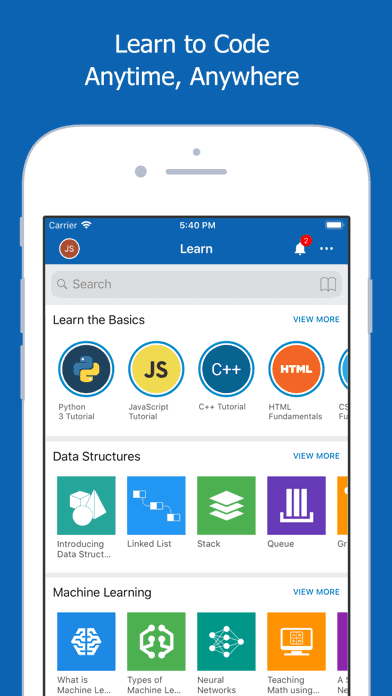
Smart Features
- Great communal support to learn through peer support.
- Variety of online courses including Kotlin, PHP, Git, Swift, and many more.
- More than 15,000 questions and 2,000 quizzes to practice yourself.
- Content is personalized based on your progress and preferences.
- You can also create your own courses and upload them on the app.
- You can write, run and share codes from your mobile.
- It helps to set daily learning reminders and view your regular progress reports.
Pros
- Well-explained tools.
- Various quizzes and questions.
- Easy to use.
Cons
- Some basic glitches.
- The app slows down with time.
3. Codeacademy Go (Android/iOS)
Play Store Rating: 4.5/4
App Store Rating: 4.7/4
Compatible Android OS: Android 5.0 or higher
Compatible iOS OS: iOS 10.0 or higher
Number of Users: 50,000+
In-app Purchase: Yes
Price: Free
Codeacademy Go is a perfect coding platform to practice. Using this app, you can discover new ways to practice coding syntax to sharpen your coding skills. There you will get various flashcards to remember different syntaxes. Importantly, the app teaches you how to implement your coding skills in your day-to-day operations.
Plus, you don’t need to open your laptop or desktop to practice coding; you can simply open this app on your phone and learn on the go.
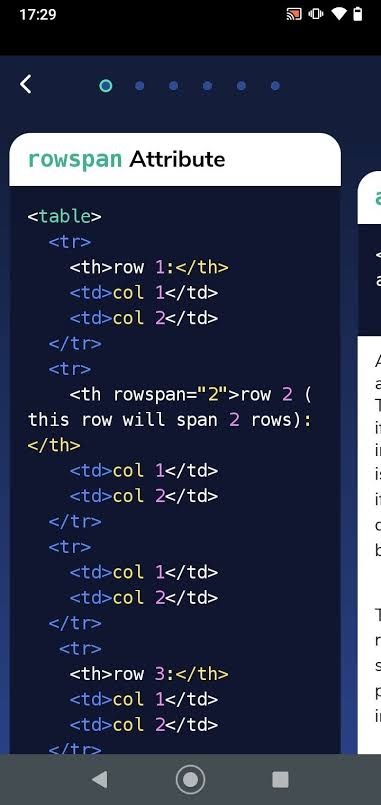
Smart Features
- On Codeacademy Go, you can learn various programming languages, including HTML, CSS, SQL, Python, JavaScript, and more.
- You can refresh your web development, data science, and computer science concepts anytime and anywhere on your phone.
- You can easily track your progress and maintain your learning streak with the app.
- Using daily flashcards, you can revise your coding concepts in just five minutes.
Pros
- Amazing interface.
- Good for beginners.
- Easy to program and learn.
- Nice flashcard learning option.
Cons
- Doesn’t work in portrait mode.
- Doesn’t teach via videos.
4. Khan Academy (Android/iOS)
Play Store Rating: 4.5/5
App Store Rating: 4.7/5
Compatible Android OS: Android 5.0 or higher
Compatible iOS OS: iOS 12.0 or higher
Number of Users: 10,000,000+
In-app Purchase: Yes
Price: Free
Khan Academy is a complete online learning platform. Whether you want to know how the Krebs cycle works, how fire stick farming changed the Australian landscape, or simply want to code, this platform can help you learn everything. On top of all, you can learn for free through interactive videos, articles, and exercises from anywhere. Khan Academy already has a very rich website, but now with the app, the learning scale is extremely elevated.
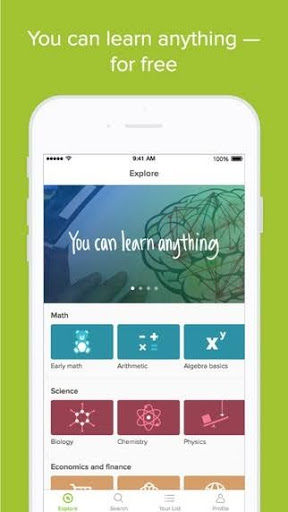
Smart Features
- You can sharpen your coding skills constantly with numerous exercises, tests, and quizzes.
- The app also lets you learn offline by bookmarking or downloading your favorite content.
- Based on your current learning level, receive instant feedback and recommendations from the experts.
- Industry experts curate all the coding lessons.
Pros
- Awesome online video classes.
- Helpful to learn extra skills.
- Good for self-learning.
Cons
- The app is slightly buggy.
- More coding topics are required.
5. Coursera (Android/iOS)
Play Store Rating: 4.2/5
App Store Rating: 4.7/5
Compatible Android OS: Android 5.0 or higher
Compatible iOS OS: iOS 12.0 or higher
Number of Users: 10,000,000+
In-app Purchase: Yes
Price: Free with all paid courses
Coursera is the online learning platform where you can learn from IBM, Google, Yale, and many other tech institutions experts. This app helps you build and grow your career at every level with flexible and affordable options. Most of the courses are paid on Coursera, but you can also find some free courses here. With Coursera, you can definitely give wings to your career.
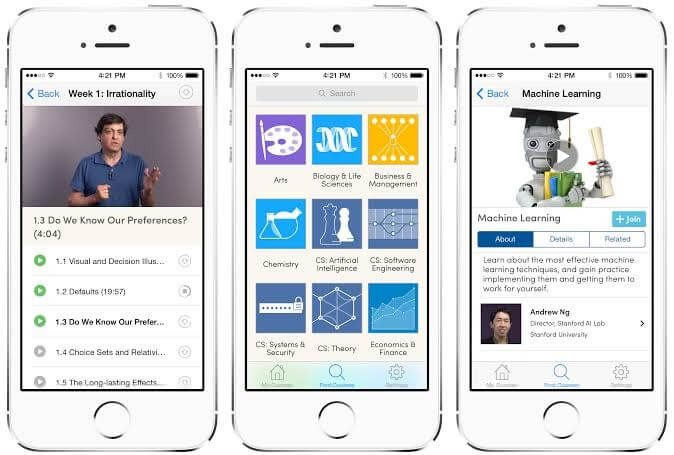
Smart Features
- You can gain certificates from world-renowned universities like Duke, Yale, and other industry leaders such as Google, IBM, and Facebook.
- Sharpen your skills in the most popular programming languages such as Python, SQL, digital marketing, and more.
- You can request on-demand online lectures and download videos for offline learning.
- You will receive academic credentials of a full degree with the MasterTrack Certification program.
Pros
- Highly-advanced programs.
- Certifications from world-class universities.
- Easy to learn and grow.
Cons
- The courses are a bit expensive.
- Some courses are highly advanced.
Let’s Learn Now!
You are now all ready to start your coding journey. You just have to select the right coding learning app from the list and give a big push to your career. While selecting your online coding learning platform, ensure that it offers the best courses and tests in your interested field.
Before sharpening your coding skills, don’t forget to share and like this post with your friends. And, if you have any other app suggestions, you can also share them with us.
Popular Post
Recent Post
How To Adjust Display Appearance Settings Easily in Windows 11/10
Learn to adjust display appearance settings easily Windows offers. Simple guide covers brightness, scaling, resolution & multi-monitor setup for better screen experience.
Supercharge Your Productivity: A Solopreneur’s and SMB’s Guide to Mastering Google Workspace with Gemini’
Picture this. It’s Monday morning. You open your laptop. Email notifications flood your screen. Your to-do list has 47 items. Three clients need proposals by Friday. Your spreadsheet crashed yesterday. The presentation for tomorrow’s meeting is half-finished. Sound familiar? Most small business owners live this reality. They jump between apps. They lose files. They spend […]
9 Quick Tips: How To Optimize Computer Performance
Learn how to optimize computer performance with simple steps. Clean hard drives, remove unused programs, and boost speed. No technical skills needed. Start today!
How To Speed Up My Computer/Laptop Windows 11/10 [2025]
Want to make your computer faster? A slow computer can be really annoying. It takes up your time and makes work more difficult. But with a few easy steps, you can improve your laptop’s speed and make things run more smoothly. Your computer slows down over time. Old files pile up. Programs start with Windows. […]
How To Fix Low Disk Space Error Due To A Full Temp Folder
A low disk space error due to a full temp folder is a common problem. Many users face this issue daily. Your computer stores temporary files in special folders. These files ensure optimal program performance, but they can accumulate as time goes on. When temp folders get full, your system slows down. You might see […]
How to Use Disk Cleanup on This Computer: Step-by-Step Guide
Computers getting slow is just the worst, right? Well, yes! Files pile up on your hard drive. Luckily, the Disk Cleanup tool on your PC is here to save the day. It clears out unnecessary files, giving your system the boost it needs to run smoothly again. A lot of users aren’t aware of the […]
Top 25 Computer Maintenance Tips: Complete Guide [2025]
Computer maintenance tips are vital for every PC user. Without proper PC maintenance, your system will slow down. Files can get lost. Programs may crash often. These computer maintenance tips will help you avoid these problems. Good PC maintenance keeps your computer running fast. It makes your hardware last longer. Regular computer maintenance tips can […]
Reclaiming Disk Space On Windows Without Losing Files: A Complete Guide
Running low on storage can slow down programs and trigger that annoying “low disk space” warning. Files accumulate over time, cluttering the drive. The good news? It’s possible to reclaim space without deleting anything important. Reclaiming disk space on Windows without losing files is easier than you think. Your computer stores many temporary files, old […]
Fix Issues Downloading From the Microsoft Store on Windows 11, 10 PC
Do you get excited when you’re about to download a new app or game? You open the Microsoft Store, click the download button… but nothing happens. Or maybe it starts and then suddenly stops. Sometimes, strange messages pop up like “Something happened on our end” or “Try again later.” That can be really annoying. But […]
Fix Low Disk Space Errors Quickly On Windows 11, 10 PC [2025]
Low disk space errors can slow down your Windows PC. These errors appear when your hard drive runs out of room. Your computer needs space to work properly. When space runs low, programs crash and files won’t save. Windows shows warning messages about low disk space. Your PC may freeze or run slowly. You might […]