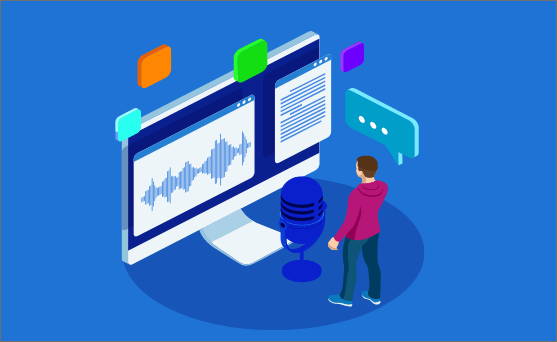10 Best Text to Speech Software in 2025
It is highly useful to have digital solutions nowadays that can do countless functions easily without issues. Text-to-speech or TTS software options can detect the written text and transform it into audible files.
With strong analytics technology and easy-to-use functions, they are highly valuable for professionals who do not have the time to record all their written documents manually. In this article, you will learn about the top 10 text-to-speech software options that are currently dominating the market. Make your choice after a clearer evaluation.
Top 10 Text-to-speech software in 2025
We looked through many software options that claim to be the finest text-to-speech solution available. After checking their functionality, additional features, and final product quality, we compiled this list of the ten usable software options. Read ahead to know their details.
1. Google Text-to-Speech
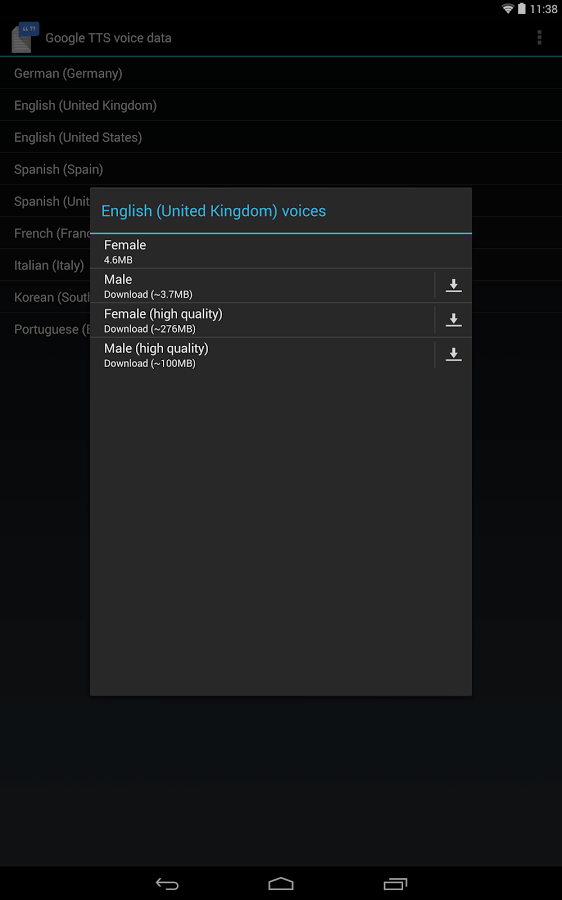
Google Text-to-Speech allows users to create customized voiceovers with a personalized voice as the software records and analyses users’ tones. The final outcome can have your voice, or you can add from its curated list of 220+ voices. There are over 40 different language variations available and 90 more options if you choose WaveNet voices.
You can adjust the speech speed by 4 times or change the audio volume to fit a suitable level.
Compatibility: web-based, Windows, Mac, Chromebook
Price: Free with character-based customized pricing.
Main Selling Points:
- Train the custom beta speech analysis software to create natural-sounding voiceovers.
- Convert text files into audio with Linear16, MP3, Opus, and other formats.
- SSML supports help set pauses, time, date, etc., for the voiceovers.
- Change pitch setting by 20 semitones.
Pros:
- Easy to use for beginners and professionals alike.
- It assures strong text support.
- Optimize the software for different speaker types to create specific audio profiles.
Cons:
- For Standard voices, you would get the initial 4 million characters for free.
- For Wavenet voices, 1 million characters are free to use each month only.
2. Narrator’s Voice
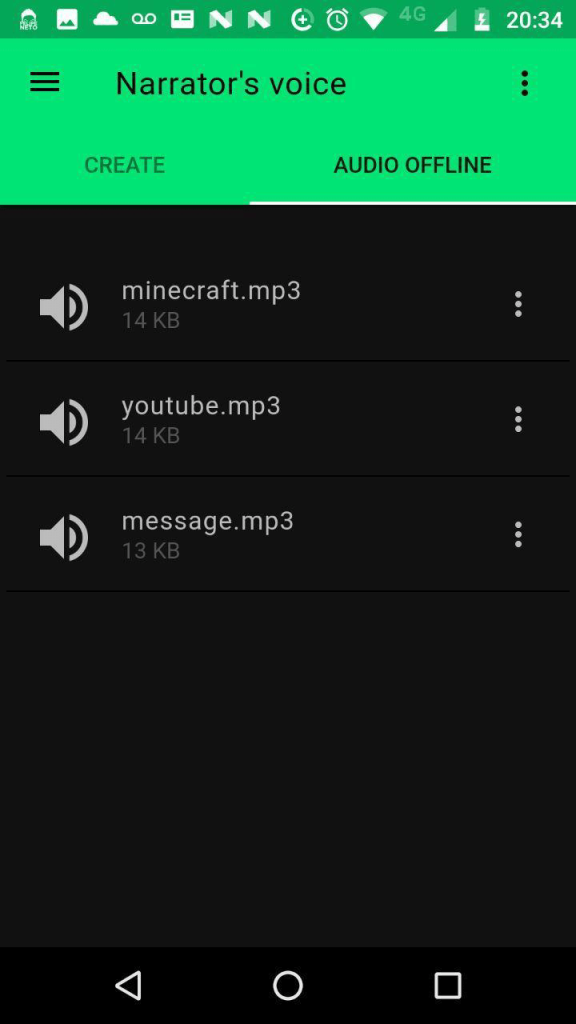
You can use Narrator’s Voice to create different voice-based content from text or speech in a realistic lone. There are language options with accent-based differences and funny tones that you can add to videos or audio files.
You can opt for this app to narrate texts in a read-aloud manner, adding effects and pauses. It is easy to use this app to create voiceovers for social media-based promotional videos, slideshows, and more.
Compatibility: iOS, Android
Price: Free with in-app purchases starting at USD 1.99
Main Selling Points:
- Different voice options like MLG, pink sheep, Cortana, etc.
- Natural-sounding and expressive text-to-audio speeches.
- Add effects to the voices.
- Convert and share files in MP4 or MP3 format.
Pros:
- Easily prepare voiceovers for Tiktok and YouTube videos and share them.
- Use offline after you save the audio file.
- Read aloud feature for books and documents.
Cons:
- No desktop version is available.
- Not a lot of language variety is supported.
3. Voicely
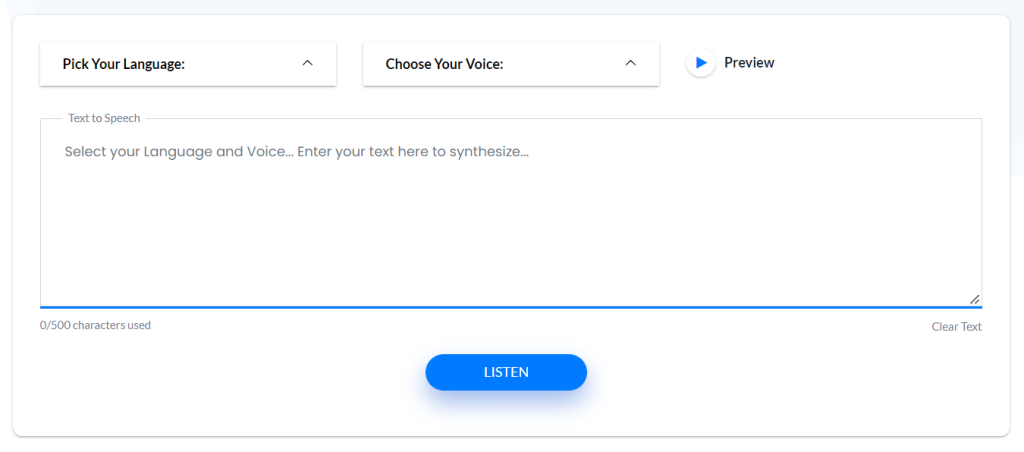
Users of this AI voice generator can get options of realistic voices for TTS voiceovers in 840+ different options. Though computer-generated, they sound exceptionally realistic with accents, natural tonal contrast, and dialects. Real artists who handle voiceover projects have provided their voice for the software with machine learning capabilities to mimic them.
You would get limited words for each plan, which expires as you synthesize or listen to the text-to-audio clips. The latter can consume the whole word limit since the whole text would convert into audio first.
Compatibility: Windows, Mac, website
Price: Personal- USD 15, Professional- USD 25, Business- USD 35
Main Selling Points:
- Adjust the voice pitch to sound lower or deeper.
- Customize the sound volume and the speed of the speaker’s speech.
- Change pronunciation and save for later use.
- Natural sounding AI vocalization.
Pros:
- After uploading the file for conversion, it would appear in the dashboard directly for download.
- Takes some minutes for the conversion to complete.
- Unused word count rolls into next month’s payment under the prepaid plan, so its not a waste.
Cons:
- You have to purchase again if the accepted word limit runs out.
- Your characters get consumed even during listening.
4. Pocket
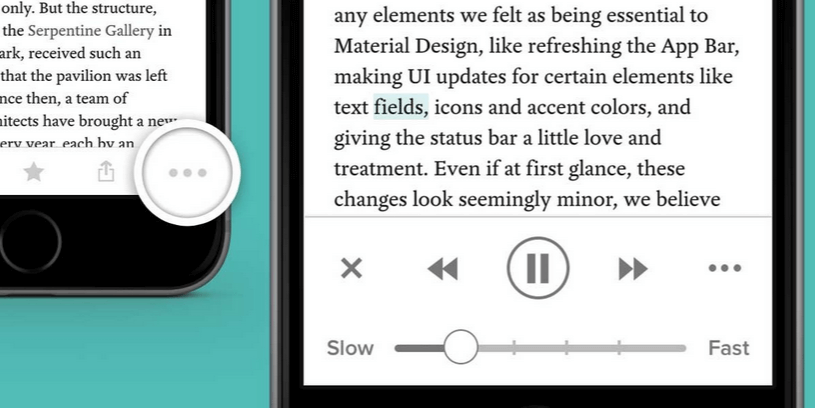
Pocket is one of the platforms that offer reading material of different types to users. The articles available differ in terms of style and content, and you can save them easily to your personalized library on the app for future use.
It is easy to convert the recommended articles into voice recordings as well with the integrated text-to-speech service here. You can adjust the viewing mode, font style, and text sizes of the content during reading or convert it to audio playback.
Compatibility: Windows, Android
Price: Free
Main Selling Points:
- Suggested tags are available for all projects.
- Users get premium fonts for the text.
- Full-text-to-speech conversion option.
- Save all recordings permanently into the library for future use.
Pros:
- Best for reading material or books on the app.
- No ads are available.
- Get unlimited highlighting options.
Cons:
- The voiceover sounds robotic after a while.
- Mostly used for reading purposes than audiobooks.
5. Play.ht
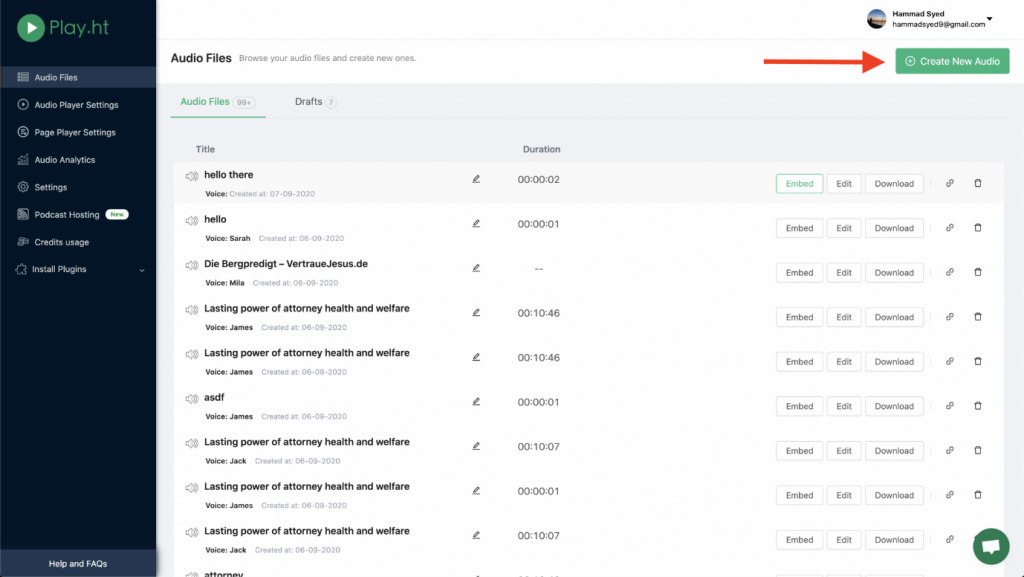
Play.ht is a suitable text-to-speech software that uses AI technology to easily generate synthetic voices from documents. The sound users hear with this software does not seem excessively robotic and includes voice inflections and accents that make it sound realistic.
You can convert the text documents like blogs with an AI generator into different voices and download them as WAV/MP3 files. It supports SSML and covers different types of voiceovers, like promo, marketing, podcast, and narrative.
Compatibility: Windows, Mac, web-based
Price: Personal- USD 14.25, Professional- USD 29.25, Growth- USD 74.25, Business- USD 149.25, all monthly.
Main Selling Points:
- Over 60+ languages work here, like Hindi, Portuguese, English, etc.
- Realistic voiceover creation for podcasts, videos, and e-learning.
- Turn blogs into audio files with synthetic voice translation.
- Exports files in formats like WAV and MP3.
Pros:
- Tonal and accent-wise differences are available.
- Over 570 different voice types.
- Easy conversion method from text to speech with the integrated API.
Cons:
- Commercialized audio files are not available for personal users.
- Automated voice generation is available under bigger paid plans only.
6. Murf AI
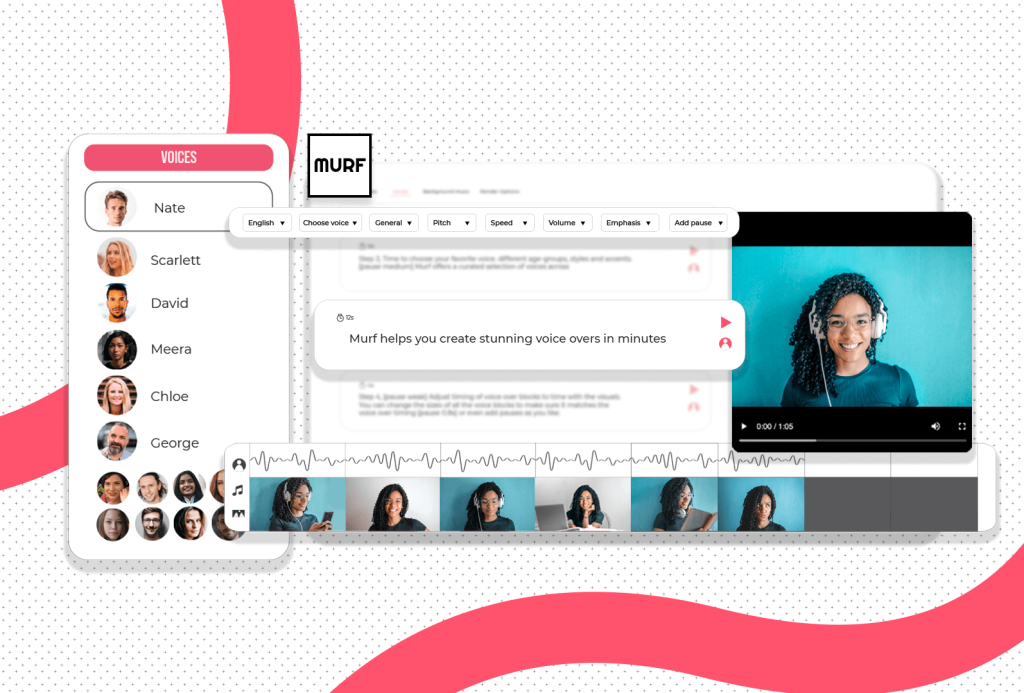
Murf AI is high-quality studio-based software that reduces time and effort in converting text format into voice recordings easily. Users can properly use this software to get professional-sounding voices in high-quality sound in 20 different language options.
There are 120 and counting voice options to choose from, ranging in gender, demography, and age. Users can use this software to make audiobooks, elearning course recordings, promos, and explanation videos.
Compatibility: Windows, web-based
Price: Free, Basic- USD 19, Pro- USD 39, Enterprise- USD 249, all per month
Main Selling Points:
- AI-powered text-to-speech translation within minutes.
- Available voices have tonal differences based on accents and emotions.
- Studio-quality voiceover syncing.
- The voice cloning feature is available.
Pros:
- There are over 20 different languages the software supports.
- You can add music or choose from the stocked, royalty-free audio on the software.
- It is possible to add pauses in the audio.
Cons:
- Only the Studio version is available, so there is no mobile app version of this.
- Accent types are supported in some languages only.
7. Resemble AI
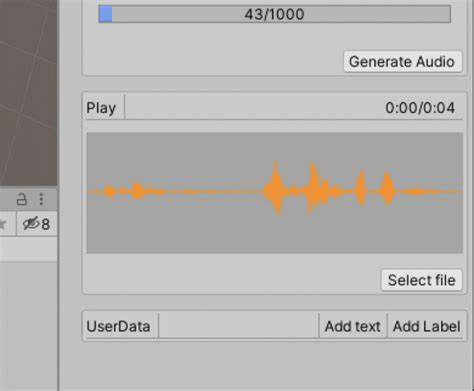
Resemble AI uses artificial intelligence to generate speech clips from the inserted text in different artificial voice types. You can opt for a demo of the service before usage.
The application covers different types of voices and provides voiceovers for ads and promotional content with some clicks. You can update the voice assistant sound with this software and get a personalized voice instead.
Compatibility: Web-based, Windows, Mac
Price: Entry- USD 30 per month, Build, Enterprise- based on quotes.
Main Selling Points:
- Low-latency API is available for building personalized voices.
- Add your real voice or personal audio files for conversion if no script is available.
- Four options for personalized AI-generated synthetic voiceovers.
- Increase or decrease the volume of the audio player.
Pros:
- Choose professionally narrated voices from real experts.
- Use the API to create new audio clips and fetch existing options.
- Record around 50 samples easily on the platform.
Cons:
- You can translate voice recordings mostly and some text formats with this software.
- Extremely costly, even from the lowest plan.
8. Lovo
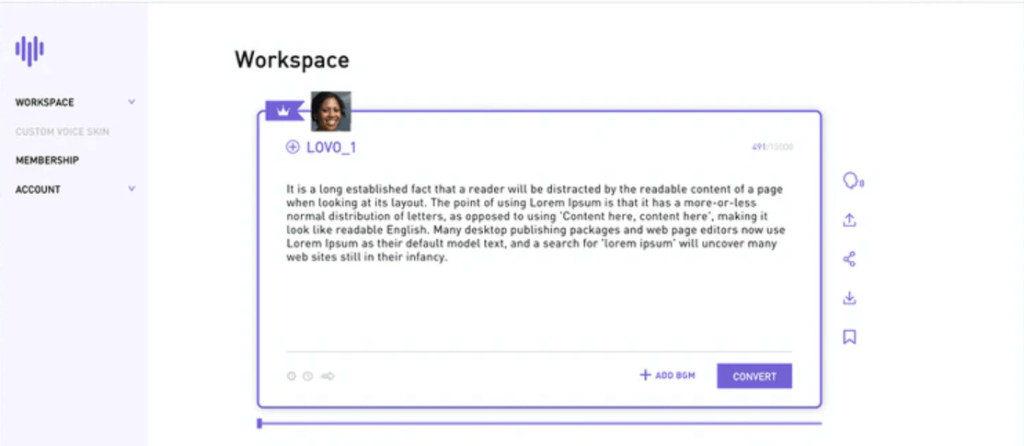
Lovo is a web-based freemium software that users can opt for to get AI technology support to turn texts and scripts into full-blown voiceovers. There are different types of voices available with regional speech variations that people can choose for a unique voiceover sound.
If you used the free plan for Lovo Studio, you could get 3 days’ worth of premium voice options to try. Handle an unlimited number of voiceover clip listening, TTS conversions, and easy sharing.
Compatibility: Windows, Mac, web-based
Price: Free, Personal- USD 17.49, Freelancer- USD 49.99
Main Selling Points:
- Over 180 different voice options are available.
- Realistic voiceovers with emotion-based tonal changes for a true person’s voice feel.
- Customized voice cloning technology is available.
- Constantly getting updated with new voices.
Pros:
- Around 33 language options are available.
- Easy to use Lovo Studio for choosing voice and uploading script.
- Instant conversion of textures to voiceovers.
Cons:
- Voice cloning can take around 15 minutes to complete the transformation.
- Make 3 downloads each month if you are using the free version.
9. @Voice Aloud Reader
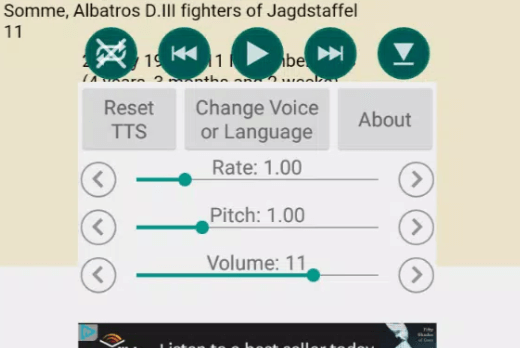
This app is useful software for reading on-screen news articles, blogs, web pages, long emails, and other content in audio format. It works with different types of documents like FB2 ebooks, DOCX, DOC, PDF, and Open Office documents as well.
You can open the files in the app and activate the voiceover feature to hear the audio version of the content. The app comes with an Optical Character Recognition function that extracts texts easily for playback from different file types.
Compatibility: Android
Price: Free
Main Selling Points:
- Control the pitch, speed rate, and volume of the voices.
- Long-press on words or phrases to view meaning from Wikipedia, transactions, and dictionaries.
- RegEx-power speech correction.
- Record speech-based articles to OGG or WAC formats.
Pros:
- Add pauses between different paragraphs.
- Choose language manually, or the software detects, analyses, and finds the right type.
- Use sleep time to pause speech after some period.
Cons:
- Big file size of 42 MB can lag the application during usage on some devices.
- Mainly for mobile-based app usage, and no official desktop site is available.
10. Voiceovermaker
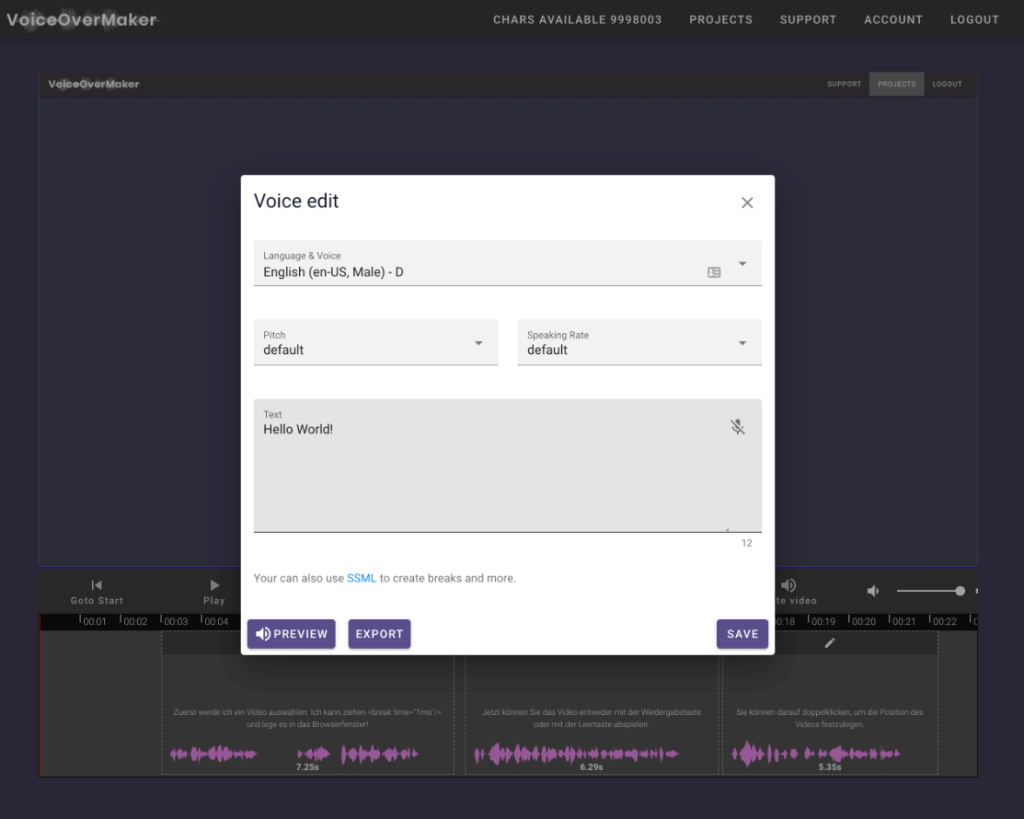
Voiceovermaker is another top option for creating professional-quality voiceovers online from the text. You can create different projects with this software and prepare natural-sounding voiceovers with the list of available voice options.
Here, it is easy to control the speech and pitch controls and even increase or decrease the audio speed. The text-to-speech editors allow users to reduce the volume to whisper-level sound quality.
Compatibility: Windows, Mac, web-based
Price: Free, Standard- USD 9.48, Medium- USD 14.75, Large- USD 33.72
Main Selling Points:
- Automatic translation of text or video to audio files.
- Use SSML tags to add background sound from the library.
- Batch processing is available for text-to-speech functions.
- Supports different export formats like MP3, MP4, and WAV.
Pros:
- Screencast video content to the browser for voiceover conversion.
- Transcribe both audio and video files automatically.
- Prepare voiceovers and share them instantly on social media accounts, like YouTube informational videos.
Cons:
- You would lose the afforded characters while previewing or saving generated audio files.
- Only 800 characters are available under the free plan.
Conclusion
Indeed, text-to-speech software types are highly valuable to companies and individual users for reverse-transcription functions. Among the options available, Google Text-to-Speech is the best for new users who want standard-level software options. Voicely, on the other hand, comes with rich features for other activities and is suitable for enterprise-level corporations.
Look through each and try out more than one of the software types to understand which you prefer to use in the long run. Let us know your thoughts afterward.
Popular Post
Recent Post
How To Adjust Display Appearance Settings Easily in Windows 11/10
Learn to adjust display appearance settings easily Windows offers. Simple guide covers brightness, scaling, resolution & multi-monitor setup for better screen experience.
Supercharge Your Productivity: A Solopreneur’s and SMB’s Guide to Mastering Google Workspace with Gemini’
Picture this. It’s Monday morning. You open your laptop. Email notifications flood your screen. Your to-do list has 47 items. Three clients need proposals by Friday. Your spreadsheet crashed yesterday. The presentation for tomorrow’s meeting is half-finished. Sound familiar? Most small business owners live this reality. They jump between apps. They lose files. They spend […]
9 Quick Tips: How To Optimize Computer Performance
Learn how to optimize computer performance with simple steps. Clean hard drives, remove unused programs, and boost speed. No technical skills needed. Start today!
How To Speed Up My Computer/Laptop Windows 11/10 [2025]
Want to make your computer faster? A slow computer can be really annoying. It takes up your time and makes work more difficult. But with a few easy steps, you can improve your laptop’s speed and make things run more smoothly. Your computer slows down over time. Old files pile up. Programs start with Windows. […]
How To Fix Low Disk Space Error Due To A Full Temp Folder
A low disk space error due to a full temp folder is a common problem. Many users face this issue daily. Your computer stores temporary files in special folders. These files ensure optimal program performance, but they can accumulate as time goes on. When temp folders get full, your system slows down. You might see […]
How to Use Disk Cleanup on This Computer: Step-by-Step Guide
Computers getting slow is just the worst, right? Well, yes! Files pile up on your hard drive. Luckily, the Disk Cleanup tool on your PC is here to save the day. It clears out unnecessary files, giving your system the boost it needs to run smoothly again. A lot of users aren’t aware of the […]
Top 25 Computer Maintenance Tips: Complete Guide [2025]
Computer maintenance tips are vital for every PC user. Without proper PC maintenance, your system will slow down. Files can get lost. Programs may crash often. These computer maintenance tips will help you avoid these problems. Good PC maintenance keeps your computer running fast. It makes your hardware last longer. Regular computer maintenance tips can […]
Reclaiming Disk Space On Windows Without Losing Files: A Complete Guide
Running low on storage can slow down programs and trigger that annoying “low disk space” warning. Files accumulate over time, cluttering the drive. The good news? It’s possible to reclaim space without deleting anything important. Reclaiming disk space on Windows without losing files is easier than you think. Your computer stores many temporary files, old […]
Fix Issues Downloading From the Microsoft Store on Windows 11, 10 PC
Do you get excited when you’re about to download a new app or game? You open the Microsoft Store, click the download button… but nothing happens. Or maybe it starts and then suddenly stops. Sometimes, strange messages pop up like “Something happened on our end” or “Try again later.” That can be really annoying. But […]
Fix Low Disk Space Errors Quickly On Windows 11, 10 PC [2025]
Low disk space errors can slow down your Windows PC. These errors appear when your hard drive runs out of room. Your computer needs space to work properly. When space runs low, programs crash and files won’t save. Windows shows warning messages about low disk space. Your PC may freeze or run slowly. You might […]