Top 10 Best Twitch Name Generators in 2025
Introduction
At this time, there is a high boost in the online streaming community. One of the best communities for that is available on Twitch. The users use the platform to stream their videos live for different types of content like interviews, gaming, entertainment, etc.
10 Best Twitch Name Generators in 2025
We looked through many name generator software options, some direct online platforms, and some apps. Here are the top 10 choices we found that users can try to get interesting Twitch name ideas. Read to know more.
1. SpinXO
One of the easiest and best name generators for Twitch users is SpinXO. Here, users must add specific details like their name, favorite hobbies, preferred things, most liked words, numbers, etc., to create a person-specific username.
To create more unique names, you can add different partial words, i.e., cutting out first or end characters from regular words. Click the “Spin” button each time to get new options.
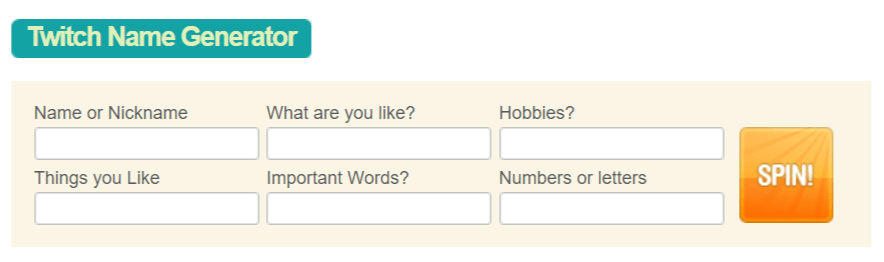
Price: Free
Pros:
- Click on the top of the name to check if they are available.
- You can spin multiple times to get many options if unsatisfied with the name choices you get.
- This name generator supports around 23 types of languages here.
Cons:
- Adding keywords is an optional factor here.
- It will take time if you make multiple changes to the filters for creating a username instead of single-click generators.
Some Name Ideas: CalibreCatnip, 1upMagnum, TranquilWritingGod.
Best for: Users who want to filter choices easily for a personalized username instead of random names can use this.
2. Fantasy Name Generators
This is a free online generator you can use to create a fun and thematic username for your Twitch channel. You can decide among the preset categories available here and get at least 10 different random usernames under them when you click. There are options available in different languages as well, like Spanish or Japanese, for some name types.

Price: Free
Pros:
- Creates game avatar names and usernames with a fantasy theme.
- You can choose the folklore category or other categories for screen name options.
- Users get language-based options, like Spanish, English, and French.
Cons:
- It is not easy to check for uniqueness through the site.
- The site uses a lot of cookies.
Some Name Ideas: The Gold Throne, Shanita, Bonzo.
Best for: Users who stream fantasy-based games or content on Twitch can use this.
3. NickFinder
This site is useful for generating everything from usernames to passwords, available under different sections. You would get options for Twitch name ideas from different random words or a single letter you add. The username choices you would get are fun and new and appear in a fancy appearance with symbols.

Price: Free
Pros:
- Get random nicknames instead of keyword-based ones.
- Over 10,000,000 options for usernames available.
- The software uses the Leetify technique to use characters in usernames for rare screen names.
Cons:
- Users name any changes that occur on the site, so you would not always get alerts on any modifications.
- Thematic screen names are not available.
Some Name Ideas: GracefulFcce, Flityingst, Fredursolantsi.
Best for: Users who want a fun username with symbols, designs, etc., can use this.
4. Cool Screen Name Generator
You can create an interesting and fun username online with this particular Twitch Name Generator software. Here, you must add the name’s length specifications, between 6 to 20 characters. Besides that, you can decide if you want a male, gender-neutral, or feminine username before pressing the “Generate” button.
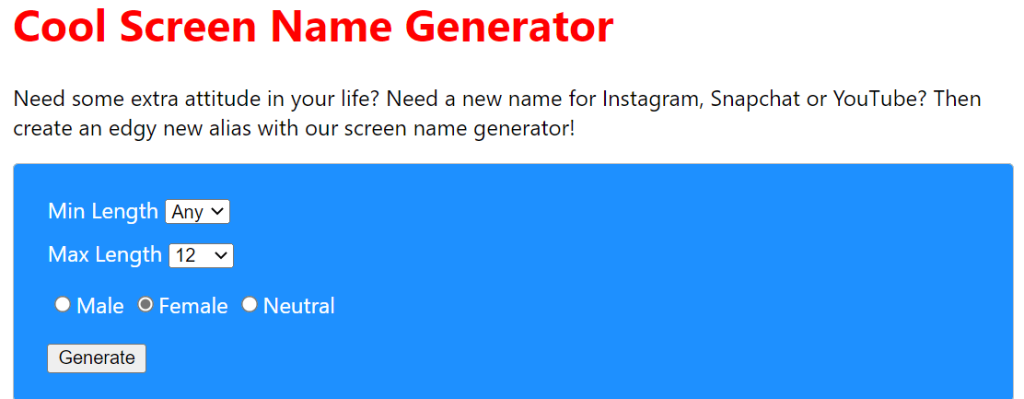
Price: Free
Pros:
- You can directly share the generator usernames across different social media platforms.
- It is possible to get gender-specific names.
- Set the maximum and minimum username length here.
Cons:
- Many ads and cookies would appear.
- Also, the names look like regular names/character names than gamer tags.
Some Name Ideas: Elena Redwine, Kerry Livid, Hadley Night.
Best for: Users who want a gender-appropriate unique username for their entertainment or travelling content.
5. JimPix
JimPix is another of the best options for a Twitch Name Generator available that are useful in creating fun and different usernames. You can choose two random words, but you have control over which category they can belong to. Besides that, you can reverse sections of the name, add filter text, shuffle the characters, and more.
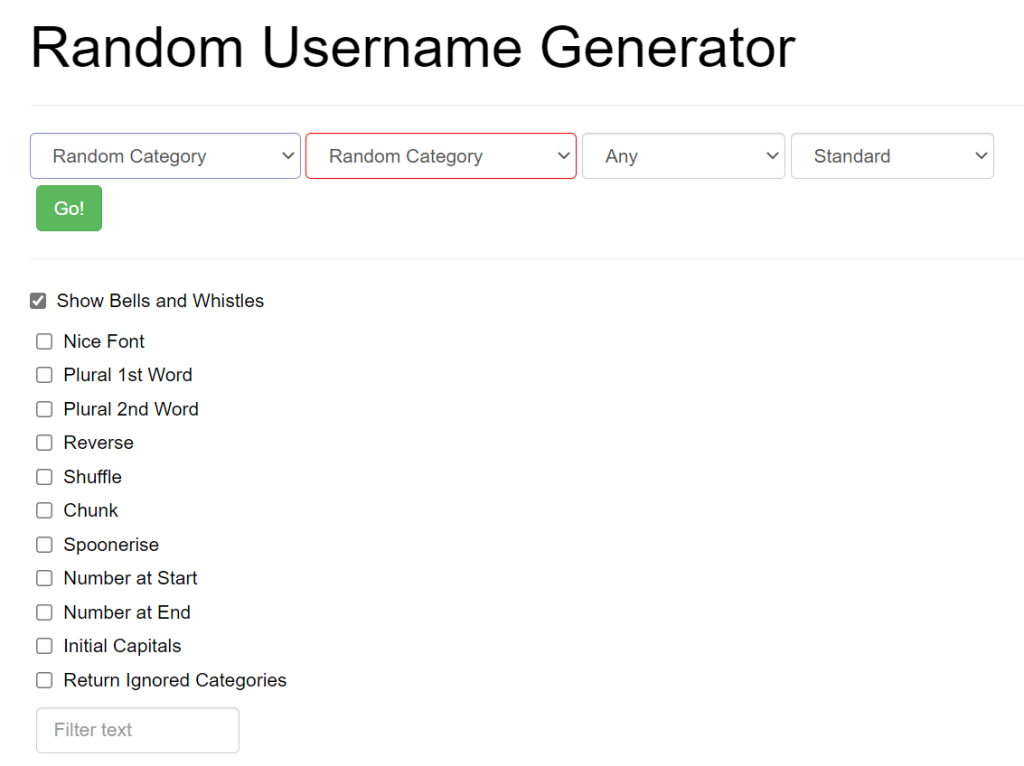
Price: Free
Pros:
- Choose out of the two categories for the random word generator.
- You can decide to add more filters through the Bells & Whistles choice.
- Select the starting letter of your username.
Cons:
- You can display the names in only three types: Reversed, Random, and Standard.
- The new names are the addition of two random words only.
Some Name Ideas: PlonkObey, CoamingOutlandish, CollardsPosition.
Best for: Twitch users who want a random username with more control over the filters can use this.
6. NordPass Username Generator
With NordPass’s Username Generator, users can easily create a variety of unique names like social media handles, gamer tags, and usernames. In addition, you can easily increase the uniqueness of your chosen name by translating one word into another regional language first. Then, use it to get a unique multi-word unique Twitch username.
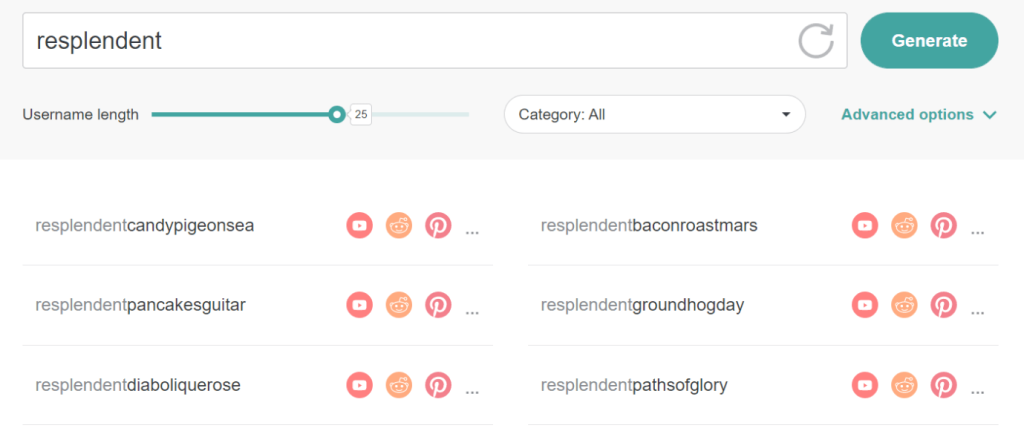
Price: Free
Pros:
- Leetify the username you create with symbols or characters here.
- Use a selected keyword to get specialized distinct usernames.
- Click on the name directly to check if it has been used before on social media apps.
Cons:
- Names can seem less unique if you use basic words as keywords.
- Random word-based usernames are available under Advanced options.
Some Name Ideas: Magnitudeandcoke, Resplendentmeadow, Resplendentfloral.
Best for: Professionals who want a high-quality name generator app with additional cybersecurity benefits.
7. GeneratorMix Twitch Name Generator
GeneratorMix has a user-friendly Twitch Name Generator that you can use to get fun usernames for your streaming channel. You can add your name, a generic word, or a nickname into the text field. Then, click on the checkboxes for underscores and numbers, and then generate a new username instantly.
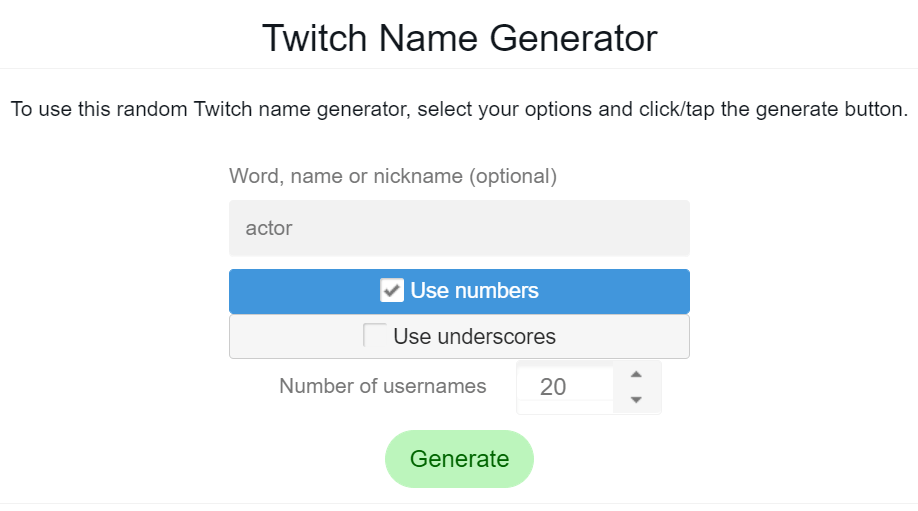
Price: Free
Pros:
- You can get at least 50 different options for usernames from one keyword.
- You can include an underscore to add uniqueness to the name.
- The process takes a few seconds to generate options.
Cons:
- You cannot directly check if the name is already in use on Twitch through this username generator.
- The total number of characters is 25 with letters and numbers.
Some Name Ideas: Pegsecretive, Counteractegoistic11, Dismayedlily.
Best for: Users who want unique names with underscores/letters/numbers for their channel.
8. Welder AI-Powered Twitch Name Generator
You must add a small description of your social media channel or aim into this Twitch Name Generator. You can add a long summary that would bring you more to-the-point options, or you can add a short one-line description.
The latter would bring more creative Twitch name ideas. So, take the time to frame your brand identity and get a highly unique username.
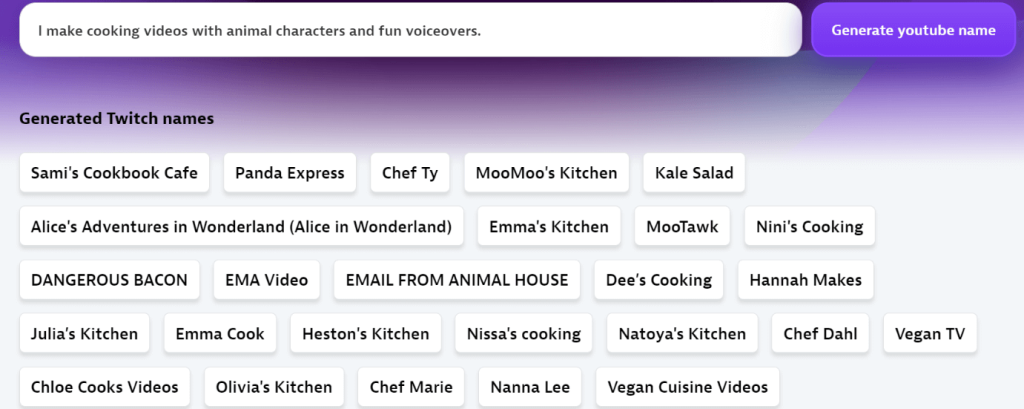
Price: Free
Pros:
- Get an extremely niche and personalized username.
- Brand-specific and detailed name generation process.
- Get a variety of punchline-grabbing and creative choices.
Cons:
- Making zero errors while explaining the Twitch account information would assure a suitable name.
- It would take time to generate since users must add a description first.
Some Name Ideas: MooTalk, Kale Salad, Romancing the Drama.
Best for: Users who want a relatable yet extremely personalized username for their brand identity.
9. Cool Generator
Cool Generator is a very simplistic Twitch Name Generator that people can use to generate interesting screen names in seconds. It is the least challenging software among these generators regarding usability.
First, you must add one keyword aligning it with your Twitch channel or theme. Then, after you click on the “Generate” button, you will get multiple name options to select from.
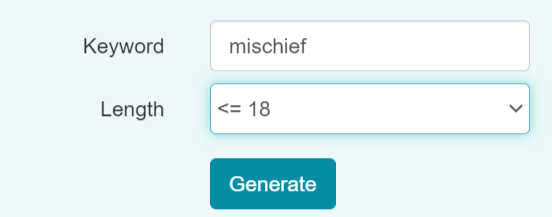
Price: Free
Pros:
- Easy to generate usernames.
- Choose the length of the username up to 18 characters.
- Add a keyword or name.
Cons:
- Usernames include a combined name of two words.
- Therefore, variety in terms of uniqueness is limited.
Some Name Ideas: MischiefAlidade, MischiefSnotty, MischiefCanary.
Best for: Users who want a simple and fast online name generator.
10. Name Generator
Name Generator is an easy-to-use online name generator for social media-based screen names. You can add the type of work you do or a common noun, include your preferred prefix, and activate the generator. Multiple descriptive names would appear that you can pick as favorites.

Price: Free
Pros:
- Click on generated screen names to choose favorites in another list.
- Mention the prefix and suffix words only.
- Get adjective-oriented screen names for Twitch name ideas.
Cons:
- Prefixes you can add are generic titles or articles.
- You will get one generated option at a time.
Some Name Ideas: LordIrateClown, MrNoisyKingmaker, MisstressSecretWriter.
Best for: Users who want diverse adjective-oriented Twitch usernames.
Conclusion
All these options are strong contenders for the best platforms that make unique Twitch name ideas.
For example, if you want mythical or thematic options, choose Fantasy Name Generators, while SpinXO is a better choice for a quick generation. Additionally, NordPass Username Generator automatically checks for the availability of the names on the social media platform, so that is a notable option.
Try out all at least once before finalizing one.
Popular Post
Recent Post
How To Adjust Display Appearance Settings Easily in Windows 11/10
Learn to adjust display appearance settings easily Windows offers. Simple guide covers brightness, scaling, resolution & multi-monitor setup for better screen experience.
Supercharge Your Productivity: A Solopreneur’s and SMB’s Guide to Mastering Google Workspace with Gemini’
Picture this. It’s Monday morning. You open your laptop. Email notifications flood your screen. Your to-do list has 47 items. Three clients need proposals by Friday. Your spreadsheet crashed yesterday. The presentation for tomorrow’s meeting is half-finished. Sound familiar? Most small business owners live this reality. They jump between apps. They lose files. They spend […]
9 Quick Tips: How To Optimize Computer Performance
Learn how to optimize computer performance with simple steps. Clean hard drives, remove unused programs, and boost speed. No technical skills needed. Start today!
How To Speed Up My Computer/Laptop Windows 11/10 [2025]
Want to make your computer faster? A slow computer can be really annoying. It takes up your time and makes work more difficult. But with a few easy steps, you can improve your laptop’s speed and make things run more smoothly. Your computer slows down over time. Old files pile up. Programs start with Windows. […]
How To Fix Low Disk Space Error Due To A Full Temp Folder
A low disk space error due to a full temp folder is a common problem. Many users face this issue daily. Your computer stores temporary files in special folders. These files ensure optimal program performance, but they can accumulate as time goes on. When temp folders get full, your system slows down. You might see […]
How to Use Disk Cleanup on This Computer: Step-by-Step Guide
Computers getting slow is just the worst, right? Well, yes! Files pile up on your hard drive. Luckily, the Disk Cleanup tool on your PC is here to save the day. It clears out unnecessary files, giving your system the boost it needs to run smoothly again. A lot of users aren’t aware of the […]
Top 25 Computer Maintenance Tips: Complete Guide [2025]
Computer maintenance tips are vital for every PC user. Without proper PC maintenance, your system will slow down. Files can get lost. Programs may crash often. These computer maintenance tips will help you avoid these problems. Good PC maintenance keeps your computer running fast. It makes your hardware last longer. Regular computer maintenance tips can […]
Reclaiming Disk Space On Windows Without Losing Files: A Complete Guide
Running low on storage can slow down programs and trigger that annoying “low disk space” warning. Files accumulate over time, cluttering the drive. The good news? It’s possible to reclaim space without deleting anything important. Reclaiming disk space on Windows without losing files is easier than you think. Your computer stores many temporary files, old […]
Fix Issues Downloading From the Microsoft Store on Windows 11, 10 PC
Do you get excited when you’re about to download a new app or game? You open the Microsoft Store, click the download button… but nothing happens. Or maybe it starts and then suddenly stops. Sometimes, strange messages pop up like “Something happened on our end” or “Try again later.” That can be really annoying. But […]
Fix Low Disk Space Errors Quickly On Windows 11, 10 PC [2025]
Low disk space errors can slow down your Windows PC. These errors appear when your hard drive runs out of room. Your computer needs space to work properly. When space runs low, programs crash and files won’t save. Windows shows warning messages about low disk space. Your PC may freeze or run slowly. You might […]



























