Brawl Stars – Review
Do you enjoy playing shooting games? Well, everyone loves first person shooter games, don’t they? What about some multi-player action? It definitely sounds fun. If we include battle royal tournament mode, that would be a great catalyst. If you’re wondering if it’s really possible to mash up all these elements into a single game, yes it is.
The famed gaming developer Super cell has released their hyped game, Brawl Stars a few months ago. Since its release, the game has received highly positive critical acclamation along with winning fans’ praises. This mobile gaming app not only offers you highly addictive game play, but also several other intriguing features.
Highlights: Brawl Stars – Review
- Different types of gaming modes.
- Surprisingly, very good graphics for a mobile app.
- Premium features can be purchased either with cash or in-game points.
- Cartoonish look, which brings out the nostalgia.
- Unending game play that offers you tons of play time.

cdn.com
Features: Brawl Stars – Review
For a mobile app to succeed, it has to offer quality features, easy access, and consistent upgrades. Let’s discuss what this app has to offer:
Multiple Modes:
This mobile gaming application has a lot gaming modes to offer. Continue reading and get to know about all the modes you can play through:

express.co.uk
- Gem Grab: You’ll play this mode a lot, as it’s the standard module, where you’ll get all the training you need to be a pro at this game. The Gem Grab mode also helps you get a grip on all the mechanisms of this game. With this module, you will have to team up and participate in 3v3 challenges. The thumb rule here is, to collect 10 gens and hold on to them until the end. You’ll lose your gems if you get fragged by the opponent team.
- Showdown: Now, the most exciting mode of this the Brawl Stars is, Showdown. This gaming mode involves a battle royal combat style, where you can play either solo or team up with another play and form a duo team. The main goal of this mode is to survive until the end, as the winner takes it all. This mode is not for the lightest of the hearts, as it involves lot of thrilling and exciting combat moments.
- Bounty: This gaming module involves team battles, as you team up with two other members to form a three-player team. Then, you get to fight another team with the co-operating of your team members. Here, the players have to earn as many stars as possible, because, at the end, the team with most stars gets to win. You can collect stars by taking out your opponents. So, show no mercy and eliminate them all to win this combat.
- Heist: Would you like to steal your way to the victory? If yes, then the Heist mode of Brawl Stars will offer you a lot of fun. As a player, you’ll join a team of three members and compete against another team. You and your team mates have to fulfill two duties here. First, you must protect your treasure from opponent’s attacks. To win, you need to rob the opponent’s treasure along with protecting yours.
- Brawl Ball: This unique gaming module has been recently added to the game, thanks to the latest update. This is a 3v3 team battle, where you’ll not attack each other, but compete in a soccer game. If you’re good at football games, you will definitely enjoy this mode a lot. With Brawl Ball, the team that scores two goals first will end up as the winner. The best part here is, there are no red cards. So, go rampaging and score those goals.
Special Upgrades:
Brawl Stars offers you a lot of opportunities to upgrade your player character with special abilities. To win through the many levels of this game, you will definitely need some extra features, as each stage requires different abilities. You can’t simply win the game depending solely on your gaming skills. You can either purchase these unique features either using cash or simply with your in-game points and rewards. Keep an eye on daily deals, as you will get some free upgrades along with discounts on premium features.
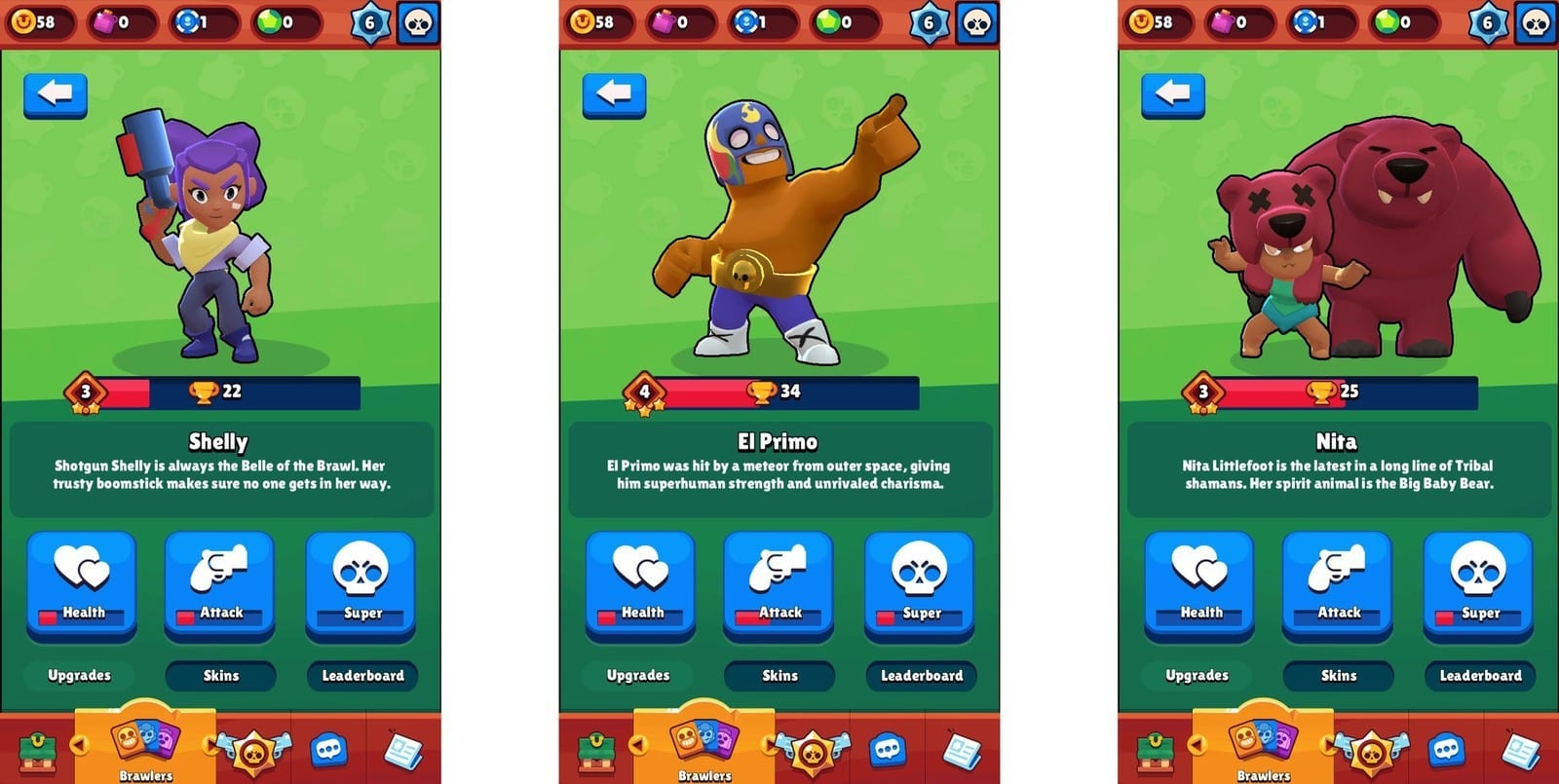
imore.com
Competitive Leader boards:
As this is primarily an online multi-player game, Brawl Stars encourages and motivates its players through its ever-updating leader boards. Furthermore, you can also find team members from the leader boards. You can send them friend request to join your team and let you join theirs. This game also provides you different communication options such as personal chats, team chats, and a few others. You may also choose to invite your friends via Facebook and conquer the leader board.

redd.it
Consistent Feature Updates:
One of the best things about this multiplayer game is, that it is being updated frequently to bring out fresh and unique features. Make sure that you watch out for new brawler characters, as they usually include different abilities that are completely modern to the game. In addition to that, you may also have to look out for new maps, skins, special events, and other gaming modes. To get the latest features as soon as they’re released, ensure that you update the app whenever you’re prompted to.
Pros
- Lightweight app that runs on almost all the devices, without requiring high-end hardware specifications.
- Available on both Android and iOS.
- Easy to download, install, and play.
- Frequent updates to bring new features and bug fixes.
- Healthy servers that support online gaming mode without any hassles.
Cons
- This app consumes a little more than usual battery resource of your device.
Conclusion: Brawl Stars – Review
Brawl Stars has an excellent rating of 4.5 out 5 on Play Store, with more than 1 million reviews. On the other hand, it has 4.6 out of 5 rating on App Store. With such impressive ratings, you can imagine how good this game is. Since this game blends in all the popular gaming genres such as Action, Shooting, Multiplayer, and Battle Royal, it definitely is a game to play.
Popular Post
Recent Post
How To Adjust Display Appearance Settings Easily in Windows 11/10
Learn to adjust display appearance settings easily Windows offers. Simple guide covers brightness, scaling, resolution & multi-monitor setup for better screen experience.
Supercharge Your Productivity: A Solopreneur’s and SMB’s Guide to Mastering Google Workspace with Gemini’
Picture this. It’s Monday morning. You open your laptop. Email notifications flood your screen. Your to-do list has 47 items. Three clients need proposals by Friday. Your spreadsheet crashed yesterday. The presentation for tomorrow’s meeting is half-finished. Sound familiar? Most small business owners live this reality. They jump between apps. They lose files. They spend […]
9 Quick Tips: How To Optimize Computer Performance
Learn how to optimize computer performance with simple steps. Clean hard drives, remove unused programs, and boost speed. No technical skills needed. Start today!
How To Speed Up My Computer/Laptop Windows 11/10 [2025]
Want to make your computer faster? A slow computer can be really annoying. It takes up your time and makes work more difficult. But with a few easy steps, you can improve your laptop’s speed and make things run more smoothly. Your computer slows down over time. Old files pile up. Programs start with Windows. […]
How To Fix Low Disk Space Error Due To A Full Temp Folder
A low disk space error due to a full temp folder is a common problem. Many users face this issue daily. Your computer stores temporary files in special folders. These files ensure optimal program performance, but they can accumulate as time goes on. When temp folders get full, your system slows down. You might see […]
How to Use Disk Cleanup on This Computer: Step-by-Step Guide
Computers getting slow is just the worst, right? Well, yes! Files pile up on your hard drive. Luckily, the Disk Cleanup tool on your PC is here to save the day. It clears out unnecessary files, giving your system the boost it needs to run smoothly again. A lot of users aren’t aware of the […]
Top 25 Computer Maintenance Tips: Complete Guide [2025]
Computer maintenance tips are vital for every PC user. Without proper PC maintenance, your system will slow down. Files can get lost. Programs may crash often. These computer maintenance tips will help you avoid these problems. Good PC maintenance keeps your computer running fast. It makes your hardware last longer. Regular computer maintenance tips can […]
Reclaiming Disk Space On Windows Without Losing Files: A Complete Guide
Running low on storage can slow down programs and trigger that annoying “low disk space” warning. Files accumulate over time, cluttering the drive. The good news? It’s possible to reclaim space without deleting anything important. Reclaiming disk space on Windows without losing files is easier than you think. Your computer stores many temporary files, old […]
Fix Issues Downloading From the Microsoft Store on Windows 11, 10 PC
Do you get excited when you’re about to download a new app or game? You open the Microsoft Store, click the download button… but nothing happens. Or maybe it starts and then suddenly stops. Sometimes, strange messages pop up like “Something happened on our end” or “Try again later.” That can be really annoying. But […]
Fix Low Disk Space Errors Quickly On Windows 11, 10 PC [2025]
Low disk space errors can slow down your Windows PC. These errors appear when your hard drive runs out of room. Your computer needs space to work properly. When space runs low, programs crash and files won’t save. Windows shows warning messages about low disk space. Your PC may freeze or run slowly. You might […]



























