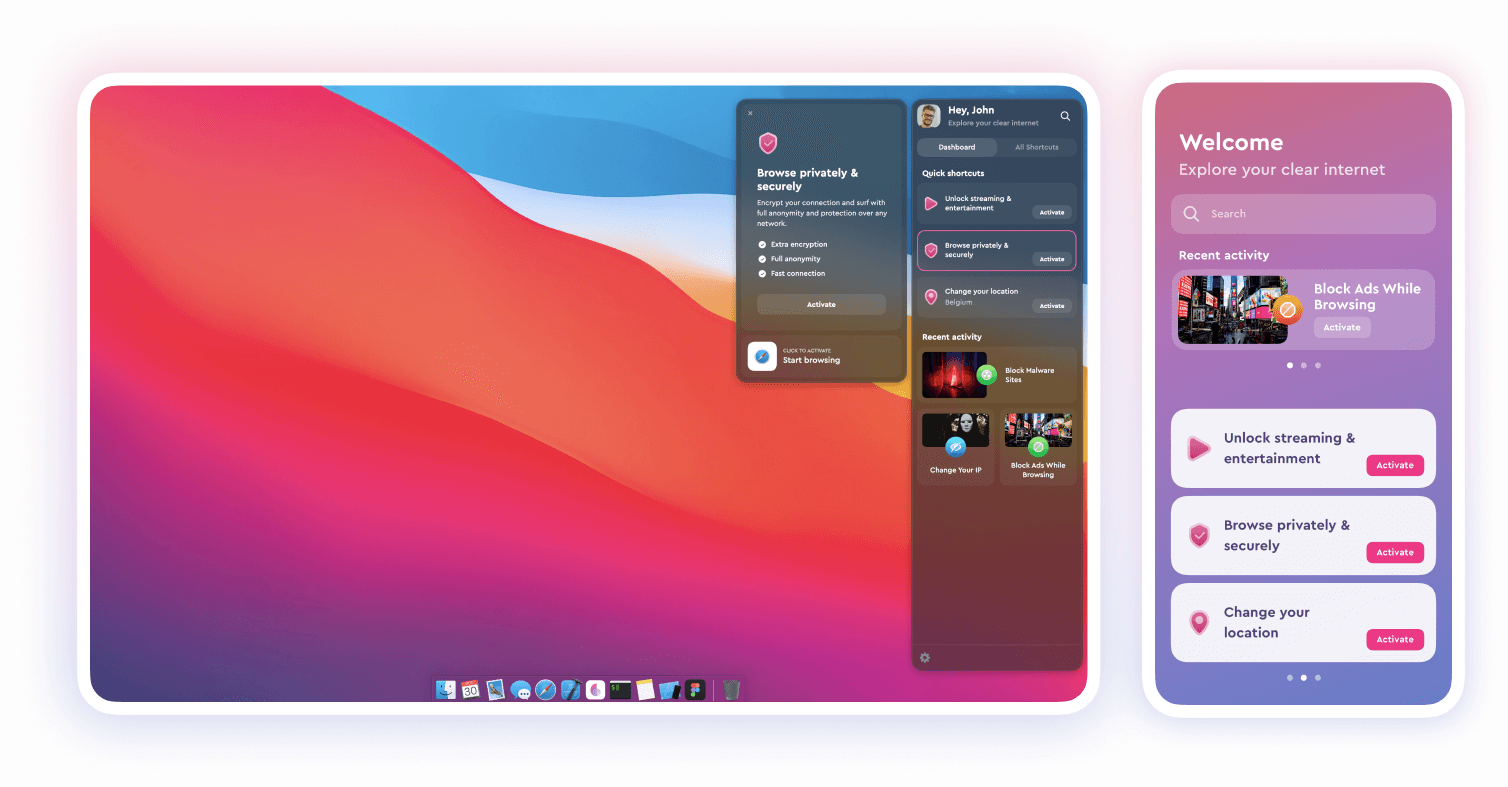ClearVPN Review – Why You Should Buy It?
Want to access geo-restricted sites, but don’t want to get into the nitty-gritty of technicalities? You are in luck. ClearVPN is just the right VPN for you. Unlike other VPNs in the market, ClearVPN lets you choose the activity you wish to perform, not the server. This makes using both a VPN and staying secure easy. Besides this, is there anything else that ClearVPN has to offer? In reality is it the best VPN or the service you have been looking for?
To get an answer and understand what ClearVPN has for you, read the review till the end. Here, we will discuss in detail this decent VPN.
How does ClearVPN work?
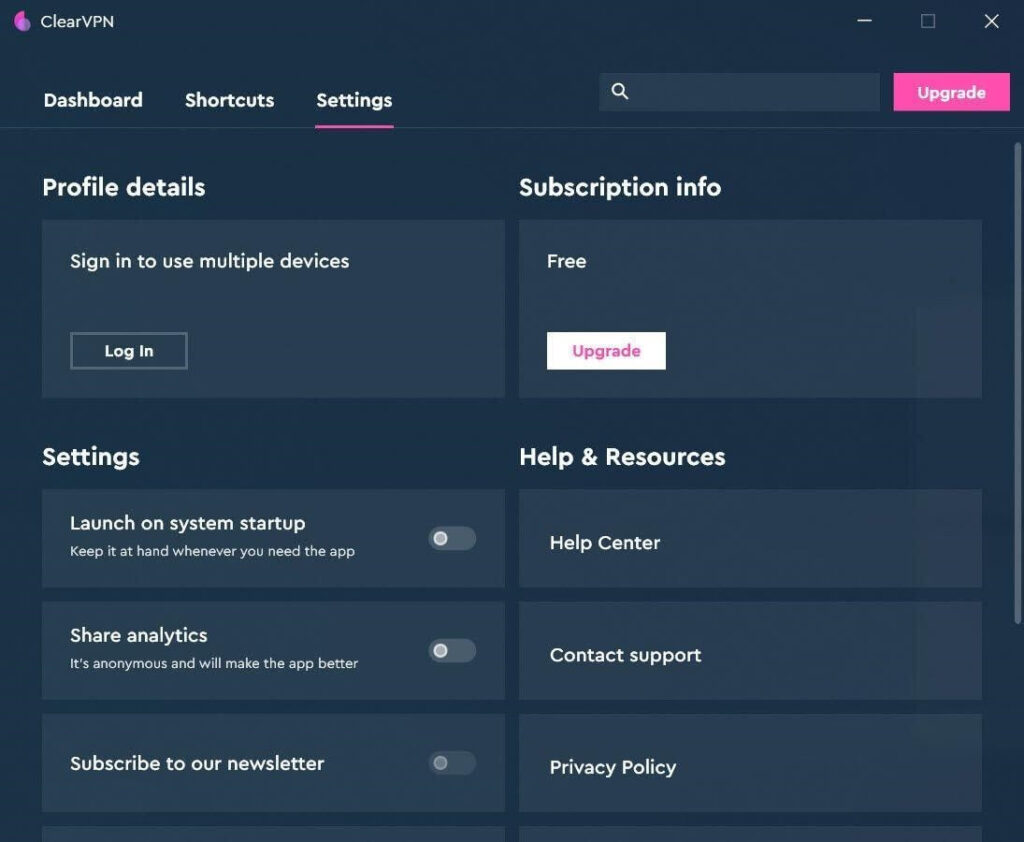
The latest product by MacPaw, ClearVPN, is designed to make things easy for the users and protect them from online threats, cyber-attacks, and help unblock geo-restricted sites.
To make this simple, ClearVPN uses DynamicFlow technology that helps automatically select an optimum server to perform the desired action. This spares the users from the trouble of selecting through a list of hundreds of servers. For convenience, MacPaw offers a free version of ClearVPN, that allows the secure browsing of the web.
Highlights:
- ClearVPN offers a limited functionality-free plan for testing.
- The DynamicFlow technology provides faster connection speeds, but the lack of servers makes it unsatisfactory.
- The premium plan helps unblock Netflix, HBO, but not BBC iPlayer.
- No extra security features like Kill Switch as split-tunneling or a kill switch.
What are the pricing plans?
Available for Windows, macOS, Android, and iOS, upgrading to the premium version costs $12.95 monthly. In addition to this, if you want you can also purchase it under 1-year and 2-year subscriptions. One account allows connecting up to 6 devices.
There’s a 30-day money-back guarantee and you can purchase ClearVPN via credit/debit cards, PayPal and UnionPay.
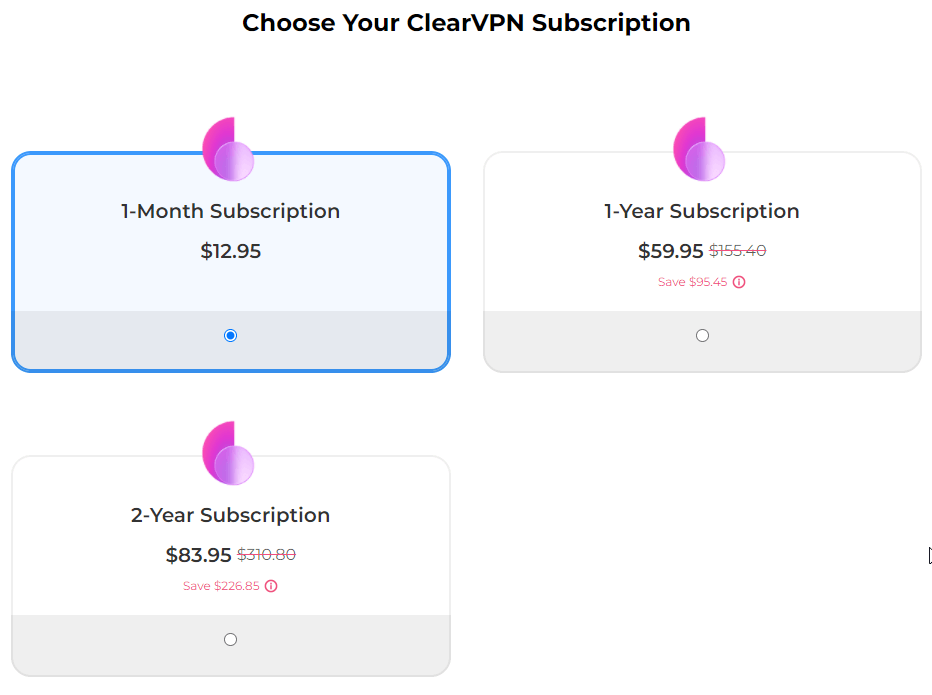
Is there a free version of ClearVPN?
If you don’t wish to pay, choose to skip the login screen and you will be a trial user. No need to enter any details, you can start using the trial version straight away. But there’s a catch trial version that is very limited, the only options without the padlock are “Anti-Snooping”, “Block Ads While Browsing” and “No Malware” available to use.
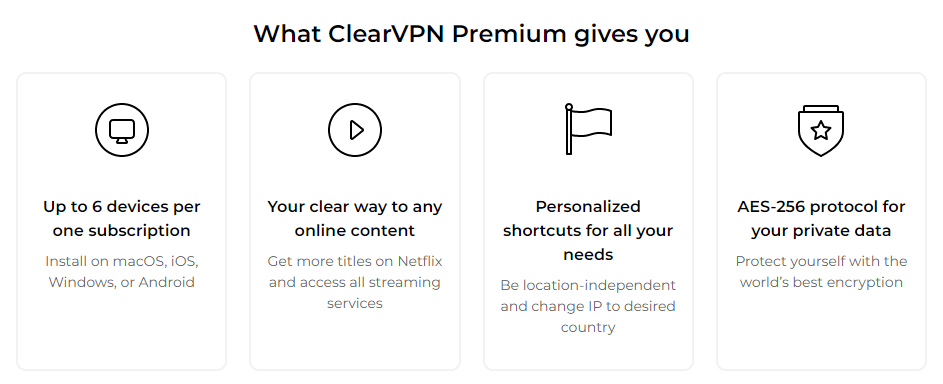
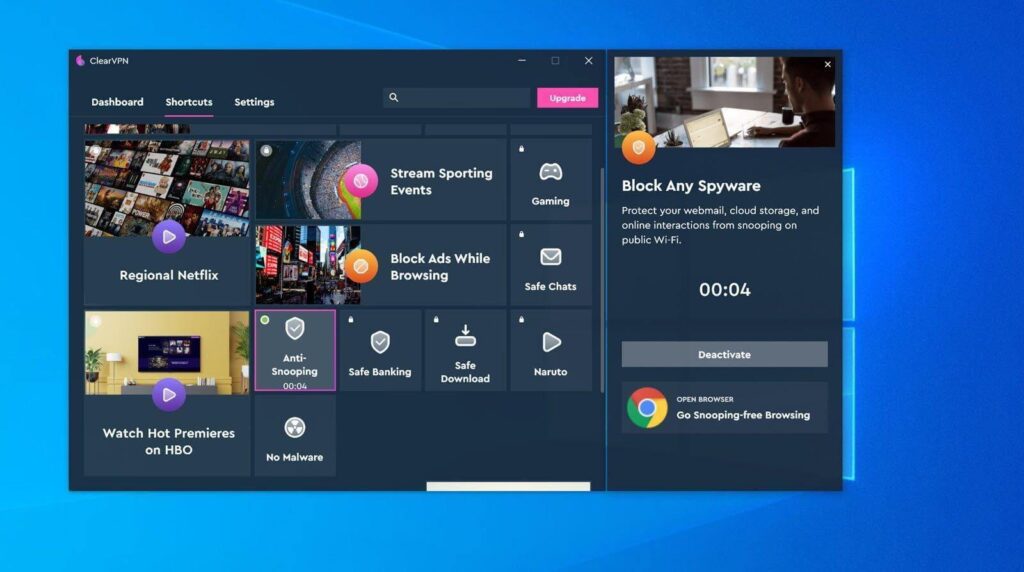
This is when things get complicated, where at one hand ClearVPN promotes itself as an activity-based VPN. On the other hand, it forces users to choose to use only one service, you can’t have them all at the same time.
Don’t be sad, there’s one thing that you will like – the unlimited data facility, a rare feature offered by a free VPN. However, you cannot select the location but can use it to stay protected when using public Wi-Fi and browsing the web.
Does ClearVPN respect your privacy?
Since MacPaw is headquartered in Ukraine and Ukraine is not a member of the 5, 9, and 14 Eyes Alliance, ClearVPN is not obligated to data retention laws. However, VPN’s privacy policy clearly mentions they do not keep information that can be used to identify the users. It only knows the service is being used, not the site you browsed. If you are not okay with it, you can revoke anonymous data collection permission.
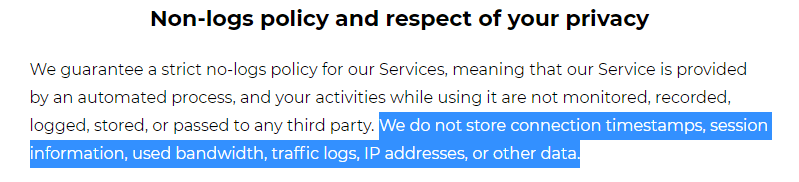
Note: When using the mobile app, you need to grant location access service, this is asked so that the DynamicFlow feature can work properly. Moreover, it helps choose an appropriate server for the task you wish to perform.
One thing you might not like is that ClearVPN keeps a record of every app installed on your device.
Security
To secure data and provide anonymity that ClearVPN claims, MacPaw uses AES-256 encryption and DynamicFlow, a service that “immediately detects the user’s current network status (servers, local restrictions, actual regional content limitations, etc.) and connects to the fastest idle server.
To nullify any security vulnerabilities and provide a high-speed connection, ClearVPN along with using its own custom protocol uses IPSec, IKEv2, and OpenVPN. It even allows Torrenting or P2P traffic. For this, you can find a shortcut within the app.
Performance
MacPaw doesn’t mention a definitive number of servers, the only thing you can see is a list of the most popular countries that you can connect to when using the Premium version. There are almost 20 countries and ClearVPN performs better than many other VPNs. Though a small drop in the speed when VPN was disconnected is noticeable.
The custom protocol that we discussed as mentioned on the official website is based on WireGuard, but you cannot select it manually. This means there is no way to know which protocol is being used.
Unblocking videos was not a problem as ClearVPN was able to easily unblock US Netflix but BBC iPlayer was a flop show. It just didn’t let me unblock it. Also, ITV Hub was not supported. Another problem we faced was with website access. When some of the activities were enabled the website stopped loading and they would work only after disabling activities.
How’s the user experience?
Switching the apps and server switching is simple, but you need to perform a few steps for that. You first need to choose the purpose for the VPN, followed by selecting the location, and then clicking/taping ‘Activate’.
Both Windows and Android apps took time to perform.
What are ClearVPN alternatives?
Even though ClearVPN is a decent VPN yet the price for it is available is not justified. For the same price, you can easily find other popular VPN services like NordVPN, Surfshark, and CyberGhost. The only VPN, ClearVPN is low in price is ExpressVPN, but keeping in mind the glitches and few unsuccessful unlock attempts, paying for one that works is better.
Is Buying ClearVPN Worth the Money?
Pros
- Strict No-log Policy
- The free version works for browsing
- Connect up to 6 devices
- Unblocks Netflix US
- Military-grade encryption AES-256
- Multi-platform
Cons
- No kill switch
- BBC iPlayer doesn’t get unblocked
- Windows app is laggy
- Doesn’t supports torrenting
Do We Recommend ClearVPN?
Yes, those who are looking for an easy-to-use VPN should definitely give ClearVPN a try. It is a user-focused VPN that comes without a huge list of servers to select from. MacPaw has done a great job, the company is able to maintain a balance between speed, security, and user-friendliness. Not only this, ClearVPN makes streaming data easy and it can surely give a competitive edge.
When compared with other VPNs you might find it expensive, but the ease and innovation it brings no other VPN offers.
It is worth giving it a try. We hope you find the information useful and will give this VPN a try. Do share your feedback about the same in the comments section. We look forward to hearing from you.
Popular Post
Recent Post
How To Adjust Display Appearance Settings Easily in Windows 11/10
Learn to adjust display appearance settings easily Windows offers. Simple guide covers brightness, scaling, resolution & multi-monitor setup for better screen experience.
Supercharge Your Productivity: A Solopreneur’s and SMB’s Guide to Mastering Google Workspace with Gemini’
Picture this. It’s Monday morning. You open your laptop. Email notifications flood your screen. Your to-do list has 47 items. Three clients need proposals by Friday. Your spreadsheet crashed yesterday. The presentation for tomorrow’s meeting is half-finished. Sound familiar? Most small business owners live this reality. They jump between apps. They lose files. They spend […]
9 Quick Tips: How To Optimize Computer Performance
Learn how to optimize computer performance with simple steps. Clean hard drives, remove unused programs, and boost speed. No technical skills needed. Start today!
How To Speed Up My Computer/Laptop Windows 11/10 [2025]
Want to make your computer faster? A slow computer can be really annoying. It takes up your time and makes work more difficult. But with a few easy steps, you can improve your laptop’s speed and make things run more smoothly. Your computer slows down over time. Old files pile up. Programs start with Windows. […]
How To Fix Low Disk Space Error Due To A Full Temp Folder
A low disk space error due to a full temp folder is a common problem. Many users face this issue daily. Your computer stores temporary files in special folders. These files ensure optimal program performance, but they can accumulate as time goes on. When temp folders get full, your system slows down. You might see […]
How to Use Disk Cleanup on This Computer: Step-by-Step Guide
Computers getting slow is just the worst, right? Well, yes! Files pile up on your hard drive. Luckily, the Disk Cleanup tool on your PC is here to save the day. It clears out unnecessary files, giving your system the boost it needs to run smoothly again. A lot of users aren’t aware of the […]
Top 25 Computer Maintenance Tips: Complete Guide [2025]
Computer maintenance tips are vital for every PC user. Without proper PC maintenance, your system will slow down. Files can get lost. Programs may crash often. These computer maintenance tips will help you avoid these problems. Good PC maintenance keeps your computer running fast. It makes your hardware last longer. Regular computer maintenance tips can […]
Reclaiming Disk Space On Windows Without Losing Files: A Complete Guide
Running low on storage can slow down programs and trigger that annoying “low disk space” warning. Files accumulate over time, cluttering the drive. The good news? It’s possible to reclaim space without deleting anything important. Reclaiming disk space on Windows without losing files is easier than you think. Your computer stores many temporary files, old […]
Fix Issues Downloading From the Microsoft Store on Windows 11, 10 PC
Do you get excited when you’re about to download a new app or game? You open the Microsoft Store, click the download button… but nothing happens. Or maybe it starts and then suddenly stops. Sometimes, strange messages pop up like “Something happened on our end” or “Try again later.” That can be really annoying. But […]
Fix Low Disk Space Errors Quickly On Windows 11, 10 PC [2025]
Low disk space errors can slow down your Windows PC. These errors appear when your hard drive runs out of room. Your computer needs space to work properly. When space runs low, programs crash and files won’t save. Windows shows warning messages about low disk space. Your PC may freeze or run slowly. You might […]