Top 5 Most Dangerous Cyber Attacks of All Time [Full Story]
The threat of cyberattacks has increased over time, affecting not only government institutions but also small enterprises and respective individuals. The problematic thing is that cybercriminals’ techniques are evolving along with technology, making it increasingly difficult for even the most sophisticated security measures to keep pace and protect your sensitive data from being stolen.
In this blog post, we will explore the backstories, the impact, and the lessons learned of the top five most notorious cyber threats in history. The latest data breaches record revealed approximately 1 billion personal records and ransomware have surpassed in 2025 and are rising.
In this post, travel with us to the not-so-distant past to look at how some of the biggest security incidents of all time went down. So, without further ado, let’s roll back.
Let’s Look Back At The Most Notorious Cyber Threats of All Time
The following section covers the biggest cyberattacks in history and their lasting impact.
1. The Target Data Breach (2013)
Date: 19th December 2013
Impact:
- Compromised Data: About 40 million credit and debit card numbers were taken, and an additional 70 million customers’ names, addresses, and phone numbers were also taken.
- Identity Theft Risks: Millions of consumers now face a far higher risk of identity theft as a result of the disclosure of private data.

The Attack’s Story:
Target’s systems were breached by hackers using credentials from a third-party provider. During the busy holiday shopping season, they gained access to point-of-sale (POS) machines and stole millions of credit and debit card numbers.
Target suffered approximately $200 million in damages as well as a damaged reputation as a result of the hack, which exposed the risks associated with subpar vendor security procedures.
| LESSONS LEARNED: Invest in adequate cybersecurity protocols such as network segmentation & data encryption. Ensure your organization adhere to robust security practices which are monitored by third-party vendors. Regular employee training is essential to prevent phishing attacks and implement robust social engineering tactics to prevent initial breaches. |
2. The Mirai Botnet Attack (2016)
Date: 21st October, 2016
Impact:
- Internet services were disrupted nationwide.
- Impacted well-known websites like Reddit, Spotify, Twitter, and Amazon.
- Millions of users in the US and Europe experienced service interruptions as a result of this attack.
- Vulnerabilities in Internet of Things (IoT) devices that have been made public.
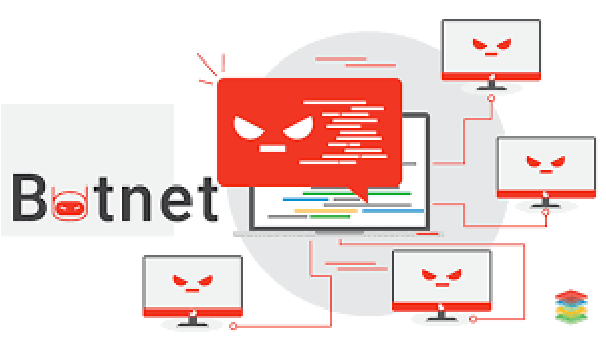
The Attack’s Story:
Mirai was created to infect susceptible Internet of Things (IoT) devices, including digital video recorders (DVRs), routers, and IP cameras. The botnet found these devices easily since they frequently had weak default passwords. Once infected, these gadgets became “bots,” which the attackers could operate remotely.
The size of the botnet was its greatest asset. Attackers could initiate enormous DDoS attacks by seizing hundreds of thousands of compromised devices, flooding targeted servers and networks with traffic.
| LESSONS LEARNED: Ensure you secure your IoT devices and change passwords regularly to prevent unauthorized access. Continuously monitor your network traffic and take immediate action if you detect any unusual activity which can be a potential botnet attack. You can easily mitigate large-scale attacks by implementing traffic filtering and rate limiting. |
3. WannaCry Ransomware (2017)
Date: 12th May 2017
Impact:
- Over 200,000 computers are among the impacted systems.
- Financial Cost: Damages were estimated to be over $4 billion.
- Consequences: Significant disruptions in several industries, notably the NHS in the United Kingdom.

The Attack’s Story:
A flaw in Microsoft Windows was used by the worldwide ransomware assault WannaCry to encrypt data on compromised PCs. In order to decode the file, the attackers wanted payment in Bitcoin. Systems in hospitals, banks, and enterprises closed up, paralyzing them.
The EternalBlue exploit, purportedly created by the NSA and released by a hacker collective, was blamed for the attack’s quick spread. Despite attempts to lessen its impact, WannaCry sparked worldwide unrest and brought attention to the weaknesses in unpatched systems.
| LESSONS LEARNED: Keep a habit of regularly backing up your data and keep all your software up-to-date with the latest security patches. Educate users about the ransomware and plan out a clear incident response plan. Develop digital hygiene by following safe web browsing habits to reduce the chances of further attacks. |
4. NotPetya (2017)
Data: June, 2017
Impact:
- Global Reach: NotPetya impacted over 2,300 organizations across more than 60 countries.
- Resulted in damages exceeding $10 billion. It affected companies all across the world, with Ukrainian organizations being particularly affected.
- Hampered the operations of large corporations like FedEx, Merck, and Maersk.
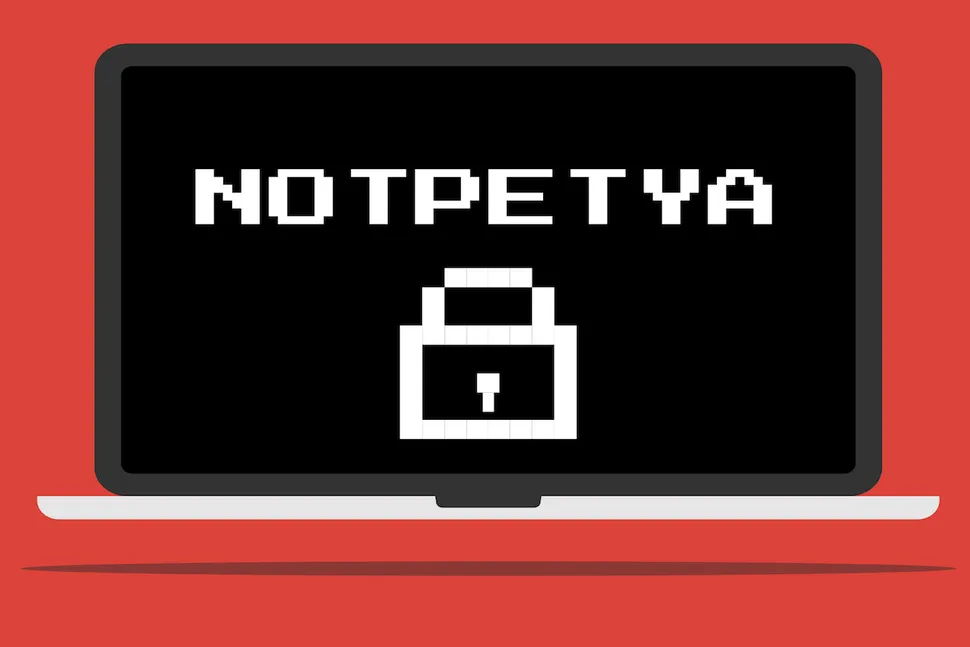
The Attack’s Story:
Initially posing as ransomware, NotPetya was a destructive wiper malware that caused significant harm all around the world. The assault started with a hacked Ukrainian tax program and quickly expanded across networks using the same EternalBlue flaw that WannaCry took advantage of.
Unlike other ransomware, NotPetya’s main objective was to inflict as much disruption as possible rather than make money. Even if the ransom was paid, the victim’s data would be permanently encrypted once infected, making recovery impossible. The attack highlighted the dangers of supply chain vulnerabilities by destroying Ukraine’s government, banking, and transportation infrastructure and reaching out to multinational firms.
| LESSONS LEARNED: Consider prioritizing patch management to address common vulnerabilities. Apply advanced threat detection plan to combat early attacks. Develop and roll out business continuity plans to ensure operational resilience. |
5. SolarWinds Supply Chain Attack (2020)
Date: March 2020 (discovered in December 2020)
Impact:
- Impacted more than 18,000 SolarWinds clients, including telecom businesses, technology enterprises, and government organizations.
- Major private companies like Microsoft, Intel, Cisco, and FireEye. This led to serious data breaches and espionage operations.

The Attack’s Story:
The incident started in September 2019 when threat actors—later identified as APT29 or Nobelium, a Russian espionage group—infiltrated SolarWinds’ network. The attackers introduced malicious code, or a backdoor, into Orion software updates in February 2020. Customers were unaware that this malicious update had been sent to them. Cybersecurity company FireEye initially identified the issue in November 2020 after learning that the malicious updates had affected its systems.
| LESSONS LEARNED: Make sure your organization conduct a thorough security assessment before any new integration. Regularly monitor unusual activities in your network and establish solid security frameworks to reduce vulnerabilities. Consider collaborating with multiple organizations to share threat intelligence that can collectively enhance defences against dangerous attacks. |
Consider reading our previous article: Guide on Internet Security: How To Protect Yourself Online.
KEY TAKEAWAY:
Well, stronger cybersecurity measures are certainly required as a result of these intrusions, which have revealed weaknesses in our digital infrastructure. Prioritizing security, making significant defence investments, and keeping abreast of emerging threats are all imperative for organizations. People should also take precautions to safeguard their data and adopt safe cybersecurity practices.
Cybercriminals’ strategies will change in tandem with technology. Organizations and individuals need to take a proactive approach to cybersecurity in order to keep ahead of these threats.
PEOPLE ALSO ASK:
Q1. Describe ransomware in brief.
A1: A form of virus known as ransomware encrypts data on a victim’s computer or network unless the decryption keys are purchased.
Q2: How can businesses guard against cyberattacks?
A2: Companies should invest in cutting-edge threat detection technologies, train staff on cybersecurity awareness, carry out frequent audits, and put in place robust security procedures.
Q3: How can people defend themselves against online dangers?
A3: People should update software frequently, create strong passwords, activate two-factor authentication, and exercise caution when disclosing personal information online.
Popular Post
Recent Post
Supercharge Your Productivity: A Solopreneur’s and SMB’s Guide to Mastering Google Workspace with Gemini’
Picture this. It’s Monday morning. You open your laptop. Email notifications flood your screen. Your to-do list has 47 items. Three clients need proposals by Friday. Your spreadsheet crashed yesterday. The presentation for tomorrow’s meeting is half-finished. Sound familiar? Most small business owners live this reality. They jump between apps. They lose files. They spend […]
9 Quick Tips: How To Optimize Computer Performance
Learn how to optimize computer performance with simple steps. Clean hard drives, remove unused programs, and boost speed. No technical skills needed. Start today!
How To Speed Up My Computer/Laptop Windows 11/10 [2025]
Want to make your computer faster? A slow computer can be really annoying. It takes up your time and makes work more difficult. But with a few easy steps, you can improve your laptop’s speed and make things run more smoothly. Your computer slows down over time. Old files pile up. Programs start with Windows. […]
How To Fix Low Disk Space Error Due To A Full Temp Folder
A low disk space error due to a full temp folder is a common problem. Many users face this issue daily. Your computer stores temporary files in special folders. These files ensure optimal program performance, but they can accumulate as time goes on. When temp folders get full, your system slows down. You might see […]
How to Use Disk Cleanup on This Computer: Step-by-Step Guide
Computers getting slow is just the worst, right? Well, yes! Files pile up on your hard drive. Luckily, the Disk Cleanup tool on your PC is here to save the day. It clears out unnecessary files, giving your system the boost it needs to run smoothly again. A lot of users aren’t aware of the […]
Top 25 Computer Maintenance Tips: Complete Guide [2025]
Computer maintenance tips are vital for every PC user. Without proper PC maintenance, your system will slow down. Files can get lost. Programs may crash often. These computer maintenance tips will help you avoid these problems. Good PC maintenance keeps your computer running fast. It makes your hardware last longer. Regular computer maintenance tips can […]
Reclaiming Disk Space On Windows Without Losing Files: A Complete Guide
Running low on storage can slow down programs and trigger that annoying “low disk space” warning. Files accumulate over time, cluttering the drive. The good news? It’s possible to reclaim space without deleting anything important. Reclaiming disk space on Windows without losing files is easier than you think. Your computer stores many temporary files, old […]
Fix Issues Downloading From the Microsoft Store on Windows 11, 10 PC
Do you get excited when you’re about to download a new app or game? You open the Microsoft Store, click the download button… but nothing happens. Or maybe it starts and then suddenly stops. Sometimes, strange messages pop up like “Something happened on our end” or “Try again later.” That can be really annoying. But […]
Fix Low Disk Space Errors Quickly On Windows 11, 10 PC [2025]
Low disk space errors can slow down your Windows PC. These errors appear when your hard drive runs out of room. Your computer needs space to work properly. When space runs low, programs crash and files won’t save. Windows shows warning messages about low disk space. Your PC may freeze or run slowly. You might […]
How To Uninstall Software From My Computer: Complete Guide [2025]
Learning how to uninstall software from my computer is a key skill. Every PC user needs to know this. Old programs take up space. They slow down your system. Unused software creates clutter. When you remove a program from computer, you free up storage. Your PC runs faster. You also fix issues caused by bad […]



























