pdfFiller Review: Is It the Perfect Document Management Solution?
Introduction
Have you ever thought that which is the popular and universally-accepted document format used in day-to-day business interactions? Many will answer- Portable Document Format (PDF). Created in 1993 by Adobe, it facilitates electronic document exchange. Thanks to its graphic integrity, security, and convenience, a majority of professional communications are dominated by PDF.
While PDF is good for all your business needs, managing PDFs at a large scale requires a comprehensive solution. The good news is that managing PDFs is no more a tough job when you’ve the leading document management solutions like pdfFiller. Want to know more about it?
pdfFiller is an enterprise-grade digital document management solution for small and big businesses. Let us dive into its basic specifications, advantages, possible concerns, and features. The detailed step-by-step guide to using pdfFiller ensures seamless use by beginners and professionals.
pdfFiller- An Overview
Coming from the family of airSlate Business Cloud, pdfFiller was founded in 2008. It is an all-in-one PDF document management solution offering the features of a signature request manager, cloud storage platform, and online editor.
Used by private and government agencies globally, pdfFiller comes as a part of the industry-leading business automation platform- airSlate Business Cloud. Using pdfFiller, companies can fill and send PDFs and access the entire PDF database easily.
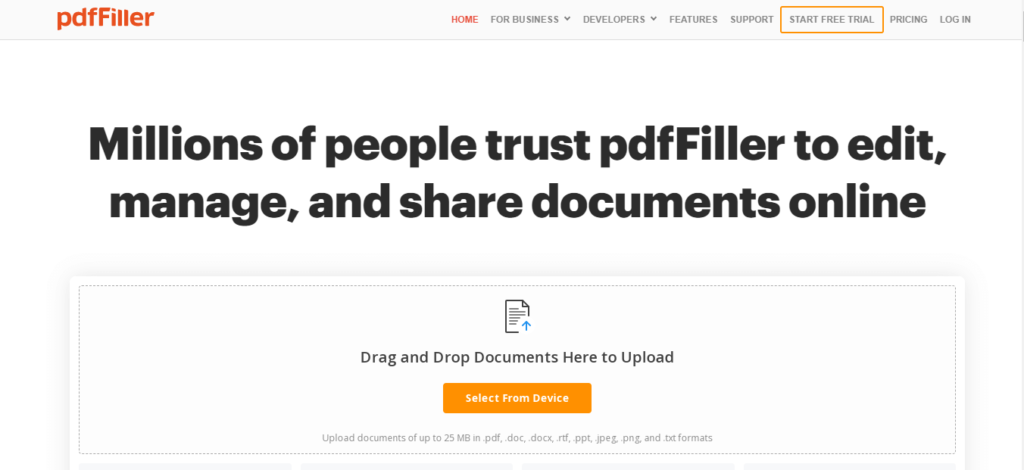
pdfFiller Basic Specifications
Compatible OS: Windows, Mac, iOS, and Android.
Try it: Get it Now
Price: Available in three different plans
| Plan type | Basic plan | Plus plan | Premium plan |
| Pricing | 8 USD monthly | 12 USD monthly | 15 USD monthly |
Disk size: Used online and supports cloud.
Compatible RAM support: Used online and supports cloud.
pdfFiller Pros
- It offers multiple features to help businesses get the best out of it according to their immediate needs.
- It eliminates the need to change the existing workflow with numerous integration and add-on options.
- It helps save time and cost involved in PDF document management.
- It works by complying with different global industry-specific security standards for additional protection.
pdfFiller Cons
- The advanced features of pdfFiller require a dedicated learning curve.
- Changing the format of PDFs becomes difficult in many cases.
- It may become slow for large-size files.
pdfFiller Features
- PDF document editor
It offers major changes to PDF documents, including document formatting and adjusting content.
- Print, download, and send PDFs
It allows quick printing, downloading, and sharing PDF documents using text messages, USPS, and downloading PDF as a word document.
- Automatic form filling
It is easy to merge data from Excel spreadsheets or databases and share prefilled copies in your account. It offers around 1,000 documents filled at once.
- Customized document
It offers to create new documents with a customized layout and feature-rich editor.
- PDF converter
It allows quick conversion of PDFs to JPEG, TXT, PPTX, XLSX, and DOCX.
- Interactive fillable documents
It eliminates the need for hosting or coding with its interactive fillable documents.
- Signing PDF
It allows the quick signing of PDFs with legally binding e-signatures.
- Merging PDFs
It is easy to create new documents and rearrange document pages from existing PDF files.
- Mobile and desktop apps
pdfFiller facilitates flexibility while working with PDFs by offering dedicated iOS and Android apps. Further, it helps automating the document workflow on Windows or Mac devices.
- Adding video, images, or watermarks to PDFs
It allows quick customization of PDFs with different visual content like videos, images, or watermarks.
- Documents protection
pdfFiller protects PDF files with encrypted folders in full HIPAA compliance and two-factor authentication.Further, it offers an audit trail and a separate encrypted folder for protecting documents.
- Draw, erase, and redact PDFs
It allows quick erasing, redacting, highlighting, and drawing on different PDF files.
- Quick PDF sharing
It offers an easy collection of digital signatures and documents sent quickly.
- Adding fillable fields
pdfFiller allows quick addition of the different fillable fields using the drag and drop functionality.
- Quick integration with different CRMs
No need to change your business workflow when it is easy to sync pdfFiller with different CRMs. These include integration with Salesforce, Dynamics, Confluence, Xero, Google Docs, SharePoint, Office 365, Gmail, and Google Sheets.
- Importing documents from different platforms
pdfFiller helps decrease the workload by quickly importing documents from OneDrive, DropBox, Box.net, and Google Drive.
- Adding branding touch
It helps businesses define the email style, brand the communication, and brand the document looks.
- Quick fax options
It allows setting up fax numbers, receiving faxes on the pdfFiller account, and sending PDF documents to US numbers.
- Quick collaboration and version control
It allows earlier version restoration, tracking activities, and offering partial access to different documents.
- Quick text search in PDF
pdfFiller helps find specific phrases or words from lengthy PDFs.
- pdfFiller API
It is easy to incorporate pdfFiller into different applications with Java, JS, and PHP clients.
- Identifying the signer’s authentication
pdfFiller allows quick verification of the signer’s identity with multiple authentication levels.
- Notarization
It is easy to create a legally binding PDF with the notarization option of pdfFiller.
- Using signNow
pdfFiller users can use the features of signNow without leaving the pdfFiller account.
How to Use pdfFiller For Editing PDF Files?
It is easy for beginners or professionals to go through the following steps to edit PDF files:
Step 1: Go to https://www.pdffiller.com/en/login/signin and enter the login credentials.
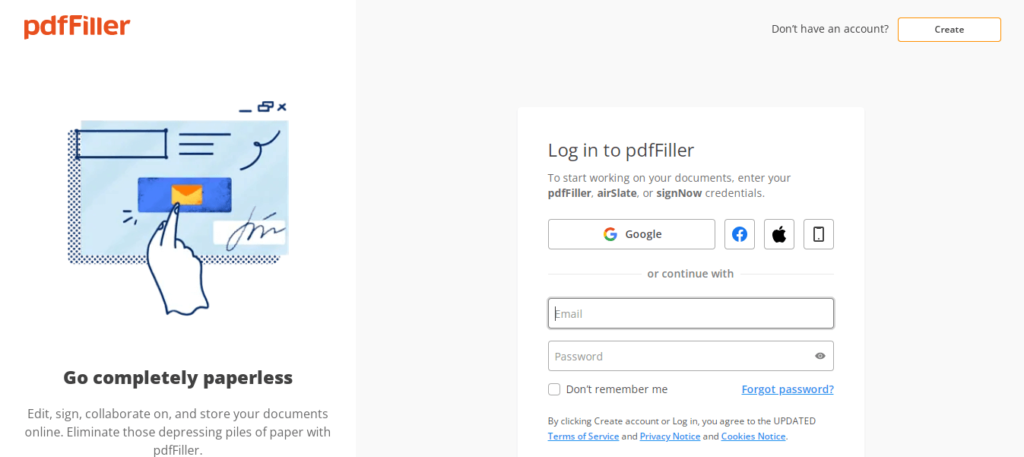
Step 2:Go to the “Add new” option available on the left side of the screen. It is easy to select from the different upload optionsand cloud optionsavailable and fetch the documents.
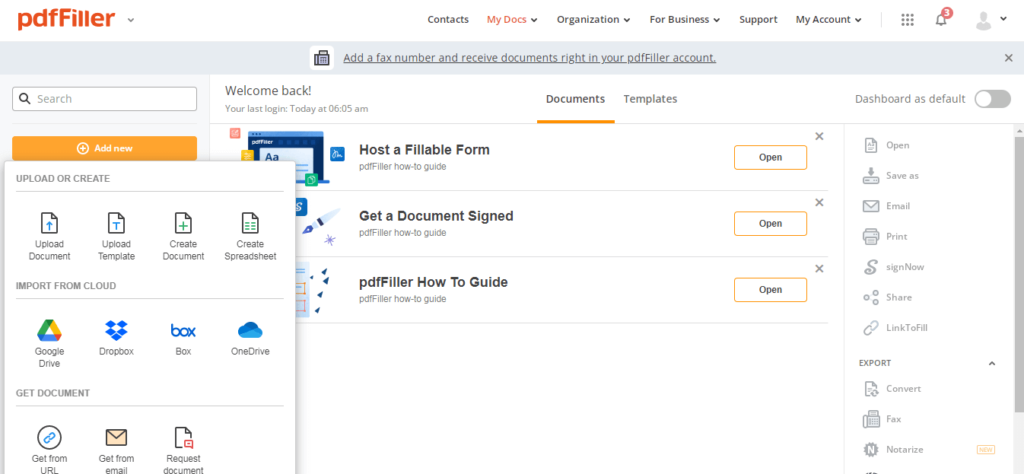
Step 3:It is easy to use the drag-and-drop feature to select the PDF for quick uploading to the platform.
Step 4: Once the file is uploaded, select the “start editing” option.
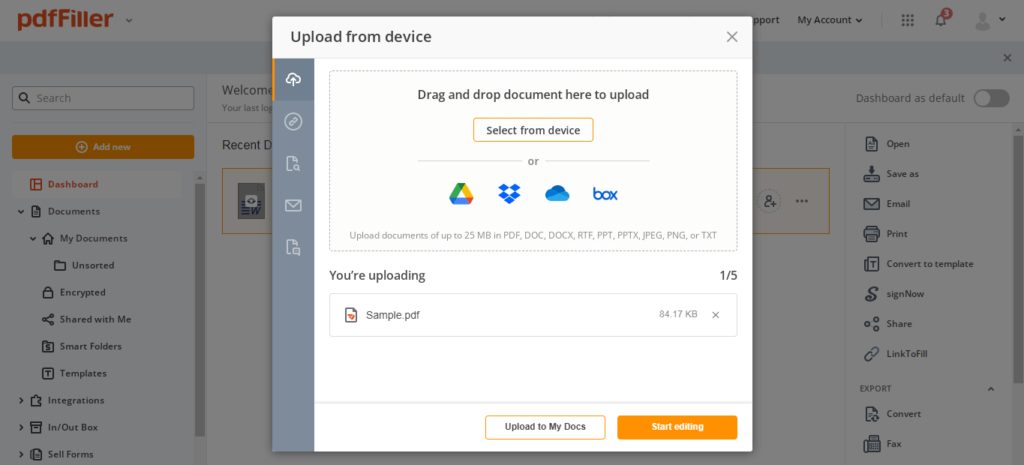
Here, you can perform different operations on PDF as described in the following steps.
Step 5:Quick PDF editing
It is easy to access the main document management editing options from the top ribbon of the platform.
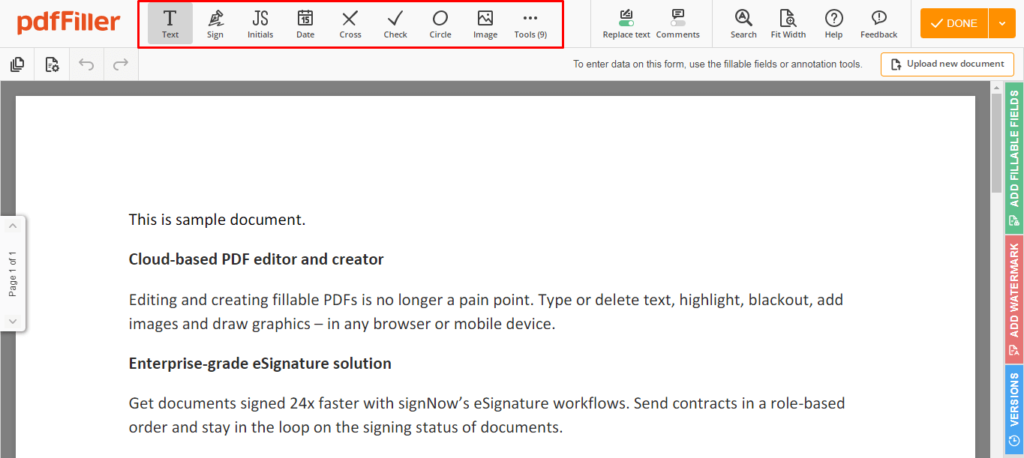
Step 6: Adding signature
- Go to the “Sign” option to add a signature to the PDF document.
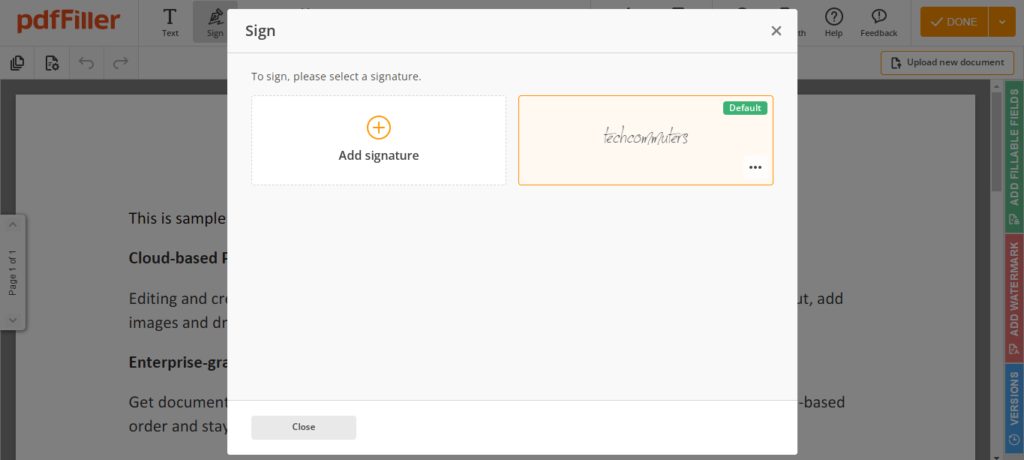
It is easy to place the signature at any place in the PDF document.
Step 7:Adding a comment
Go to the “Add Comment” option to add any comment to the PDF.
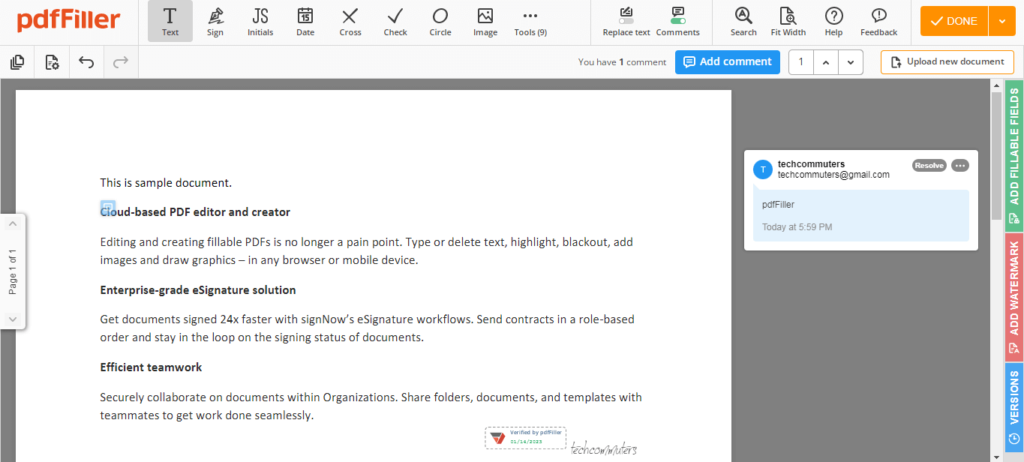
Step 8: Adding fillable fields
- Select the “ADD FILLABLE FIELDS” option, and you’ll be prompted to the following two options.
- It is easy to select manual field addition or auto field addition.
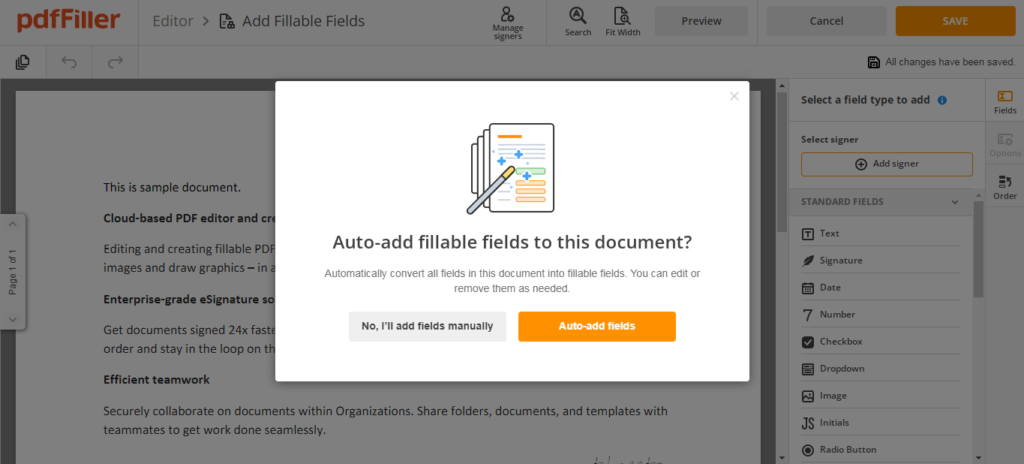
- The fillable field is added to the PDF.
- It is easy to confirm the fillable form option added to the document.
Step 9: Select the “Done” option located in the upper right corner of the platform.
Step 10: You can preview the final created document.
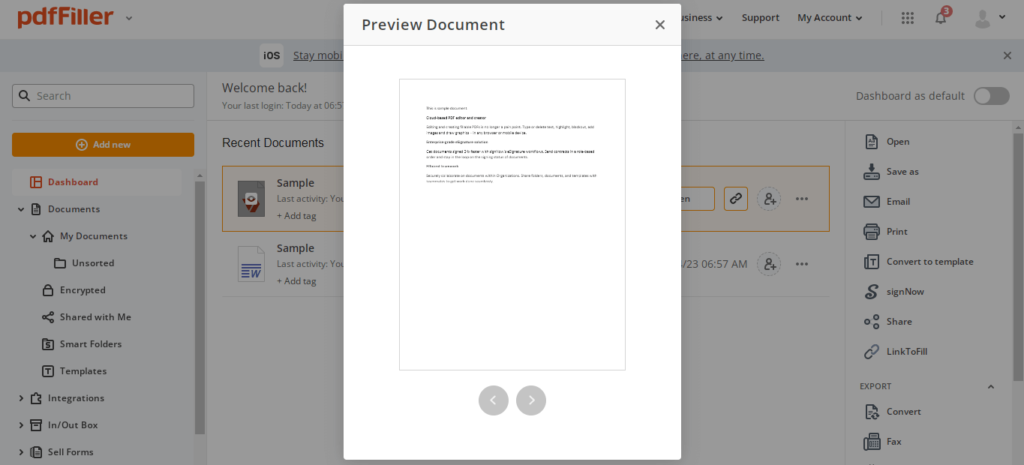
Step 11: Go to the dashboard, select the file name, and go to the dots option. It will show all the possible actions on the saved PDF for processing it.
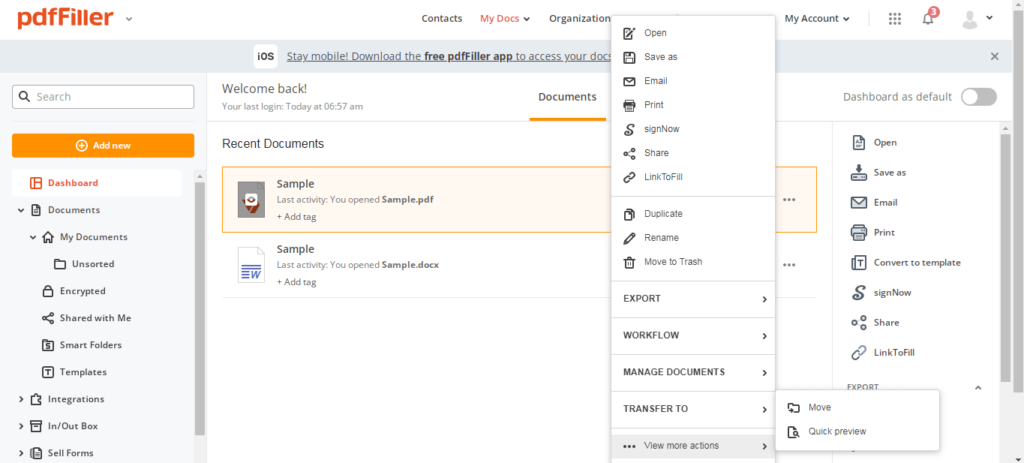
Parting Words
Hope everything is clear to our readers about pdfFiller. It is a comprehensive tool to edit, manage, and share different documents online easily and quickly. It is quick to start the tool with various features, cross-platform solutions, and auser-intuitive interface.
Whether it is about signing the document, adding text, or adding fillable fields to the document, businesses trust pdfFiller. No need to switch to a new model when it is easy to incorporate the pdfFiller into existing business processes using integrations or add-ons.
Popular Post
Recent Post
How To Adjust Display Appearance Settings Easily in Windows 11/10
Learn to adjust display appearance settings easily Windows offers. Simple guide covers brightness, scaling, resolution & multi-monitor setup for better screen experience.
Supercharge Your Productivity: A Solopreneur’s and SMB’s Guide to Mastering Google Workspace with Gemini’
Picture this. It’s Monday morning. You open your laptop. Email notifications flood your screen. Your to-do list has 47 items. Three clients need proposals by Friday. Your spreadsheet crashed yesterday. The presentation for tomorrow’s meeting is half-finished. Sound familiar? Most small business owners live this reality. They jump between apps. They lose files. They spend […]
9 Quick Tips: How To Optimize Computer Performance
Learn how to optimize computer performance with simple steps. Clean hard drives, remove unused programs, and boost speed. No technical skills needed. Start today!
How To Speed Up My Computer/Laptop Windows 11/10 [2025]
Want to make your computer faster? A slow computer can be really annoying. It takes up your time and makes work more difficult. But with a few easy steps, you can improve your laptop’s speed and make things run more smoothly. Your computer slows down over time. Old files pile up. Programs start with Windows. […]
How To Fix Low Disk Space Error Due To A Full Temp Folder
A low disk space error due to a full temp folder is a common problem. Many users face this issue daily. Your computer stores temporary files in special folders. These files ensure optimal program performance, but they can accumulate as time goes on. When temp folders get full, your system slows down. You might see […]
How to Use Disk Cleanup on This Computer: Step-by-Step Guide
Computers getting slow is just the worst, right? Well, yes! Files pile up on your hard drive. Luckily, the Disk Cleanup tool on your PC is here to save the day. It clears out unnecessary files, giving your system the boost it needs to run smoothly again. A lot of users aren’t aware of the […]
Top 25 Computer Maintenance Tips: Complete Guide [2025]
Computer maintenance tips are vital for every PC user. Without proper PC maintenance, your system will slow down. Files can get lost. Programs may crash often. These computer maintenance tips will help you avoid these problems. Good PC maintenance keeps your computer running fast. It makes your hardware last longer. Regular computer maintenance tips can […]
Reclaiming Disk Space On Windows Without Losing Files: A Complete Guide
Running low on storage can slow down programs and trigger that annoying “low disk space” warning. Files accumulate over time, cluttering the drive. The good news? It’s possible to reclaim space without deleting anything important. Reclaiming disk space on Windows without losing files is easier than you think. Your computer stores many temporary files, old […]
Fix Issues Downloading From the Microsoft Store on Windows 11, 10 PC
Do you get excited when you’re about to download a new app or game? You open the Microsoft Store, click the download button… but nothing happens. Or maybe it starts and then suddenly stops. Sometimes, strange messages pop up like “Something happened on our end” or “Try again later.” That can be really annoying. But […]
Fix Low Disk Space Errors Quickly On Windows 11, 10 PC [2025]
Low disk space errors can slow down your Windows PC. These errors appear when your hard drive runs out of room. Your computer needs space to work properly. When space runs low, programs crash and files won’t save. Windows shows warning messages about low disk space. Your PC may freeze or run slowly. You might […]



























