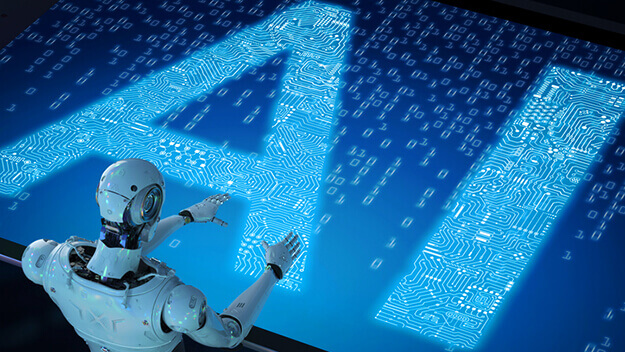Top 11 AI Content Detectors in 2025- A Comprehensive Review
Introduction
In today’s time, people utilize AI technology to improve their content faster and more efficiently. However, it is impossible to guarantee that the content these tools create is perfect and the tools themselves are infallible.
For example, when writing prose, a human writer typically adds emotional/contextual nuance to the content and follows through with their points with a coherent mindset. However, an AI-based tool may not correctly make such differences and provide content that, on the surface, is suitable to the context but not necessarily high-quality.
So, how do you know the difference? You can utilize the AI content detection software to study AI-made text and content. In this post, you will learn about the best choices.
Best 11 AI Detection Tools to Use
There are multiple tool options available that provide AI detection support to users with various functional steps. To make sure you get the best user experience, we have listed 11 of the AI content detection software choices available that do the best work in this regard.
1. AI Detector Pro

AI Detector Pro is an advanced platform designed to detect content generated by AI content generation tools. It uses a specially trained AI neural network on custom hardware to identify patterns associated with GPT-based AI text writing. The system then calculates the probability that AI could have produced the text and provides a paragraph-by-paragraph AI detection report highlighting parts of the text most likely to have been shaped by AI.
Device compatibility: Web Based, Windows
Price: Basic- $13.99 and Unlimited- $24.99
Features:
- Evaluates the text by calculating the AI probability.
- Provides report with an in-depth analysis of the words and phrases used in the text.
- The report also reveals the probability score of the text produced via AI.
Pros:
- Highly accurate
- Detailed reports with real-time marking and score
- Advanced algorithms with inbuilt compatibility with other tools
Cons:
- Limited functions in the free version
- Only works in English data set
2. Originality.ai
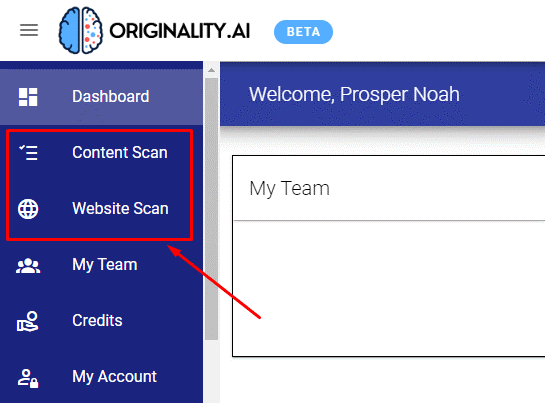
Originality.ai is a suitable AI text detector available online for high-quality content analysis in terms of AI use. The app itself provides accurate results to over 90% accuracy, even with GPT-3 made content.
It also works on different types of content, including emails, websites, and documents in cloud services.
Device compatibility: web-based, Chrome extension
Price: USD 0.01 cost per credit.
Features:
- Works on different websites for intensive AI detection.
- Predicts if the content it judges was written with GPT-J/GPT-2/GPT-3/GPT-NEO AI writing technology.
- Check for plagiarism usage in content.
- Efficiently works with email content.
Pros:
- Compatible with web content and Google Docs, among other documents.
- Very low-cost usage quality.
- It has above 90% success rate with AI detection.
Cons:
- Complete site scanning as a feature is yet to release.
- Sometimes, the processing speed is slow when you run AI and plagiarism detection in parallel.
3. CopyLeaks
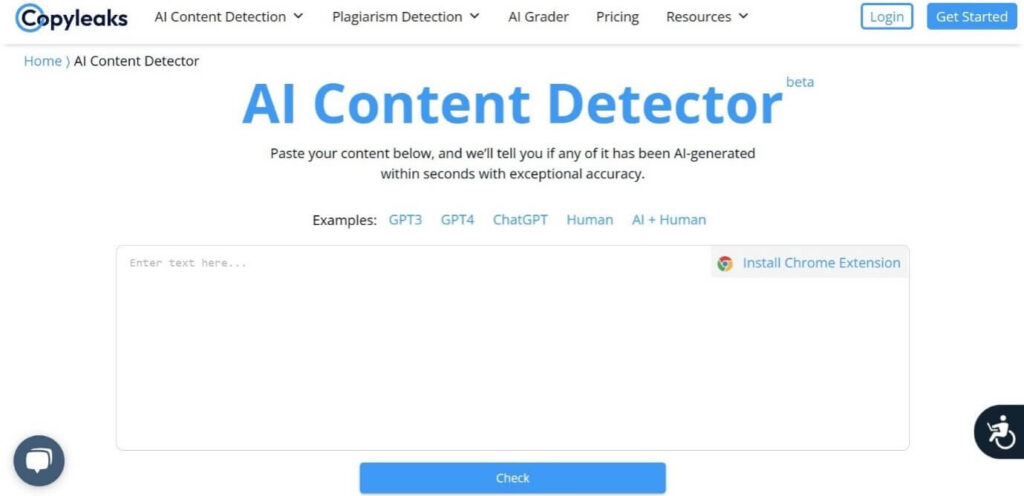
CopyLeaks is highly user-friendly in the context of AI text detection and can analyze massive amounts of AI-made content. It checks if the content was human written, created with ChatGPT, or other powerful tools of that manner.
Plus, you can use the extension version for online analysis.
Device compatibility: web-based
Price: 25 credits under the Free trial plan, Monthly- USD 9.99 (increases as per available credit amount)
Features:
- Speedy detection process after you enable it.
- It can detect AI-generated content via GPT-4, GPT-3, Jasper, etc.
- Detailed analysis of content.
- LMS and API integration is supported.
Pros:
- Chrome extension is available for instant detection while browsing.
- Simple UI with space to add the text for detection.
- Beginner-friendly controls.
Cons:
- Not many languages are supported.
- Text spinner-based changes take work to detect.
4. Writer AI Content Detector
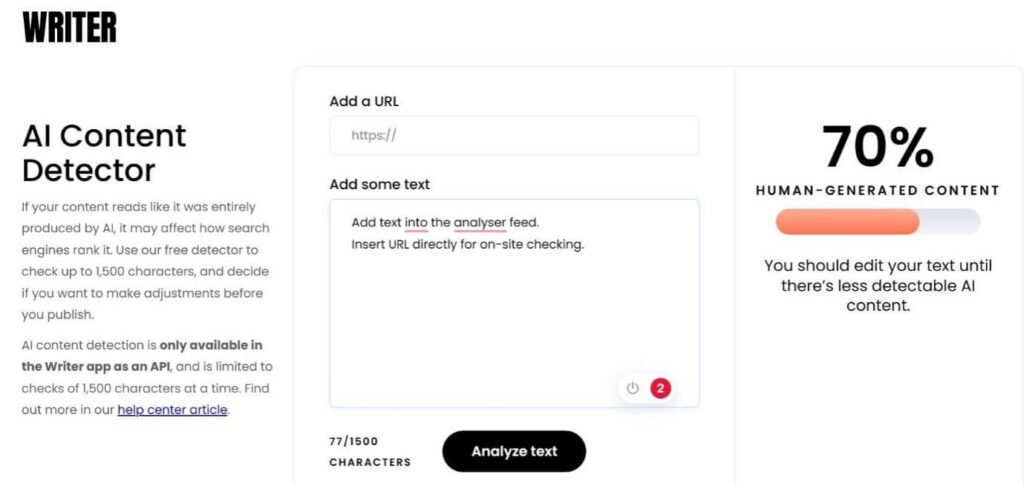
Writer’s AI content detection tool is one of the best in the world today regarding ease of use and detection quality. You can add 1500 characters or less content here and then analyze it.
Later, you can change the text after seeing the results immediately.
Device compatibility: web-based
Price: Free
Features:
- Add text to the analyzer feed.
- Insert URL directly for on-site checking.
- Make changes to the content as much as you need to.
- Speedy analysis process.
Pros:
- Make changes to the detected content.
- Smooth detection process.
- Simple UI design makes it easy to use for first-timers.
Cons:
- Only detects content with 1500 characters (with space) per batch.
- This is accessible as an API only.
5. Crossplag
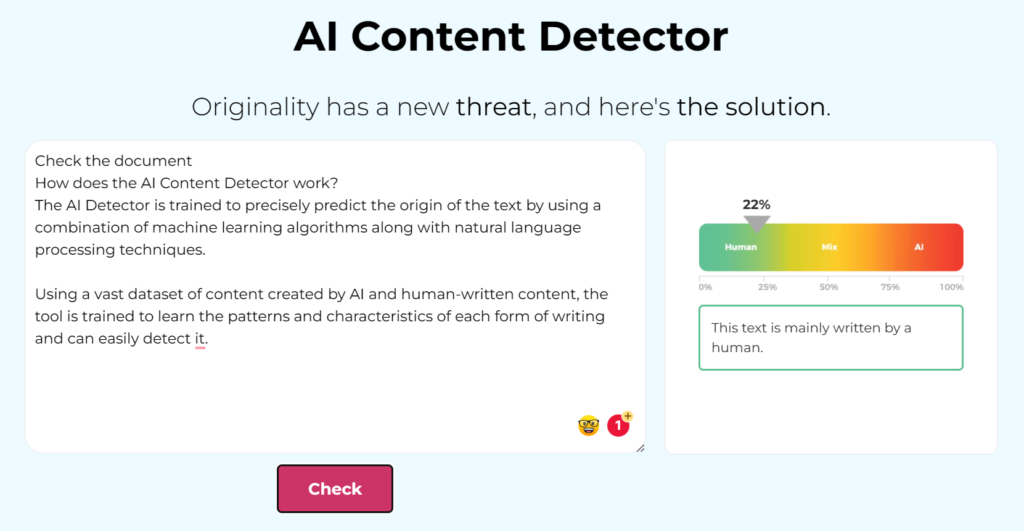
Another high-grade AI content detection software that you must utilize is Crosslag. It runs with NLP and machine learning mechanisms to study text and then predict its origin.
The algorithms here produced deductive reasoning after studying all content you add to provide results on whether AI is generated or otherwise.
Device compatibility: web-based
Price: Free
Features:
- Runs with precise and advanced MLP and main learning tools for AI text detection.
- Add different volumes of information into the analyzer for testing it.
- Multiple checking parameters are integrated here for content analysis.
- The accurate scoring bar for AI-content detection.
Pros:
- Super-fast detection process after you enable it.
- Simple to use for activating the scanning process.
- None of the analyzed data gets stored here.
Cons:
- If you add content below 200 characters, there are some detection issues.
- Only works with the English language.
6. Content at Scale
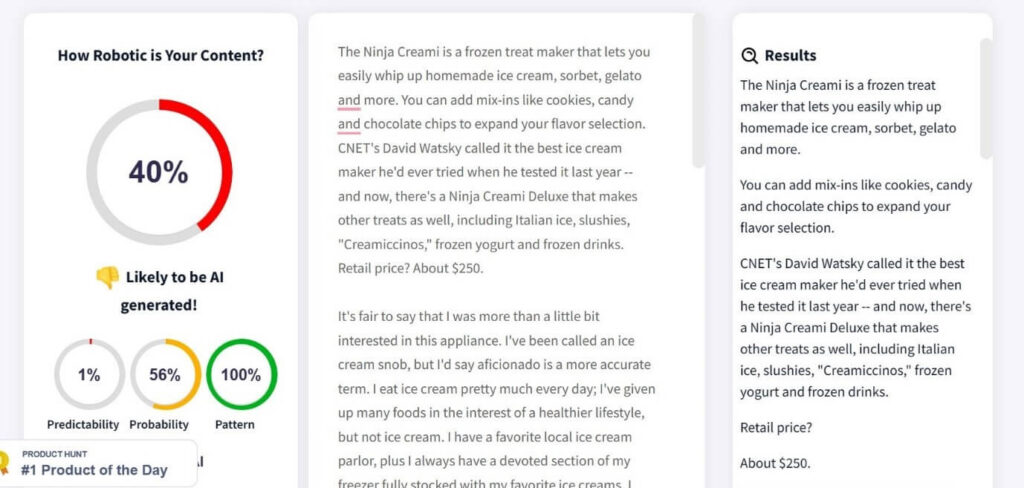
Want to use the best API content detector tool available online? The Content at Scale provides a capable tool for users to activate, with detailed report generation.
While the app is relatively costly, you will get accurate AI detection results in pattern recognition, probability, and predictability.
Device compatibility: web-based
Price: Solo- USD 250/month; Starter- USD 500/month; Scaling- USD 1000/month; Agency- USD 1500/month
Features:
- It can effectively detect AI content made with ChatGPT and other GPT types.
- Operates with NLP, SERP parsing, and algorithms related to semantic analysis.
- Suitable for long-term text detection.
- Supports up to 250,000 characters.
Pros:
- Get example texts to try out as well.
- Fast pasting and detection process.
- Relatively high accuracy level.
Cons:
- Super high costs.
- No free version is available here.
7. Compilatio
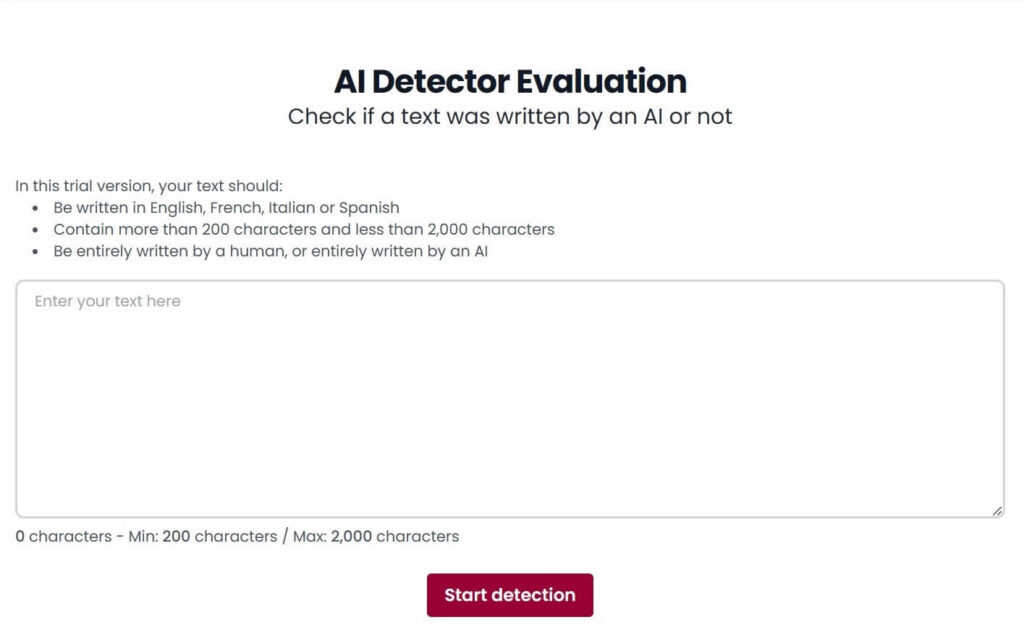
Compilatio is another high-quality free AI detector available online for high-grade verification of content quality. You can add text in English, Spanish, Italian, and French to this, then run the scanner.
Device compatibility: web-based
Price: Free
Features:
- Get AI-generated passage visualization support in the full version.
- Locate the section of the content where the AI-generated text is being noticed.
- Utilize the API version or access the internal LMS system for text analysis.
- Over 90% accuracy rate is possible.
Pros:
- Supports more languages than English.
- It can detect human or AI-generated content instantly.
- Supports entry of 2000 characters’ maximum.
Cons:
- Lesser-known languages are not detectable here, especially from Asian cultures.
- Reliability level could improve.
8. GPTZero
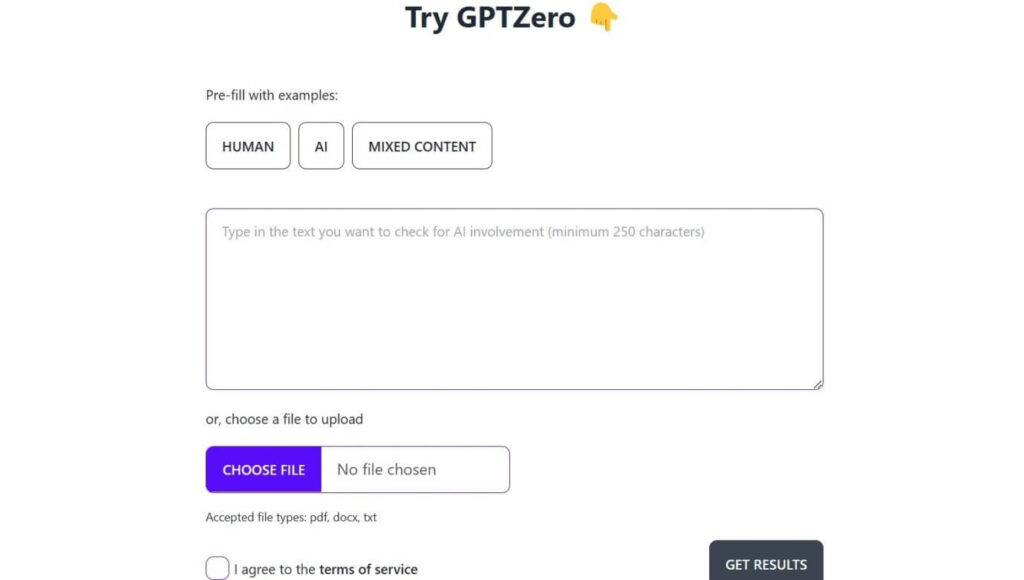
Regarding ease of use, GPTZero is one of the top choices to mention. It is easy to add the content you want to detect into the text field here, even by uploading the entire file.
It supports various document types and can separately and together detect AI and Human content overall.
Device compatibility: web-based
Price: Free
Features:
- Add a file from the device.
- TXT, DOC, and PDF file formats are supported.
- Detects both AI-human or Human/AI text versions.
- Pre-filled examples are available.
Pros:
- Type out the text or insert the file.
- Smooth analysis process.
- Instant activation for the detection.
Cons:
- A minimum limit of 250 characters is allowed.
- A terms and Condition agreement is necessary to activate first.
9. GLTR
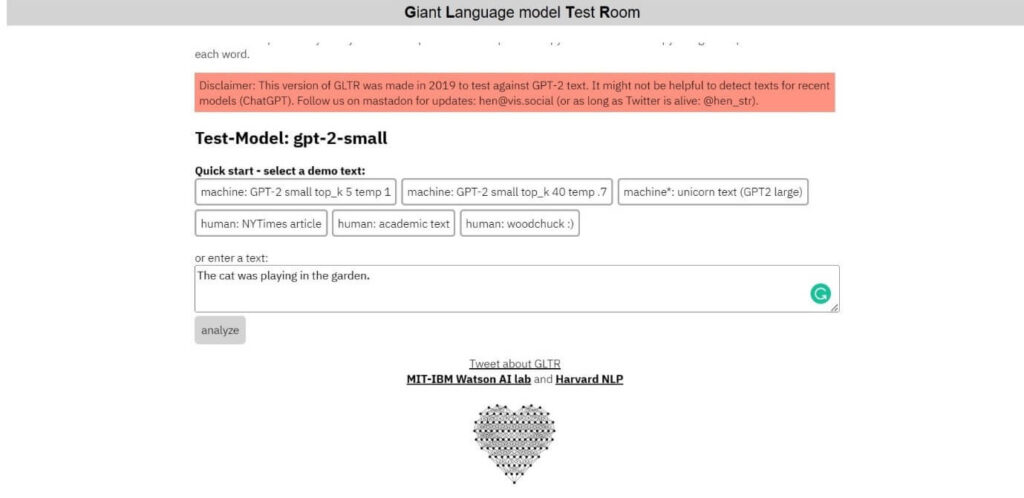
This online tool is one of the best and most user-friendly API content detector choices for AI-generated text detection. It was created specifically for GPT-2 content type analysis and had powerful capabilities.
It is simple to add the text you want to detect into this software and get the results quickly.
Device compatibility: web-based
Price: Free
Features:
- Add demo text for detection.
- Type out your content or copy-paste it.
- It detects diverse types of AI-generated content.
- Mainly for GPT-2 content.
Pros:
- Fast processing speed.
- Easy to activate for AI text detection.
- Accurate text detection.
Cons:
- Limited features are noticed here.
- Outdated functionality compared to many others.
10. Sapling AI Content Detector
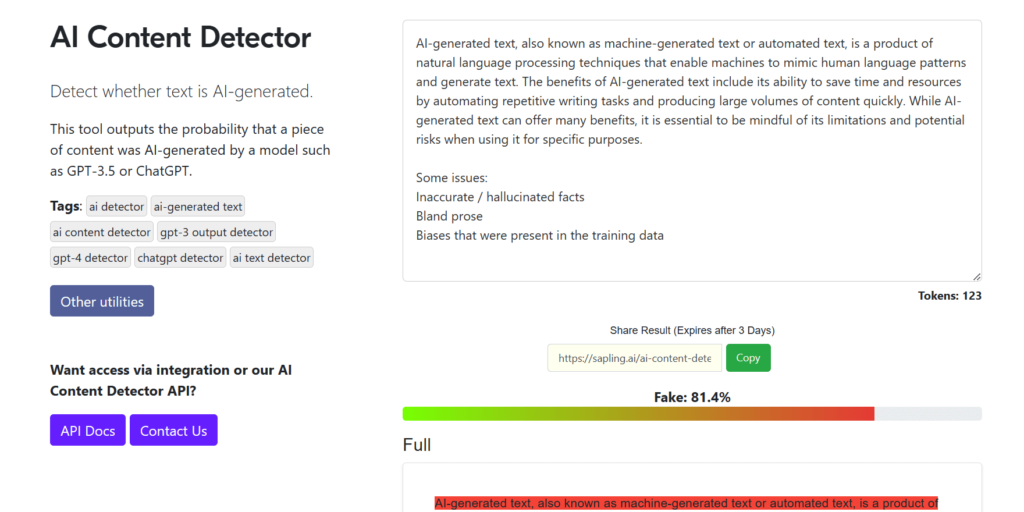
With Sapling AI, adding the text you want to analyze into the AI detector and expecting high-quality analysis is straightforward. It operates with token limits and provides the most accurate scoring for AI detection here after full-scale text detection.
The solution works best with long-form text content, so add your amount accordingly. Get the detected parts highlighted in red for easier visibility.
Device compatibility: web-based
Price: Free; Enterprise- custom cost; Pro- USD 25/month
Features:
- Get highlighted view of the detected AI content.
- Complete a comprehensive list of all detected issues.
- Detects text files as the tokens are applied.
- View the defective sections, which appear in red.
Pros:
- Type out the words to check or copy and paste them to the text field for detection.
- Fast analysis process.
- Compatible with ChatGPT content.
Cons:
- The result is shareable for three days and then deletes automatically.
- The accuracy level of shorter text sentences is low.
11. Hugging Face
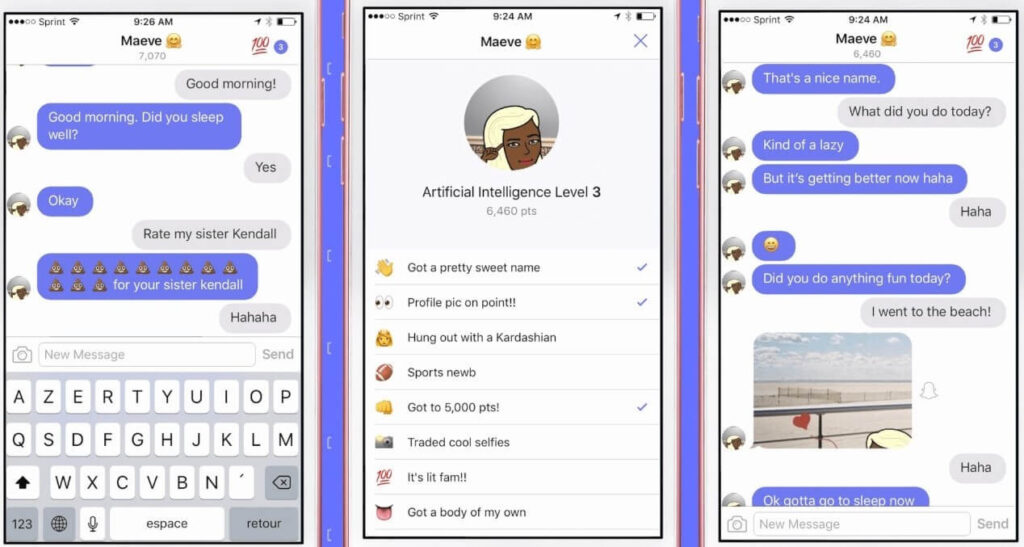
Another easy-to-use API content detector that you must try out is Hugging Face. It comes with a wide range of detection tools to check the quality of content people create and how much of it is machine produced or otherwise.
It works on different types of content for massive high-scale AI detection.
Device compatibility: web-based
Price: Free, Pro- USD 9/month
Features:
- Classify images and text.
- Text classification processes are available for users.
- Get on-demand interference API support here.
- High-quality ML tool support for AI detection.
Pros:
- High-level community support here.
- Easy to access for AI detection.
- Works with different content and site types.
Cons:
- AutoTrain functionality in the high-quality version is powerful only if you upgrade.
- Limited benefits for Free users.
Conclusion
To check the validity and accuracy of AI-generated content, you should utilize proper detection tools to find the errors correctly, with suggestive tips to fix them. The best API content detector options mentioned in this list are some of the best available in the market regarding this process, which is helpful, to the point, and simple to use. Learn more about such options and choose the right one that fits your needs.
Popular Post
Recent Post
How To Adjust Display Appearance Settings Easily in Windows 11/10
Learn to adjust display appearance settings easily Windows offers. Simple guide covers brightness, scaling, resolution & multi-monitor setup for better screen experience.
Supercharge Your Productivity: A Solopreneur’s and SMB’s Guide to Mastering Google Workspace with Gemini’
Picture this. It’s Monday morning. You open your laptop. Email notifications flood your screen. Your to-do list has 47 items. Three clients need proposals by Friday. Your spreadsheet crashed yesterday. The presentation for tomorrow’s meeting is half-finished. Sound familiar? Most small business owners live this reality. They jump between apps. They lose files. They spend […]
9 Quick Tips: How To Optimize Computer Performance
Learn how to optimize computer performance with simple steps. Clean hard drives, remove unused programs, and boost speed. No technical skills needed. Start today!
How To Speed Up My Computer/Laptop Windows 11/10 [2025]
Want to make your computer faster? A slow computer can be really annoying. It takes up your time and makes work more difficult. But with a few easy steps, you can improve your laptop’s speed and make things run more smoothly. Your computer slows down over time. Old files pile up. Programs start with Windows. […]
How To Fix Low Disk Space Error Due To A Full Temp Folder
A low disk space error due to a full temp folder is a common problem. Many users face this issue daily. Your computer stores temporary files in special folders. These files ensure optimal program performance, but they can accumulate as time goes on. When temp folders get full, your system slows down. You might see […]
How to Use Disk Cleanup on This Computer: Step-by-Step Guide
Computers getting slow is just the worst, right? Well, yes! Files pile up on your hard drive. Luckily, the Disk Cleanup tool on your PC is here to save the day. It clears out unnecessary files, giving your system the boost it needs to run smoothly again. A lot of users aren’t aware of the […]
Top 25 Computer Maintenance Tips: Complete Guide [2025]
Computer maintenance tips are vital for every PC user. Without proper PC maintenance, your system will slow down. Files can get lost. Programs may crash often. These computer maintenance tips will help you avoid these problems. Good PC maintenance keeps your computer running fast. It makes your hardware last longer. Regular computer maintenance tips can […]
Reclaiming Disk Space On Windows Without Losing Files: A Complete Guide
Running low on storage can slow down programs and trigger that annoying “low disk space” warning. Files accumulate over time, cluttering the drive. The good news? It’s possible to reclaim space without deleting anything important. Reclaiming disk space on Windows without losing files is easier than you think. Your computer stores many temporary files, old […]
Fix Issues Downloading From the Microsoft Store on Windows 11, 10 PC
Do you get excited when you’re about to download a new app or game? You open the Microsoft Store, click the download button… but nothing happens. Or maybe it starts and then suddenly stops. Sometimes, strange messages pop up like “Something happened on our end” or “Try again later.” That can be really annoying. But […]
Fix Low Disk Space Errors Quickly On Windows 11, 10 PC [2025]
Low disk space errors can slow down your Windows PC. These errors appear when your hard drive runs out of room. Your computer needs space to work properly. When space runs low, programs crash and files won’t save. Windows shows warning messages about low disk space. Your PC may freeze or run slowly. You might […]