Top 10 iOS and Android Apps for Flight Tracking in 2025
Introduction
Nowadays, traveling from one location to another is very easy to handle, with multiple modes of travel available to people. One can take the road or sea route or fly safely via airplane to their destination. However, ensuring that the trip goes without any issues can sometimes become challenging, or even knowing the progress of a loved one’s flight.
Best flight tracking apps for Android and iOS
Indeed, there are multiple available flight tracking apps Android and iOS users can use, some with more benefits than others. We studied multiple of them and then prepared a list of the best ones based on our experience. Here, we present them to you.
1. Flightradar24- Flight Tracker
Flightradar24 is a high-quality flight tracking app that covers globally active flight information. Users in 150+ countries can use this app to watch the movement of flights in real-time and even get a 3D view of what pilots see through the cockpit.
You can press the airplane icon to see flight details like ETA of flight, route, departure time, and altitude, among other details. Similarly, click on the airport icon to get airport-specific details like aircraft types currently on the ground, departure/arrival boards, etc. Access to historical flight data is also available.

Price: Free, Gold plan- USD 3.99- 34.99, Silver plan- USD 1.99- 34.99
Compatibility: Android, iOS
Features:
- Live weather reports in map form for precipitation and cloud-based forecasting for flight safety.
- Pathways of flights are visible on oceanic and aeronautical channels.
- Detailed storage of past 365 days’ worth of flight information.
- Air traffic-related control boundaries provide details on which controllers are in use for specific flights.
Pros:
- Access to over 20,000 ground airport stations provides information on flight data.
- Multilateration support for accurate aircraft position calculation.
- Get weather information during flight routes like temperature condition, wind rate, speed of aircraft, etc.
Cons:
- The app had loads of cookies and ads.
- It would collect your location data and other information for tracking.
2. FlightView
With FlightView, users globally can access a wide range of information on their flights, including the airlines/airports. You can get information on any cancellations and delays within specific airports and even note the gate assignments for various airlines.
The app is simple to use, providing a visually simple representation of flights and even weather patterns on the radar. Sync and store trip information as well through the app.

Price: Free with in-app purchases between USD 2.99 – 24.99.
Compatibility: Android, iOS
Features:
- Social media profile login and sharing are possible.
- Sync the app with an in-phone calendar app for easier scheduling.
- Get information on airports that are seeing delays with departure.
- FAA-based delay and closure programs are available for specific regions.
Pros:
- Phone support for airline reservation information.
- Get information help section with tips, tracking term details, and FAQs
- Weekly weather forecast details are available for destination and departure locations.
Cons:
- Ad removal is possible for paid users.
- Not very valuable for people who only take flights a few times per year.
3. Plane Finder
Plane Finder is one of the best flight tracking apps Android/iOS users can utilize with its strong technological structure, like VR support. With this, users can get detailed and constant information about live air traffic, with additional information like altitude and speed. Plus, the app is useful for calculating the direction of flights and getting alerts on nearby airliners.
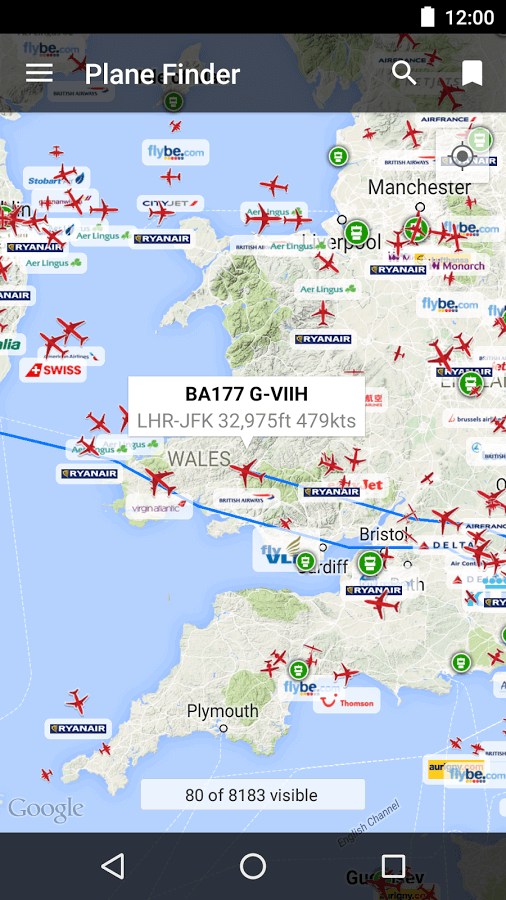
Price: Free, Premium (monthly)- USD 1.99, Premium (yearly)- USD 9.99
Compatibility: Android, iOS
Features:
- Decide the airplane labels like content, color, and position.
- Customize the map styles like satellite/detailed/simple/hybrid map types.
- Search using simple and diverse filters.
- Activate and get frequent custom flight-based alerts.
Pros:
- Very low cost even for paid users.
- The app gets real-time MLAT/ADS-B aircraft signals to calculate flight navigations.
- Strong customer support functions with frequent updates.
Cons:
- The accuracy of flights is not always top-notch since this app is mainly made for casual use.
- Relatively huge app size.
4. FlightAware Flight Tracker
With real-time updates, this is one of the best flight tracking apps iOS users and Android phone owners often use to check details about departed or arriving flighting. The app is simple to use for tracking nearby plane signals and getting personalized details about the flight, like inbound traffic information.

Price: Free with in-app upgrades starting at USD 0.99 to USD 199.99.
Compatibility: Android, iOS
Features:
- Store information on preferred airports and airlines in the app.
- Get weather radar support.
- Get flight information like delays and cancellations.
- See information about gate chances and diversions in detail on the app.
Pros:
- Free information on flight status.
- Works in tracking any airline globally.
- The “Where is my Plane?” function allows you to find flight delays easily.
Cons:
- Piston-engine-based GA Aircraft support is only available for paid users.
- Multiple ads during the free users can get challenging.
5. FlightStats
FlightStats is one of the best apps to track flights on iOS plus Android users can depend on to get the right real-time information about different active and pending flights. iOS users especially can download and use this app on their Apple Watch, iPhone, or iPad, and get daily flight details like route progress, etc. Essential airport details are easy to find here, too, like delay index and gate routes.

Price: Free
Compatibility: Android, iOS
Features:
- 3D Touch support to search routes, departures, and the condition of the airport.
- In-depth details about flights.
- 3D Touch and view modes are available.
- Siri-powered shortcuts for routes, arrivals, departures, and other information.
Pros:
- Very low app weight is available.
- Get alerts on flight arrival/departure and trips consistently.
- Register and sign in with your account, with all information stored.
Cons:
- Customer support services are only available in the email/helpdesk format.
- The app format does not support more than the English language.
6. RadarBox
RadarBox is an all-in-one flight tracker solution that allows users full coverage of various details related to flights worldwide. You can get accurate information on where a flight is located, the speed of their travel, altitude level, and other information.
It is also useful to easily find and learn information about flights like the route and model and get specific airplane photos.
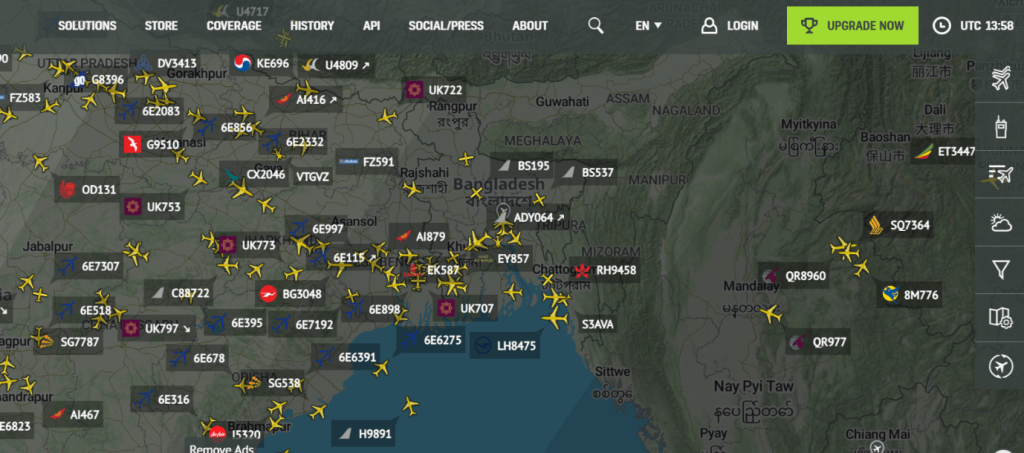
Price: Free, Spotter- USD 2.49- 24.49, Pilot- USD 7.99- 79.99, Business- USD 39.99- 399.99
Compatibility: Android, iOS
Features:
- Add flights in the fleet and then track all.
- Get information on airport conditions like arrivals/departures, visibility, etc.
- See map layer information like SkyVector, Hybrid, Satellite, and Terrain.
- Get information about flight altitude and speed.
Pros:
- Watch 1 year’s worth of past flight information here.
- Advanced filtering of flight details.
- Control what appears in full-screen mode.
Cons:
- Some plans are very costly for regular users.
- Raw data download is limited to 10 per month for basic-level users.
7. SkyTrack Flight Tracker Aware
SkyTrack is a useful app for tracking flight information of those nearby and globally. You can check different flight information of yours or family members. With this app, get all usable features like airport arrival/departure details, and control radar functions in one location.
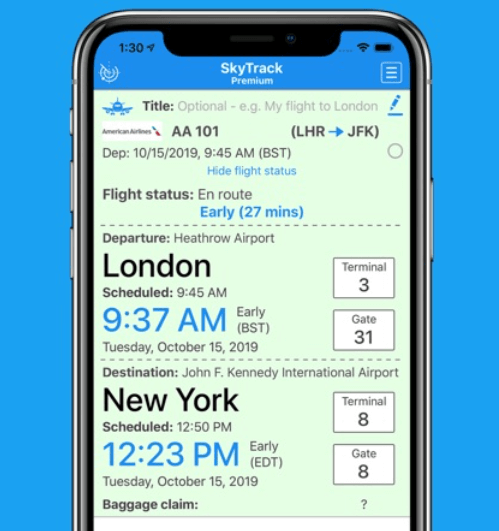
Price: Free, Pro (monthly)- USD 1.49, Pro (annual)- USD 5.99, Premium (monthly)- USD 1.99, Premium (annual)- USD 9.99
Compatibility: iOS
Features:
- Access flight information from global aircraft centers.
- Add and track the airliners on-route by their registration or flight number.
- International arrival and departure boards are displayed.
- Adjust flights into trip-based categories and store them for future use.
Pros:
- It is a very lightweight app.
- Arrivals and Departure details of the last 24 hours are available to Pro and Premium users.
- Get clear flight details on airlines, flight numbers, article tail number/type, etc.
Cons:
- Ads are available in the free version.
- You have to apply for the paid version to see advanced information like altitude tracking.
8. ADSB Flight Tracker
This is one of the finest flight tracking apps Android users can benefit from. Through this, one can see the global and local aircraft undergoing active flights, e.g., the air controllers. With the pre-set ADSB receiver, you can get real-time airline data. Also, adjust flight parameters to see detailed flight information.
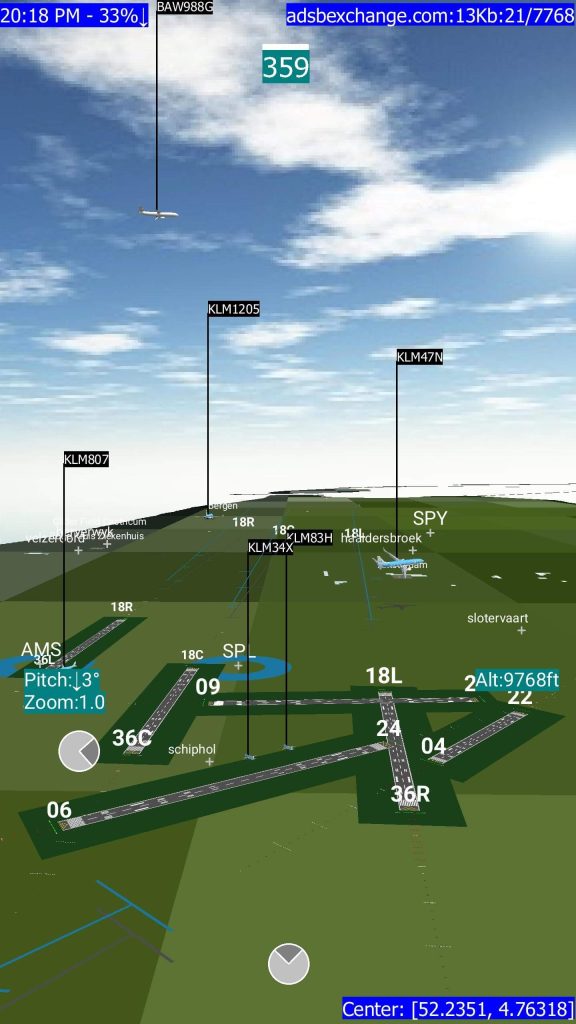
Price: Free with in-app purchases starting at USD 0.56 – 29.74 for each element.
Compatibility: Android
Features:
- Get a detailed view of 1,000+ military plans and domestic airliners.
- Gravity and gyro sensor abilities are available.
- See and watch warning air traffic with GPS positioning.
- Get proximity alert of height and distance of nearby aircraft.
Pros:
- Rotate the phone for a 360-degree view of the nearby airplanes.
- Get real-time details on direction, altitude, and speed.
- The Built-in Dump1090 server listener lets the users hear nearby live flight data.
Cons:
- Data security is not guaranteed to users.
- The tracking benefits under the free version are low.
9. Flight Board
You can use the Flight Board app to find information on the currently active flights worldwide. The app updates this information within minutes, so you can easily find the flight status of flights on time.
For example, if there is any flight delay, users also get quick alerts. The search interface here is also simple, with many filters for easier sifting.

Price: Free
Compatibility: iOS
Features:
- Change between the Arrival and Departure boards quickly.
- Choose and search by specific flight numbers, destinations, and flights.
- Details data from around 1,400 airlines and 16,000 airports globally.
- Real-time flight status is available to read.
Pros:
- Support for multiple languages is available here.
- Realistic flight board UI.
- Adaptable for iPhone and iPad screens.
Cons:
- No official website is available for this app.
- There is no listing of some chartered flights.
10. Flighty
Flighty users can get detailed information on diverse flights, such as proximity radar and ground radar software. Other alerts you would get easily through this app are FAA advisories, delay information, and warnings.
The app has an automated email support functionality and dual-sided calendar syncing functions.

Price: Annual- USD 49.99, Lifetime- USD 249.99, Annual Family- USD 89.99, Lifetime Family- USD 449.99
Compatibility: iOS
Features:
- Get push notifications on the status of the flights.
- Sync your calendar with an app for easier schedule management.
- Import your email details for a smoother user experience and customer support.
- Get an accurate delay forecasting feature on the app.
Pros:
- Get live data on flight status.
- TripIt syncing is present.
- Get all-time access to flight information with 24×7 tracking.
Cons:
- The tracking functions can incur high costs.
- Free tracking is available only for the first flight after downloading the app.
Conclusion
For your flights or those of your close ones, you can easily use these apps to know their flight status, time of arrival/departure, and other accurate flight details. Out of the ones we tried, we would recommend Flightradar24 for its real-time accuracy. Regarding user-friendly usage, RadarBox is a better alternative, while FlightStats steals the crown as freeware with a high-quality feature list.
After checking all your options, make the final decision for your use.
Popular Post
Recent Post
How To Adjust Display Appearance Settings Easily in Windows 11/10
Learn to adjust display appearance settings easily Windows offers. Simple guide covers brightness, scaling, resolution & multi-monitor setup for better screen experience.
Supercharge Your Productivity: A Solopreneur’s and SMB’s Guide to Mastering Google Workspace with Gemini’
Picture this. It’s Monday morning. You open your laptop. Email notifications flood your screen. Your to-do list has 47 items. Three clients need proposals by Friday. Your spreadsheet crashed yesterday. The presentation for tomorrow’s meeting is half-finished. Sound familiar? Most small business owners live this reality. They jump between apps. They lose files. They spend […]
9 Quick Tips: How To Optimize Computer Performance
Learn how to optimize computer performance with simple steps. Clean hard drives, remove unused programs, and boost speed. No technical skills needed. Start today!
How To Speed Up My Computer/Laptop Windows 11/10 [2025]
Want to make your computer faster? A slow computer can be really annoying. It takes up your time and makes work more difficult. But with a few easy steps, you can improve your laptop’s speed and make things run more smoothly. Your computer slows down over time. Old files pile up. Programs start with Windows. […]
How To Fix Low Disk Space Error Due To A Full Temp Folder
A low disk space error due to a full temp folder is a common problem. Many users face this issue daily. Your computer stores temporary files in special folders. These files ensure optimal program performance, but they can accumulate as time goes on. When temp folders get full, your system slows down. You might see […]
How to Use Disk Cleanup on This Computer: Step-by-Step Guide
Computers getting slow is just the worst, right? Well, yes! Files pile up on your hard drive. Luckily, the Disk Cleanup tool on your PC is here to save the day. It clears out unnecessary files, giving your system the boost it needs to run smoothly again. A lot of users aren’t aware of the […]
Top 25 Computer Maintenance Tips: Complete Guide [2025]
Computer maintenance tips are vital for every PC user. Without proper PC maintenance, your system will slow down. Files can get lost. Programs may crash often. These computer maintenance tips will help you avoid these problems. Good PC maintenance keeps your computer running fast. It makes your hardware last longer. Regular computer maintenance tips can […]
Reclaiming Disk Space On Windows Without Losing Files: A Complete Guide
Running low on storage can slow down programs and trigger that annoying “low disk space” warning. Files accumulate over time, cluttering the drive. The good news? It’s possible to reclaim space without deleting anything important. Reclaiming disk space on Windows without losing files is easier than you think. Your computer stores many temporary files, old […]
Fix Issues Downloading From the Microsoft Store on Windows 11, 10 PC
Do you get excited when you’re about to download a new app or game? You open the Microsoft Store, click the download button… but nothing happens. Or maybe it starts and then suddenly stops. Sometimes, strange messages pop up like “Something happened on our end” or “Try again later.” That can be really annoying. But […]
Fix Low Disk Space Errors Quickly On Windows 11, 10 PC [2025]
Low disk space errors can slow down your Windows PC. These errors appear when your hard drive runs out of room. Your computer needs space to work properly. When space runs low, programs crash and files won’t save. Windows shows warning messages about low disk space. Your PC may freeze or run slowly. You might […]



























