TX3 Mini Android Review – Change Your Way of Watching TV
The innovative technologies are becoming part of our lifestyle where a new and better version of everything is designed daily. Recently, Tanix has revamped the market with its brand new model of TX3 Mini that has brought high efficiency and versatility in television technology. This is a sleek and functional device that will offer affordable watching and listening experience to the entertainment seekers.
This box will enable you to watch your favorite TV series, music video and provide you with the facility to listen to the latest music songs and radio stations. It is a complete Android-based entertainment box which is packed with plenty of features.
What TX3 Mini Android Has to Offer?
Inside the Box
The box of this entertainment device is of small size in black matt shade which looks very classy and elegant. The box is very lightweight so you won’t have to pay extra shipping charges. Okay, so when you open the lid of a box, then behind the beautiful graphics of the box, your TX3 Mini will be present.
The box comes with 3 ports on one side and 5 on the rear side. On the bottom side, you can see device information like certifications, eco-friendly symbols, etc., The front side of the device has a small screen which shows time, connection status, and some other common information.
In the box of TX3 Mini, you will get – TX3 Mini tv box, remote control without batteries, HDMI cable with 2 protection caps, a power adapter and a user manual.
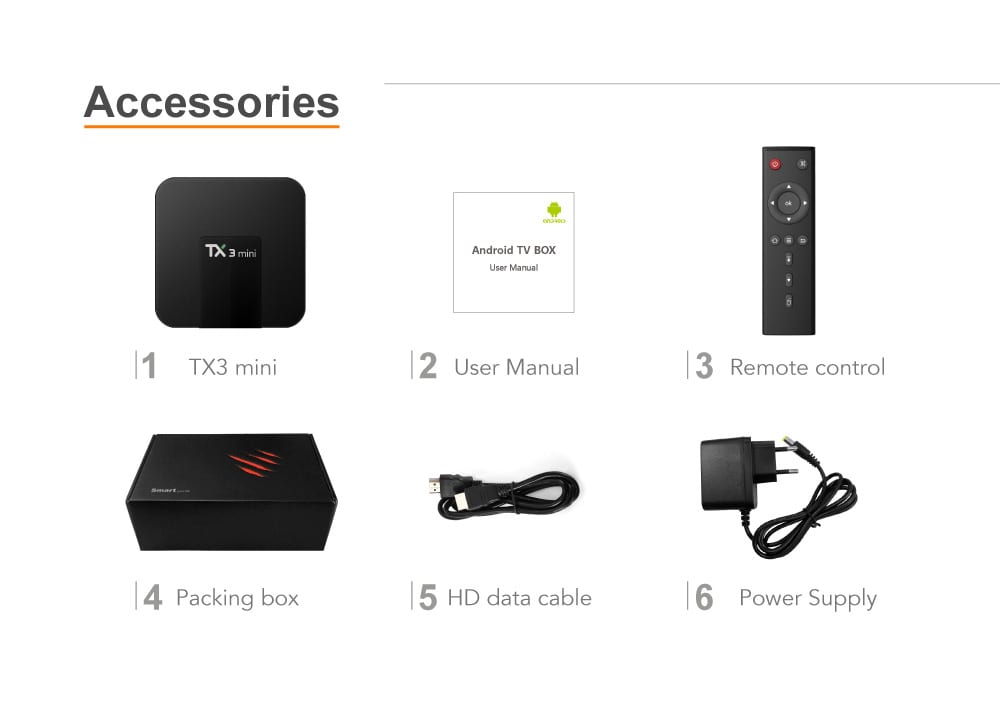
Structure
The structure of the TX3 Mini is Android TV classic black plastic with round edges design. The box has an excellent LCD screen at the front to display basic information. It has different ports at the backside where you can insert cables. The overall design of the box is very compact at the given price range and the appearance of the device is very charming. The company has truly raised their bar with this product.
Hardware
It is a budgeted TV box so it comes with pretty basic hardware. It operates on the Amlogic S905W CPU, running up to 1.2 GHz. The CPU of the device is quite old. However, ARM Mali 450 MP GPU with single-core MP is quite helpful here. The memory of the box includes 2 GB of RAM and 16 GB of internal storage.
It doesn’t come with Bluetooth but has WiFi support. However, WiFi isn’t that powerful that it can support gamepads, it is very basic WiFi which can receive signals generated by the device itself. TX3 Mini box comes in two versions – 1 GB and 2 GB RAM with 16 GB of internal memory that you can order as per your choice.
Software
Tanix TX3 Mini is a classic Android device which operates on the Android 7.1 Nougat operating system. If we talk about the user interface of the device, then we have happy news as the interface is very simple and well designed. It can be easily operated by anyone as the instructions are pretty clear with the large buttons and options to add shortcut launchers.
The launcher feature is very interactive and functional as it comes with a status bar at the top and navigation bar at the bottom for quick navigation. The core system of the box is pretty the same as the rest of the Android devices and have the support of additional apps like Google play store, Miracast, and Kodi.
Miscellaneous Features
- TX3 Mini supports H.265 which enables you to fully enjoy 4K and 3D HD movies on your television screen.
- This device is powered by Ethernet 10 / 100M and 2.4GHz WiFi for quick connectivity.
- You can share your entertainment with your friends and family mare easily as with this device, you get the support of Miracast, Airplay, DLNA.
- With the solid internal storage, you can use your favorite apps on this device also such as – YouTube, Skype video call, MSN, Facebook, etc.
- It is a fully functional device which can support all the latest decoder, video, audio and photos formats.
- TX3 Mini can understand different languages so you won’t have to worry about understanding the features of the device.
- It comes with remote control of battery support of 2 x 1.5V AAA Battery.
Pros
- It is a very affordable TV box
- The user interface of the box is very simple
- It operates on Android 7.1 Nougat
Cons
- Bluetooth support could have been an advantage
- WiFi support could be improved
Verdict of TX3 Mini Android
If we compare all the different TV boxes at a given rate, then undoubtedly TX3 Mini is a great device. It can provide unlimited entertainment to you with easy user interface and option to add up your all favorite apps. There might be some shortcomings, but at the given price range you won’t the better device.
So, to enjoy endless TV shows and music stations, you should immediately order the VissonTech TX3 Mini Android TV box.
Popular Post
Recent Post
Supercharge Your Productivity: A Solopreneur’s and SMB’s Guide to Mastering Google Workspace with Gemini’
Picture this. It’s Monday morning. You open your laptop. Email notifications flood your screen. Your to-do list has 47 items. Three clients need proposals by Friday. Your spreadsheet crashed yesterday. The presentation for tomorrow’s meeting is half-finished. Sound familiar? Most small business owners live this reality. They jump between apps. They lose files. They spend […]
9 Quick Tips: How To Optimize Computer Performance
Learn how to optimize computer performance with simple steps. Clean hard drives, remove unused programs, and boost speed. No technical skills needed. Start today!
How To Speed Up My Computer/Laptop Windows 11/10 [2025]
Want to make your computer faster? A slow computer can be really annoying. It takes up your time and makes work more difficult. But with a few easy steps, you can improve your laptop’s speed and make things run more smoothly. Your computer slows down over time. Old files pile up. Programs start with Windows. […]
How To Fix Low Disk Space Error Due To A Full Temp Folder
A low disk space error due to a full temp folder is a common problem. Many users face this issue daily. Your computer stores temporary files in special folders. These files ensure optimal program performance, but they can accumulate as time goes on. When temp folders get full, your system slows down. You might see […]
How to Use Disk Cleanup on This Computer: Step-by-Step Guide
Computers getting slow is just the worst, right? Well, yes! Files pile up on your hard drive. Luckily, the Disk Cleanup tool on your PC is here to save the day. It clears out unnecessary files, giving your system the boost it needs to run smoothly again. A lot of users aren’t aware of the […]
Top 25 Computer Maintenance Tips: Complete Guide [2025]
Computer maintenance tips are vital for every PC user. Without proper PC maintenance, your system will slow down. Files can get lost. Programs may crash often. These computer maintenance tips will help you avoid these problems. Good PC maintenance keeps your computer running fast. It makes your hardware last longer. Regular computer maintenance tips can […]
Reclaiming Disk Space On Windows Without Losing Files: A Complete Guide
Running low on storage can slow down programs and trigger that annoying “low disk space” warning. Files accumulate over time, cluttering the drive. The good news? It’s possible to reclaim space without deleting anything important. Reclaiming disk space on Windows without losing files is easier than you think. Your computer stores many temporary files, old […]
Fix Issues Downloading From the Microsoft Store on Windows 11, 10 PC
Do you get excited when you’re about to download a new app or game? You open the Microsoft Store, click the download button… but nothing happens. Or maybe it starts and then suddenly stops. Sometimes, strange messages pop up like “Something happened on our end” or “Try again later.” That can be really annoying. But […]
Fix Low Disk Space Errors Quickly On Windows 11, 10 PC [2025]
Low disk space errors can slow down your Windows PC. These errors appear when your hard drive runs out of room. Your computer needs space to work properly. When space runs low, programs crash and files won’t save. Windows shows warning messages about low disk space. Your PC may freeze or run slowly. You might […]
How To Uninstall Software From My Computer: Complete Guide [2025]
Learning how to uninstall software from my computer is a key skill. Every PC user needs to know this. Old programs take up space. They slow down your system. Unused software creates clutter. When you remove a program from computer, you free up storage. Your PC runs faster. You also fix issues caused by bad […]



























