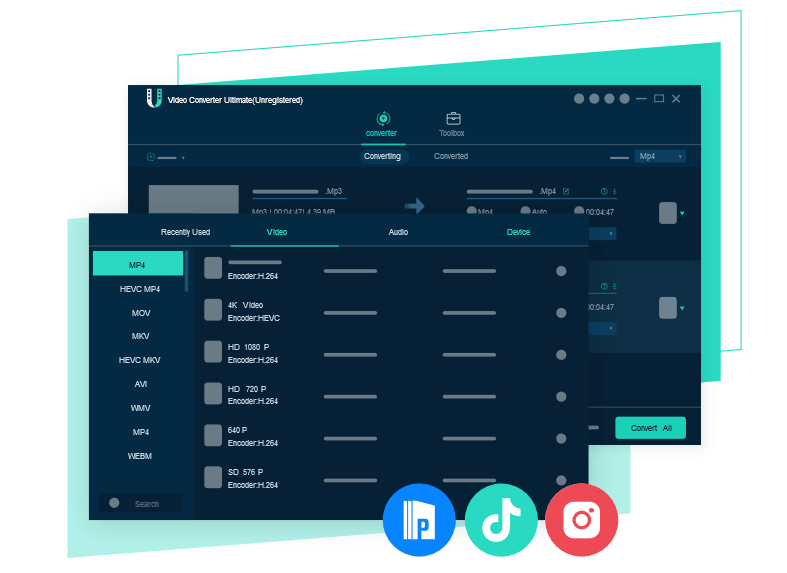VideoSolo Video Converter Ultimate Review
Looking for a state of art video converter tool?
You can find plenty of free and paid video converter tools but not all are easy to use. Or you can say not all come packed with useful features like converting video/audio files between 200+ formats, allowing merging audio/video files, cropping unwanted parts, rotate video, and other similar features. Hence, today in this article we will review one of the best video converter tools offered by VideoSolo.
Available both as a trial and paid version this video converter is compatible with Windows and Mac. So, without any further delay let’s discuss in detail this best video converter offered by VideoSolo.
| About the company: VideoSolo is a software company that offers robust and best multimedia solutions for every type of user. Using the tools provided by the company users can convert, play, and share their audio/video files. Now that we know what the company behind this video converter aims for, let’s read further about Video Converter Ultimate. First thing before introducing system requirements is to download Video Converter Ultimate. |
Overview of VideoSolo Video Converter Ultimate
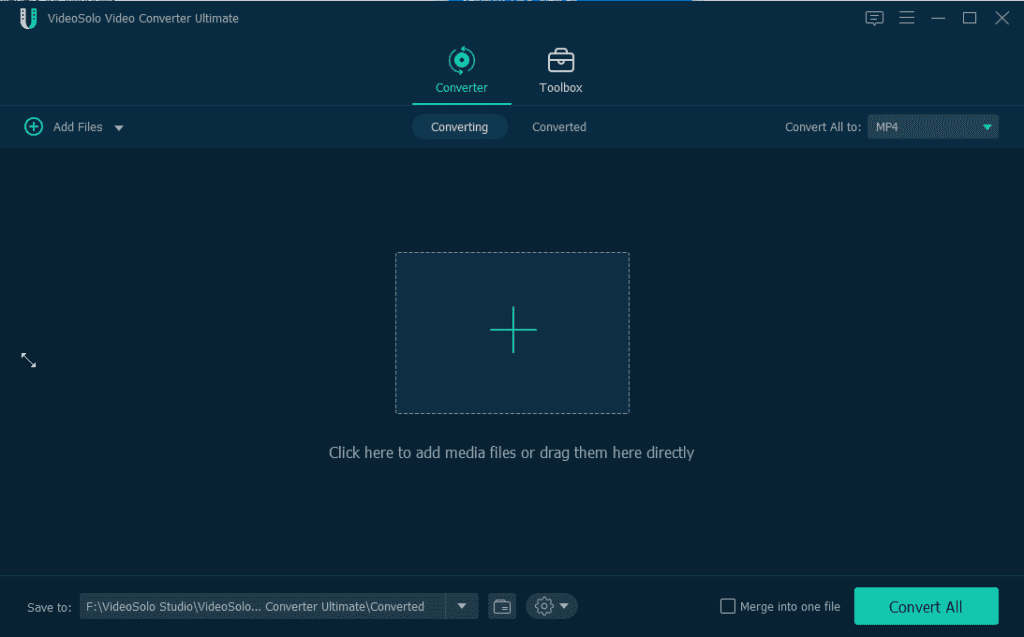
VideoSolo Video Converter is a versatile and easy to use video converter. The software can be referred to as an all-in-one video converter and compressor tool that offers features like watermarking, compressing video, editing metadata, creating GIF, and others. Its main attraction point is the number of supporting formats i.e. 200+. Moreover, using it you can convert videos into various formats, like MPEG, 3GP, FLV, MOV, MP4 MKV, and AVI..
Used worldwide by professionals and home users the tool is often praised for its customizable features like adjusting video output settings – bitrate, video encoder, frame rate, resolution, and other audio settings. Not only this, using VideoSolo Video Converter Ultimate you can edit audio tracks, add subtitles, filters, make 3D videos, enhance video, and do a lot more.
Main Features of VideoSolo Video Converter Ultimate
- Various Input and Output Format
VideoSolo Video Converter Ultimate helps convert video/audio in virtually any format and for popular devices. The program supports 200+ formats, including MP4, MOV, AVI, MKV, FLV, and more video formats. In addition to this, it allows extracting audio to MP3, AAC, M4B, AIFF, FLAC, etc. This means you can convert your video to the format that pre-sets for the iPad, Instagram, PS4, TikTok, etc.
- Compatible with all kinds of Output Devices
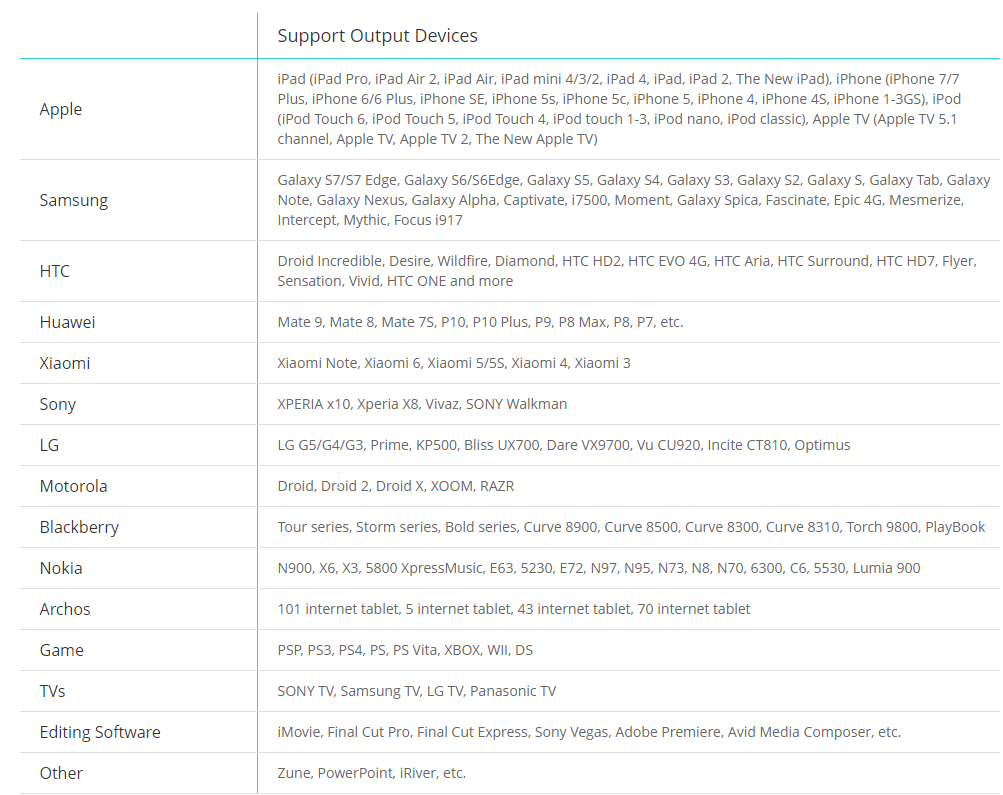
Helps convert video into an output format that can playback on Samsung, iPhone, HTC, Sony, Google, and other smartphones or portable devices.
- Customize Audio Tracks and Subtitles
Using VideoSolo Video Converter Ultimate you can easily add Subtitle and Audio tracks. This means if you want to add credits at the end of the video you can easily do so. Not only this, you can add audio to your video and make it more interactive.
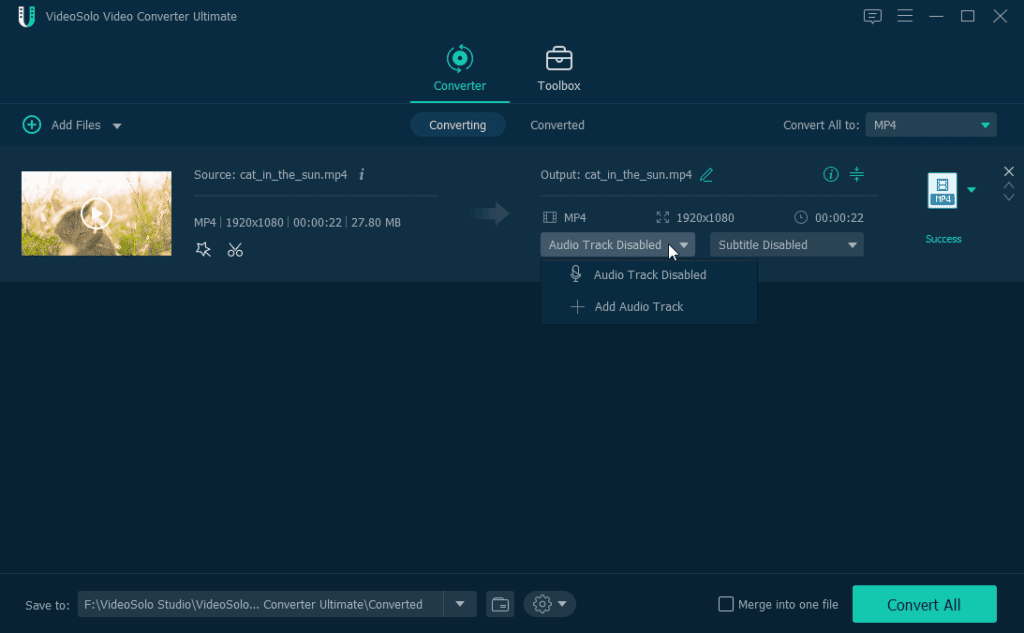
- Merge Multiple Videos
Put different segments together and merge them into one video or audio files. This feature helps create a new video from two existing videos. Say you have cut the video into clips, using the merge feature you can create a single complete video.
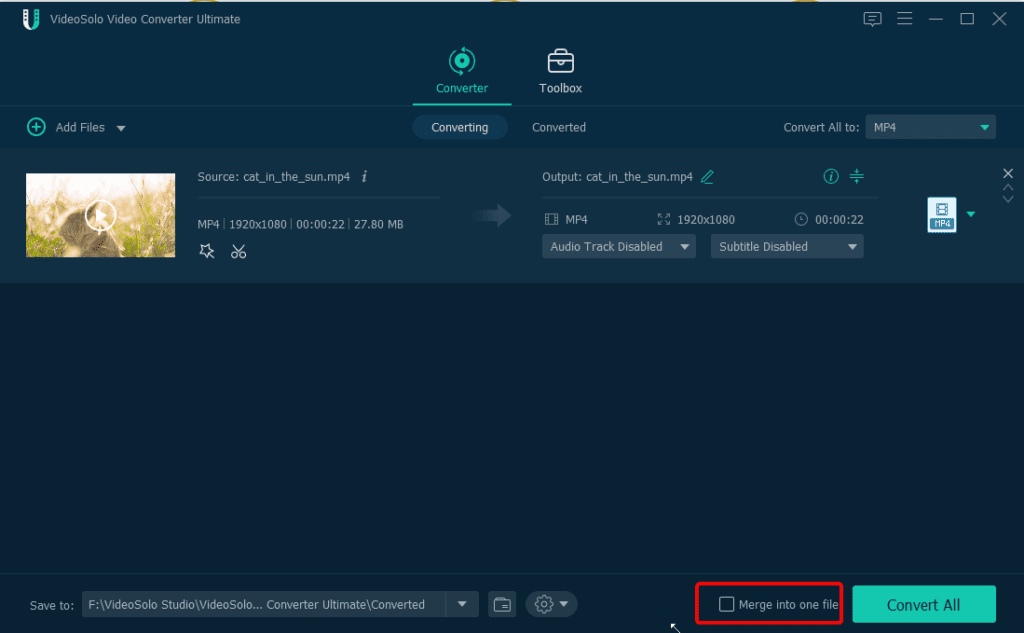
- Create Customized 3D video from 2D
Want to convert a 2D video into 3D? Why install another tool to use Video Converter Ultimate. This fantastic tool under Toolbox option offers various features, amongst them 3D Maker is an option. Using it you can create customized 3D video from 2D.
- Batch Conversion
Convert multiple video and audio files at once. Simply select the videos to convert and click the Apply to All button.
Extra Functions
VideoSolo Video Converter Ultimate also works as a media metadata editor. Using it you can change the metadata and then can compress the video into the format of your choice. It also helps users to create customized 3D video from 2D, compress video and improve your video quality in several ways.
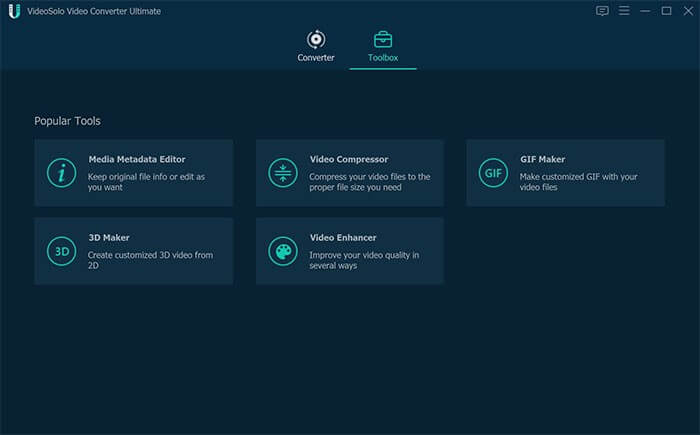
Difference between Full Version and Trial Version
- In the trial version, you can convert only 5 minutes of files.
- Cannot do Batch Conversion.
- Can use Media Metadata Editor, Video Compressor, and GIF Maker for 5 files respectively.
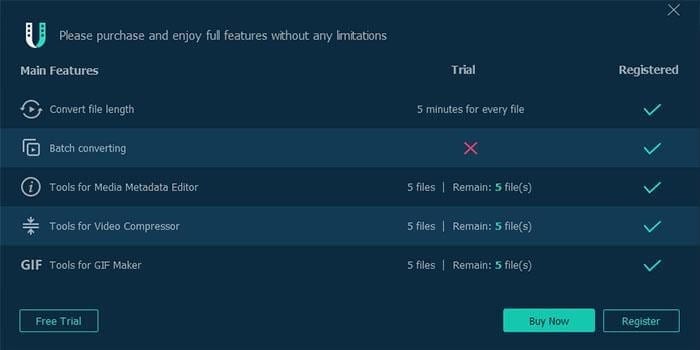
VideoSolo Video Converter Ultimate Pros & Cons
Pros:
- A complete Video Converter and compressor tool
- No requirement to download and install additional software
- Great technical support
- Compatible with latest Windows 10 and Mac OS X
- Helps merge video files, edit audio tracks, rotate video, and a lot more
Cons:
- No option to download video
How to convert video/audio using VideoSolo Video Converter Ultimate
Once downloaded this program, follow the steps to use Video Converter Ultimate.
- Launch the video converter
- Next, drag and drop the video/audio files to add video/audio files to convert.
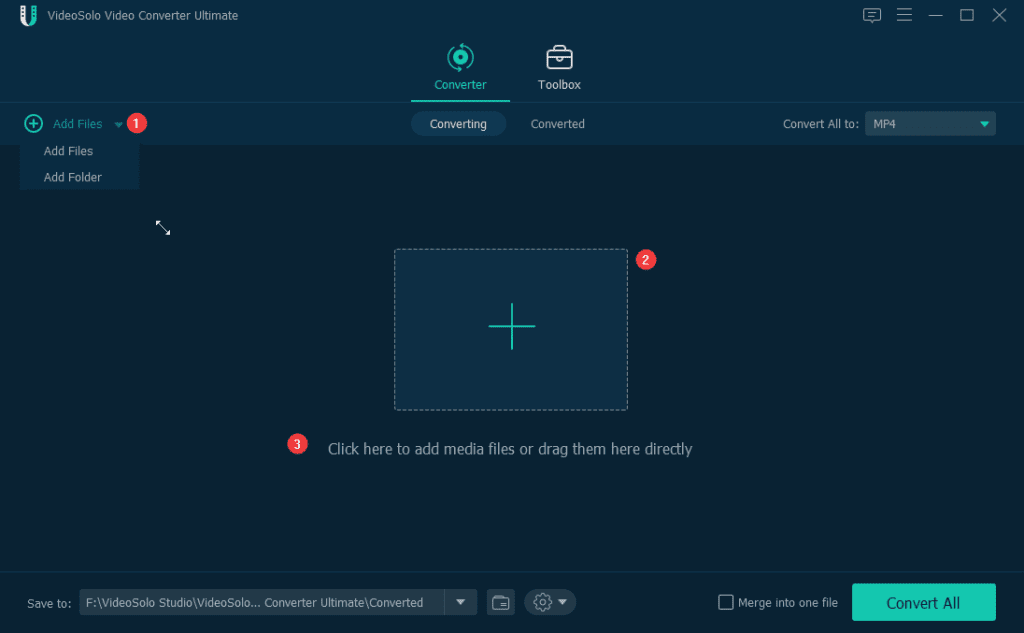
- Upon adding the video, select the output format. For this click the down arrow next to Convert All > select the output format from 200+ popular video/audio formats.
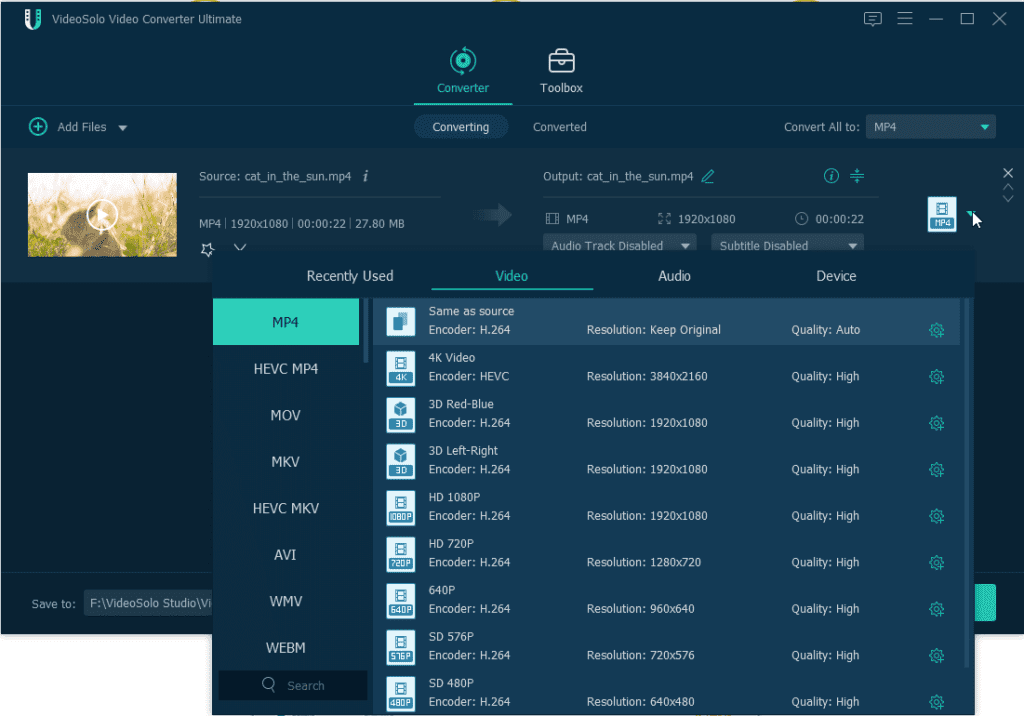
- Once the output format is selected, it’s time to convert the file. To do so, click Convert All. Before that, if you want to change the output folder Click the down arrow next to the Save to the option present at the bottom.
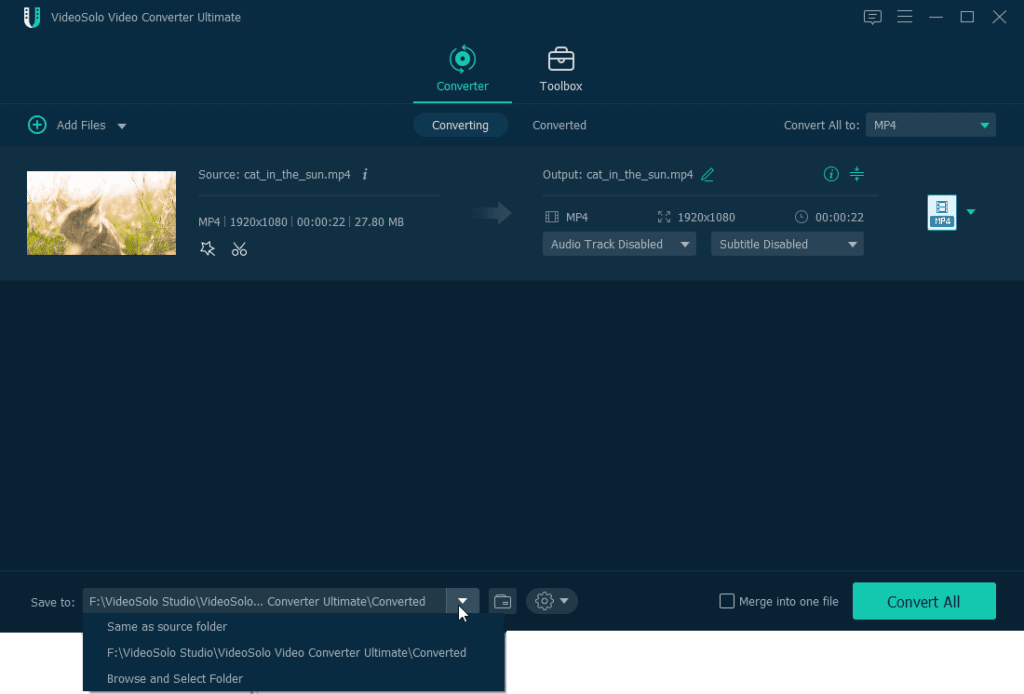
- Converted files will be saved to the default output folder. To see the converted file switch to the Converted section and click the Open Folder icon to find the converted files.
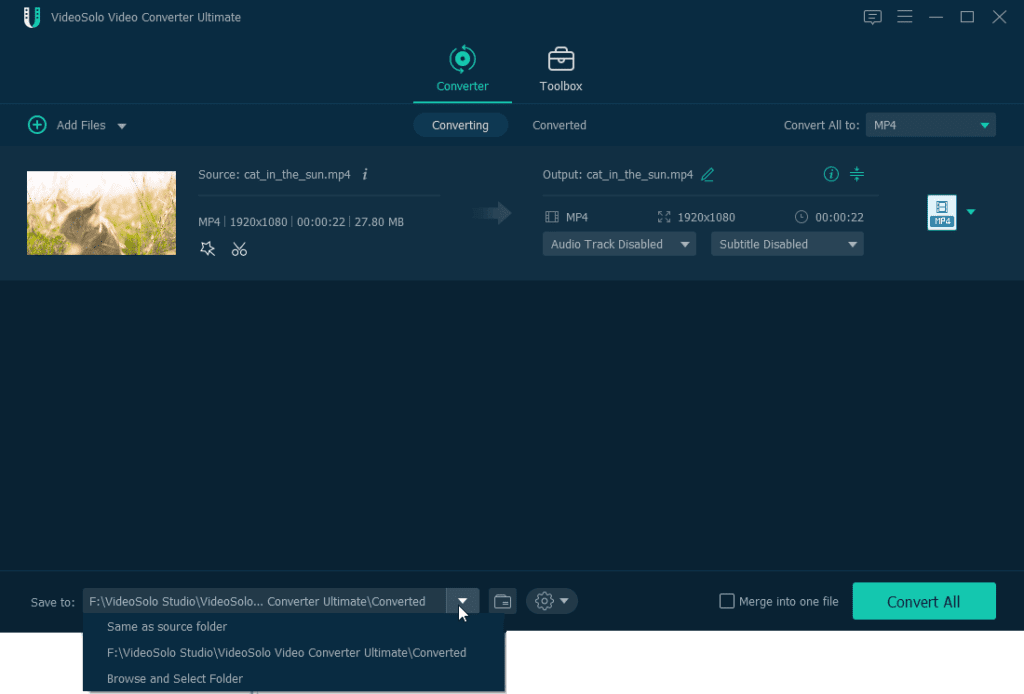
Pricing Plans
Video Converter Ultimate is available in the following plans:
- 1-Year Subscription $29.95
- Lifetime Single License $39.95
- Family License Lifetime 2-5 PCs $ 69.95
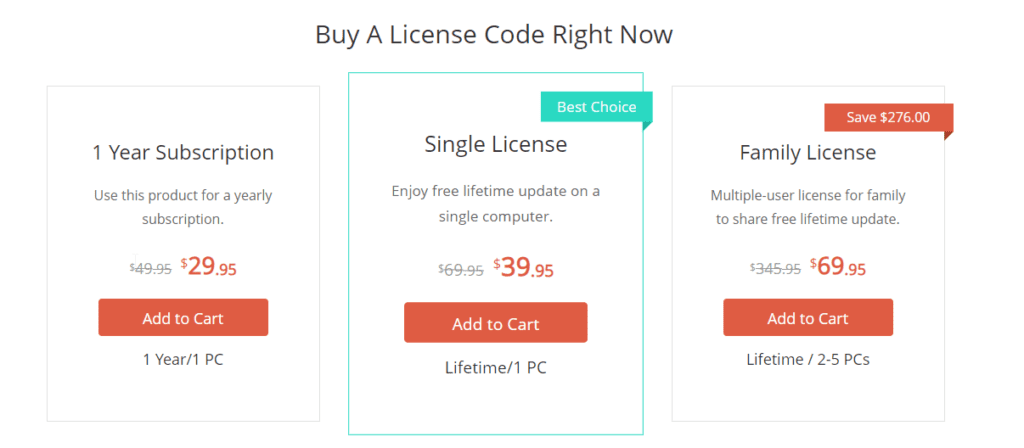
This is all, using these simple steps you can use VideoSolo Video Converter Ultimate to convert, compress, change 2D to 3D create GIF, and more. This tool is worth giving a try, so, without any further delay if you are looking for the best video converter to convert like GoToMeetings recordings. This excellent video convertor will help give a different look to your video. Moreover, you can show your creativity and stand out as a professional using Video Converter Ultimate.
Popular Post
Recent Post
How To Adjust Display Appearance Settings Easily in Windows 11/10
Learn to adjust display appearance settings easily Windows offers. Simple guide covers brightness, scaling, resolution & multi-monitor setup for better screen experience.
Supercharge Your Productivity: A Solopreneur’s and SMB’s Guide to Mastering Google Workspace with Gemini’
Picture this. It’s Monday morning. You open your laptop. Email notifications flood your screen. Your to-do list has 47 items. Three clients need proposals by Friday. Your spreadsheet crashed yesterday. The presentation for tomorrow’s meeting is half-finished. Sound familiar? Most small business owners live this reality. They jump between apps. They lose files. They spend […]
9 Quick Tips: How To Optimize Computer Performance
Learn how to optimize computer performance with simple steps. Clean hard drives, remove unused programs, and boost speed. No technical skills needed. Start today!
How To Speed Up My Computer/Laptop Windows 11/10 [2025]
Want to make your computer faster? A slow computer can be really annoying. It takes up your time and makes work more difficult. But with a few easy steps, you can improve your laptop’s speed and make things run more smoothly. Your computer slows down over time. Old files pile up. Programs start with Windows. […]
How To Fix Low Disk Space Error Due To A Full Temp Folder
A low disk space error due to a full temp folder is a common problem. Many users face this issue daily. Your computer stores temporary files in special folders. These files ensure optimal program performance, but they can accumulate as time goes on. When temp folders get full, your system slows down. You might see […]
How to Use Disk Cleanup on This Computer: Step-by-Step Guide
Computers getting slow is just the worst, right? Well, yes! Files pile up on your hard drive. Luckily, the Disk Cleanup tool on your PC is here to save the day. It clears out unnecessary files, giving your system the boost it needs to run smoothly again. A lot of users aren’t aware of the […]
Top 25 Computer Maintenance Tips: Complete Guide [2025]
Computer maintenance tips are vital for every PC user. Without proper PC maintenance, your system will slow down. Files can get lost. Programs may crash often. These computer maintenance tips will help you avoid these problems. Good PC maintenance keeps your computer running fast. It makes your hardware last longer. Regular computer maintenance tips can […]
Reclaiming Disk Space On Windows Without Losing Files: A Complete Guide
Running low on storage can slow down programs and trigger that annoying “low disk space” warning. Files accumulate over time, cluttering the drive. The good news? It’s possible to reclaim space without deleting anything important. Reclaiming disk space on Windows without losing files is easier than you think. Your computer stores many temporary files, old […]
Fix Issues Downloading From the Microsoft Store on Windows 11, 10 PC
Do you get excited when you’re about to download a new app or game? You open the Microsoft Store, click the download button… but nothing happens. Or maybe it starts and then suddenly stops. Sometimes, strange messages pop up like “Something happened on our end” or “Try again later.” That can be really annoying. But […]
Fix Low Disk Space Errors Quickly On Windows 11, 10 PC [2025]
Low disk space errors can slow down your Windows PC. These errors appear when your hard drive runs out of room. Your computer needs space to work properly. When space runs low, programs crash and files won’t save. Windows shows warning messages about low disk space. Your PC may freeze or run slowly. You might […]